Office 365 Migration Services: A Detailed Walkthrough of Migration Services
Although Microsoft offers an inbuilt tool to migrate email to Office 365, business migration projects can become complicated and time-consuming.
There are several steps required to manage a safe, seamless move your data to the cloud. This is where migration services come in.
An Office 365 Migration Tool or a dedicated office 365 migration service can solve all the data migration-related issues of your business easily.
Table of Contents
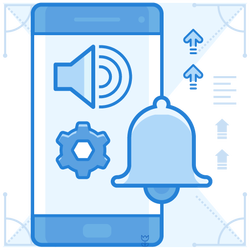
Benefits Of Migrating To Microsoft Office 365
Office 365 is superior to Gmail or any other online solution in the same space for enterprise use. Here are the reasons why a company may prefer to choose an Office 365 mail migration instead of a Gmail to Gmail migration.
Enterprise-Grade Cloud-Based Office 365 Solutions
Office 365 runs entirely in the cloud, and migrating to the platform will reduce challenges, costs, and risks for enterprise IT group.
Saves Time
System administrators/ IT staff can save a lot of time as they won’t need to devote time and resources to manage local network drives or email servers.
Better Uptime and Customer Support
Microsoft takes the responsibility to ensure the uptime of the Office 365 platform and provides better support to enterprise customers.
Flexibility
Businesses can use Office 365 to scale their cloud usage and subscription status along with their business growth. When new teams and employees come on board, there is no need to purchase additional servers or power or networking equipment. Instead, system admins/ IT staff need to adjust their Office 365 subscription plan to all the end-users and services they require.
Office 365 Provides Support for Wider Range of Devices
Modern systems, including Mac computers, Windows computers, and iPhone and Android mobile devices fully support Office 365.
How Office 365 Email Migration And Other Migration Services Help
Organizations with their own IT teams can make the use of migration tools rather than using a dedicated migration service. The benefits of such tools are as follows:
- Easily Migrate From Other Systems: Administrators can easily migrate emails from another IMAP-enabled email system, Exchange 2003 and onwards, or Office 365 to Office 365 or Exchange 2016.
- Facilitates Office 365 Tenant to Tenant Migration: Users can import their contacts, emails, and other mailbox information to an Office 365 mailbox in another tenant.
- Smooth Migration During Business Mergers: In case of a business merger, Office 365 allows administrators to merge Office 365 tenants. They can also transfer Office 365 subscription to another tenant.
- Wide Choice of Methods For Migration: Cutover or express migration, staged migration, and hybrid migration options are available for Office 365 to Office 365.
- Encrypted and Secure: Such tools allow migration solutions in a secure way. For example, legacy system data can be migrated using MAPI.
- Filters: Organizations can choose what data needs to be migrated using built-in filters.
- User–Friendly: The User interfaces of such email migration services are intuitive and user friendly.
- Auto-Configuration: Privileges, and roles needed to perform data migrations are auto-assigned, which makes migrating easier.
- Auto-Creation of Mailboxes: Mailbox creation in the target servers and Office 365 license assignments are done automatically.

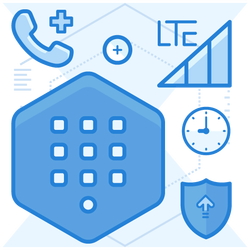
How Can Office 365 Migration Services Make The Data Migration Process Simpler?
Office 365 migration services can be leveraged by a business to complete the entire migration process professionally. Professional migration companies can also train an organization’s employees to use Office 365’s email migration service, using which users can then migrate Office 365 to Office 365.
Office 365 Tenant To Tenant Migration Is Based On Number of Users: Tips For Each Category
- Migration For 500 Users Or Less: Migrate contacts and Mail Calendar data to target tenant mailboxes. Limit the mail migration by date to the last four months, if possible.
- Migration For More Than 500 Users: A Multi-pass approach can be used for migrating contacts, calendars, and only one week of email for all users. Fill in the mailboxes with older email data on succeeding days or weeks with multiple passes.
When Office 365 to Office 365 Migration is carried out using a third-party tool, Tenant Preparation and Licensing are needed. To accommodate all mailboxes, increase licenses in the Target Office 365 tenant. Administrator accounts must then be created in source and target tenants for the migration. After this, the user can then move the domain from one Office 365 tenant to another by detaching from source tenant and attaching to destination tenant.
Microsoft Office 365 is a scalable, superior platform for enterprise productivity. Dedicated Office 365 migration tools and services can make the Office 365 tenant to tenant migration of Onedrive data, Sharepoint, and Teams much more manageable.
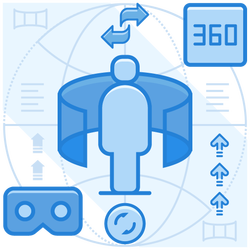
Join the thousands of organizations that use DuoCircle
Find out how affordable it is for your organization today and be pleasantly surprised.