How Can You Efficiently Manage Email Through Outlook Archive Software?
In today’s digital era, the importance of archiving cannot be under-estimated, and many enterprises are looking for safe and secure exchange email archiving solutions.

Necessity For Outlook Archive Software
Using an Outlook archive software is one way to retain all the emails in a centralized control system. With such software, organizations can find all their old, as well as deleted emails, at one place. They can also quickly search and retrieve them within seconds using the email archiving software.
Microsoft Outlook is one of the most popular email servicing applications and includes a whole lot of features for increasing the productivity of the user. However, due to the varying needs of the organizations, Outlook alone may not provide extensive archiving support, and enterprises then look for third party solutions. Here comes the role of an Outlook archive software, that store the emails sent or received by the user in a centralized repository, based on the exchange server. In case the user is looking for a specific email message, he can search in the archive storage of the software and restore it to the mailbox with just a single click.
Some of the best archiving software are Mimecast, Mailstore, Piler, Office 365, etc. With appliances like email archiving solutions Office 365, you can set up either cloud-based or on-premise email archiving according to your requirements.
Benefits of Using An Outlook Archive Software
Need Not Handle PST Files
The cons of using the inbuilt Outlook archiving include handling of the resulting PST files. These files get scattered in the whole computer, and if anything corrupts the files, your data will be gone. The use of the archiving software eliminates the need for PST files and preserves all the emails in a centralized store.
The User Need Not Worry About Mailbox Quotas
Due to mailbox quota, the user needs to keep his or her mailbox small and precise to accommodate new emails. By using the archiving software, one can remove the old emails from the inbox as these emails can be retrieved from the software’s centralized archive storage whenever needed.
Less Storage Requirement
Some email archiving open-source software use compression technology, which results in less storage requirement to store the emails.
Convenient to Find Old Emails
Through the rapid search facility of the software, one can find old emails conveniently.
Maintains All the Records
The software manages your emails by keeping all the records and takes proper backup of the data as a safety measure.
Now that you know about Outlook archive software, you can manage your emails more conveniently and get more benefit out of the Outlook platform.
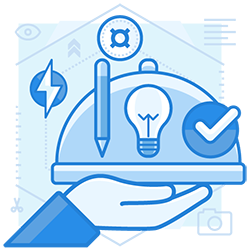
Join the thousands of organizations that use DuoCircle
Find out how affordable it is for your organization today and be pleasantly surprised.