Learn Everything About What Office 365 Cloud Migration Entails
This post discusses how easy migration to Office 365 is, along with the advantages and features the office 365 cloud solution provides.
Microsoft Office 365 is a software-as-a-service (SaaS) cloud solution that combines classic Microsoft Office desktop programs, Microsoft application services, and several new efficiency capabilities offered as consumer services on the Microsoft Azure cloud platform. Cloud collaboration services like Delve, Microsoft Teams, and Yammer have been included in Office 365 corporate subscriptions. Microsoft 365 provides all-in-one subscription choices that include Microsoft cloud services, Microsoft Office, and Windows 10. Office 365 Cloud migration includes Microsoft Office and many different online software applications, secured information exchange, and communication.
Table of Contents
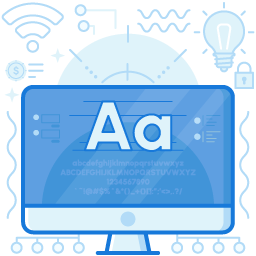
How You Can Migrate to Office 365
Migrating to Office 365 is quick and easy. Follow the steps below if you want to migrate to Office 365 Cloud.
- Select a Plan: The first step involves buying Office 365 for your business. This is the most crucial step, so choose a plan that addresses all your needs. You can select a plan that suits your personal or business needs here.
- Adding Employees: After getting Office 365 cloud, you need to add employees to it to download Office 365 and the additional Microsoft Office applications.
- Skype (Optional): You can also use Skype for business with Office 365 included in the Office 365 suite.
- Moving Data to Cloud: Once you have completed the above steps, you need to set up file sharing and upload your data to the Office 365 Cloud. You can store files using OneDrive and create a Team Site for a shared view of the files.
- Domain Migration to Office 365: This step involves domain migration to Office 365. Add a domain, verify it, and then make the required DNS changes.
- Email & Contact Migration: You can continue using an old account for emails or import your data into your Microsoft 365 Outlook for a better experience. Gmail to o365 migration involves additional preparation and importing. You can check out this page for a complete Gmail to Office 365 migration guide.
Things to Consider While Migrating to Office 365 Cloud?
There are many advantages of Office 365 cloud migration, including:
- Lower Costs: O365 takes out the traditional on-premise servers that require security, maintenance, and upgradation, saving lots of costs.
- High Efficiency and Low Maintenance: O365 Cloud Migration improves business efficiency and customer satisfaction as there is no need for maintenance or informational tasks in IT.
- Licensing and Updates: All licensing, upgradation of software, and security are provided by Microsoft. Office 365 migration syncing ensures that every updated feature is provided without any delay or downtime.
- Vast Suite of Tools: Office 365 has a comprehensive suite of tools that include Microsoft Office and additional applications to take care of all needs regardless of the size of your business.
- Data Protection and Increased Productivity: All your business data is saved on the cloud, which you can quickly recover in case of on-premise device failure. All documents and files can be shared easily using team views which ensures better workplace productivity.
How Adopting Microsoft Office 365 Can Help Your Business
Office 365 Cloud is an ideal solution for any business or enterprise as it offers a lot of advanced features such as:
- Data Protection & Disaster Recovery: Office 365 Cloud protects data as it implements the best email security and is protected by Azure Rights Management and makes it easier to recover all data in case of disasters or system failures.
- Scalability and Financial Management: Office 365 Cloud migration provides scalability and multiple billing plans that you can choose as per the needs and size of your business.
- Large Mailbox: Office 365 comes with Outlook that provides a sizable 50GB of storage per mailbox, allowing attachments as big as 150MBs. The mailbox also comes with archiving facility, spam protection, and data loss prevention.
- Advanced Analytical Tools: Office 365 Cloud also includes add-ons such as Power BI to analyze data and advanced reports. If you don’t use Office 365 you can also look for Power BI alternatives.
- Device Versatility: Office 365 can be used on multiple devices, including Windows PC, Linux OS, Mac OS, iOS, and Android.
- Microsoft Teams & Skype: The added functionality of Skype and Microsoft Teams on Office 365 enhances business processes by interconnecting teams, sharing files, planning, scheduling, and additional applications in its suite.
Final Words
Office 365 cloud has been one of the most successful products by Microsoft and is certainly worth the investment. Office 365 Cloud migration provides you access to cloud-based versions of the Office server platform, including Exchange, Skype for Business, SharePoint, and browser-based Office Web Apps, Enterprise Mobility & Security. With Office 365 Business Premium pack, you get Advanced threat intelligence, Azure Active Directory, Azure Information Protection, cloud application security, and Windows Intune which can help you transform your business processes.
Join the thousands of organizations that use DuoCircle
Find out how affordable it is for your organization today and be pleasantly surprised.
