The Importance Of Email Phishing Prevention For Keeping Yours Or Your Business’s Crucial Data Safe
Understand how the best phishing prevention software can help you against email phishing prevention.
Phishing attacks are a common occurrence these days and pose a serious concern to an organization’s data safety. While malicious actors target both individuals and multinational conglomerates, the worst affected by these are smaller organizations, which don’t generally anticipate these attacks.
Let us begin with how one can investigate a phishing attack and how email security service can help.
Table of Contents
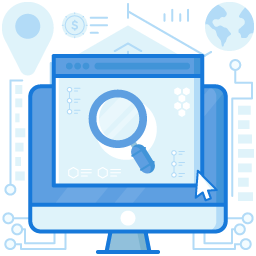
How To Investigate Phishing Emails?
When it comes to investigating or detecting a phishing email, the first thing you have to do is to stay alert and be informed. Let’s look at some of the ways that you can quickly identify whether an email is a phishing email or not
Generic Email Names
Famous brands and businesses don’t send emails to their customers from generic email services used by everyone, such as from somename@gmail.com. They send emails from their website’s domain.
Check For Spelling Mistakes
Even if it seems that the sender name is trusted, keep a keen eye on the address’s spelling and don’t fall for genuine seeming sender names. The display name and the actual email address can be different. Even the email address can be misspelled like “Paypaal” instead of “Paypal.”
Check For Grammatical Errors
Sometimes, it is quite easy to spot a phishing email because some are poorly written and have many spelling and grammatical errors. Some smart spammers might use a spell checker to correct the mistakes, but it may still have a few grammar errors; hence it always advisable to look for these.
How To Detect Phishing Attacks: Learn Some Of The Most Ways Through Which Phishing Takes Place
Here are the different ways by which fraudsters can attack your systems using phishing emails
- Name Impersonation – Adversaries use the name of a person superior in the organization, such as a manager or a CEO. Emails are then sent to employees asking for sensitive and confidential data.
- Brand Impersonation – Using the name of a trusted and famous brand, emails can be sent to users asking for sensitive and personal confidential data.
- Subdomain Attack – Attacks take place using a subdomain similar to a popular, original website. For example, www.example.c.com might be a phishing subdomain of www.example.com.
- Popups – Popups using fake “Submit” or “Download” buttons that open whenever you go to a particular site on the internet. Such sites are often piracy sites.
- CEO Fraud – Using CEO, COO, and CFO signatures in emails to fool employees to wire money out of the company. Such attacks have caused losses worth millions to organizations.
Email Phishing Prevention With Phishing Prevention Strategies: Tips Provided By Security Experts
- Stay Updated With The Latest Phishing Techniques – Cyber criminals develop new phishing techniques and scams every day. If you don’t keep yourself well-informed about the latest methods, you could become their next victim.
- Think Twice Before Clicking – All it takes for a phishing scam to be successful is a single click on a malicious URL. Hence, employees need to check every email with phishing in mind. They also need to keep their eyes peeled when clicking links on emails. While it may be fine to click on links from trusted sources, the same cannot be said about links from unknown sources or new contacts.
- Hover Mouse Button Over Hypertext – It is always a good idea to hover your cursor over links (or long-press the link when you use a phone) and see whether they take you to the place where they are supposed to lead. If this is so, you can continue clicking the link and carry on with your work; otherwise, avoid clicking on it.
- Be Wary Of Spoof Websites – Do remember that pages are often designed to look like your trusted website. These spoofed websites may ask you to enter information regarding your financial or personal details. It is better to exit these sites if you feel suspicious. You can also report them to the authorities concerned.
- Check Emails For Fishy Details – Most notably, look at the top of an email and see whether you are being addressed by your name or as “Dear Customer,” “Dear Member,” and so on. Most phishing emails are not targeted towards specific individuals, and hackers often cast a wider net on the internet and wait for their prey.
When it comes to email phishing protection, no “One size fits all” solution exists. One must combine several tools and software pieces to ensure that critical data stays safe and out of cyber criminals’ reach. Regarding phishing protection strategies for individuals, users can start by installing an “Anti-phishing toolbar,” which alerts them about malicious links and URLs.
Enterprises should go for third-party email security solutions as they are specially designed to identify risks immediately and reduce false positives.
One Of The Most Crucial Phishing Prevention Best Practices: Look For SSL Certificates
Before you start submitting any information, check whether the site is secure or not. This check can be done by seeing if the site’s URL begins with an “https” and has a green lock symbol. In such a case, it usually means that the site is secure. Sometimes, you’ll get automatically alerted when you visit a malicious website. It is better to avoid visiting such websites.
How To Prevent Phishing And Spoofing For Your Business
If you are serious about the security of critical financial information and other essential data assets in your organization, you need to implement some hard and fast rules and improvise email defense mechanisms.
Some steps that could prove helpful would be like
- Enforce SPF (Sender Policy Framework), DKIM (Domain Keys Identified Mail), and DMARC (Domain-based Message Authentication, Reporting & Conformance) protocols for your personal or business domains.
- Ask employees to report suspicious behavior of other employees.
- You should conduct regular updates of enterprise security policies.
- Conduct proper training programs for email phishing prevention.
- Keep your software such as operating systems and browsers up to date.
How To Stop Phishing Emails Using A Phishing Prevention Software
Emails are an integral part of our daily work, and we cannot keep them away from our systems. What we can do is enrich ourselves with knowledge about phishing. Keep your eyes wide open and remain alert at all times to stop phishing emails from stealing data.
Phishing prevention software can help prevent phishing attacks and shield people from malicious emails and attachments by doing just three simple yet effective tasks:
- Checking Emails – Phishing prevention software can perform rigorous checks of emails that bypass spam filters. This check reduces the chances of getting phished to zero.
- Flagging – The software also flags emails and URLs that seem untrustworthy.
- Preemptive Warnings – Machine learning-enabled software can preemptively warn employees against attacks.
How To Mitigate Phishing Attacks And Their Effects?
Enterprises need to combine various phishing prevention tactics and strategies, along with the best phishing protection. Doing this will lessen the chance of attacks taking place. Using phishing prevention software curated by experts, specifically for handling phishing emails, dramatically reduces the chances of data theft and other cyber frauds.
Hackers and adversaries make use of every possible way to cheat you out of your data and money. It is the duty of every individual in an organization to keep their eyes open and stay alert. It is advisable that corporations use phishing prevention software and other such steps mentioned above, which go a long way towards email phishing prevention and keeping the organization’s data from falling into the wrong hands.
Join the thousands of organizations that use DuoCircle
Find out how affordable it is for your organization today and be pleasantly surprised.

