Understanding and Troubleshooting SPF Validation Failed Errors
Understanding an SPF validation error is key to troubleshooting it.
Sender Policy Framework (SPF) is an email authentication method used by domain owners and organizations to authenticate emails sent by other organizations to prevent misuse of their domains through spoofing and phishing attempts. However, such records can be improperly configured, leading to validation errors that may show up as “SPF validation failed.” Such a situation can be time-consuming and loss-making for the business. This article details why an SPF validation error may occur and talks about the steps to rectify such problems.
Table of Contents
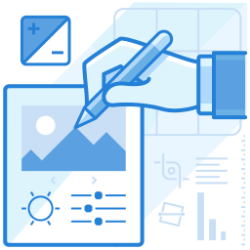
What Does SPF Validation Failed Mean?
An SPF Validation error can occur when the Sender Policy Framework (SPF) validation for a sender’s domain does not succeed. Email admins should ensure that SPF records for their domain at the domain registrar are set up correctly to prevent such issues. SPF records should be well-formed. Even well-formed SPF records may sometimes display notifications saying that the SPF information is not configured correctly. In such instances, online testing tools can be used to see the exact problem.
Common Reasons Why An SPF Validation Error Takes Place
Here are some common reasons why SPF Validation Errors take place:
- Multiple SPF Records: Each domain should have only one SPF record for every SPF version. Users should never place a new record beside existing records. They should instead update old records.
- SPF Validation Unavailable: An SPF record might not exist for the particular domain, therefore making SPF validation unavailable.
- Too Many DNS Lookups: Users can perform only a maximum of only ten nested DNS lookups. Anything more will lead to the SPF check failing.
- Syntax Errors: The SPF record should be appropriately constructed. It should start with “v=spf1” and end with an “all” tag. Both these tags should also be used only once in an SPF record.
- Using the PTR Mechanism: PTR is a deprecated mechanism, and senders might ignore SPF records if this is used.
- Unknown Parts: Content not in the SPF specification may have been included.
- Invalid Macros: The SPF Macro setup may be invalid.
- No Record Termination: SPF records must have default fallback mechanisms that may be “all” mechanisms or “redirect” modifiers.
- Having More than One Fallback Scenario: SPF records should have only one fallback scenario.
- DNS Type “SPF” Use: The DNS “SPF” (/99) was made obsolete by RFC 7208. SPF records must be published as DNS TXT (type 16) Resource Record.
Understanding “Warning SPF Validation Failed” Messages With The Help of Invalid SPF Record Examples
Studying invalid SPF record examples can help understand why senders may receive “Warning SPF Validation Failed” messages.
A valid SPF record is given here:
v=spf1 a mx ip4:143.129.0.2/11 include:example1.com include:example2.net ~all
Invalid SPF records are given below, and their error is specified.
- Extra Space Before String: There should be no extra space before the string. In the following invalid SPF record, spaces are made before the string shown as follows:
v=spf1 a mx ip4:143.129.0.2/11 include:example1.com include:example2.net ~all
- Extra Space After String: In this invalid SPF record example, spaces are made after the end of the string as follows:
v=spf1 a mx ip4:143.129.0.2/11 include:example1.com include:example2.net ~all
- Misspellings: Misspellings should not be made in mechanisms such as ip4, include, and others. In this invalid SPF record, include is spelled wrong:
v=spf1 a mx ip4:143.129.0.2/11 incllude:example1.com include:example2.net ~all
- Uppercase Characters: All uppercase characters should be removed. Here ip4 is capitalized:
v=spf1 a mx IP4:143.129.0.2/11 Include:example1.com include:example2.net ~all
- Extra Dashes: In this invalid SPF record example, extra dashes are provided before the hard fail mechanism. Those should be replaced with a single dash. Example:
v=spf1 a mx ip4:143.129.0.2/11 include:example1.com include:example2.net —all
- Commas and Spaces Between Mechanisms: In this invalid SPF record example, there are commas and more than one space between mechanisms
v=spf1 a mx ip4:143.129.0.2/11, include:example1.com, include:example2.net ~all
- Not Starting With Type of TXT Record: In this invalid SPF record example, the string directly starts with ip4
ip4:143.129.0.2/11 v=spf1 a mx include:example1.com include:example2.net ~all
What Does “Error SPF Validation Failed Mode Normal” Mean?
Emails sent out from marketers can get bounced back for several reasons. Those sending the email may receive a “554 Denied Mode Normal” SMTP error from the remote mail server when their validation fails. A “554 Denied” error is often due to bad reverse DNS or greylisting.
Error Messages due to greylisting refer to emails as deferred. Mail servers use greylisting to prevent spam. Suppose a sender is not on a whitelist and the recipient server uses greylisting. In that case, the receiving server “temporarily rejects” the message, and a return message similar to that of bounce back is formatted with the error listed as temporary. To avoid greylisting, senders should request recipients to add them to their whitelist.
There may also be SPF verification issues, and the SPF record may need to be adjusted. If MX records are associated with an A record, the A record must have a PTR record to perform reverse DNS lookups. Forward IPs should also be added to the SPF1 record if forwarding services are used. An online SPF tool can also help generate valid records.
What Causes SPF Check Failed – Gmail?
SPF check failed is a frustrating email bounce error and can be seen by the recipient’s side as “550 SPF Check Failed.” Gmail is one of the most frequently used email clients, and it shows this message when a sender sends an email from an IP address that is not included in the SPF record or from a spoofed “From” address. Such errors can be fixed by correcting the sender’s SPF records and by checking if the sender is valid.
Troubleshooting Exchange SPF Check & SPF Validation Error – Office 365
Users hosted on Office 365 may suddenly start receiving non-delivery messages for their reports for several reasons. For instance, the message could be:
“recipientdomains.com could not verify that your message was sent from trusted location 550 4.6.21.”
In such cases, analyzing and troubleshooting the SPF record is necessary. This process closely resembles AI Root Cause Analysis Agent, where log data, DNS responses, and configuration mismatches are examined together to determine why validation fails. The reasons why the problem may occur are given below:
- Wrong Modification of Records: The problem may be caused due to an incorrect modification or addition to the SPF record that doesn’t expand.
- Recipient’s Misconfigured Spam Filter: Recipients may have spam filter services that are misconfigured for SPF. If Spam filter service stands between the email systems, emails may get rejected as their IP is different from that included in the sender’s SPF records.
- DNS Problems: If online checkers say an SPF record is valid, the problem may be in DNS, such as outages.
- DKIM Problems: Forwarding through gateway breaking DKIM may also cause this problem. Running a message trace can help in this case.
SPF validation failed messages may be generated for several reasons, as shown above. Properly configuring SPF records and avoiding common errors can help increase email deliverability rates and prevent spam to a significant extent.
Join the thousands of organizations that use DuoCircle
Find out how affordable it is for your organization today and be pleasantly surprised.
