A Guide To Buy SMTP For Personal Business Needs – Which One To Go For?
A dedicated, outgoing mail server offers the best delivery rate for all the crucial transactional and marketing e-mails.
About 56% of the global population are active users of the internet. The statistical figures state that there are more than 4.33 billion people actively using the internet today. How many people among the 4.33 billion use the internet to send e-mails? As sending e-mails is essential for business and personal communication, a significant proportion of internet users do so.
Therefore, the concept of the SMTP server is gaining importance. Hence, individuals and organizations who look forward to improving e-mail deliverability and reduce queue times, need to buy SMTP server.
Table of Contents
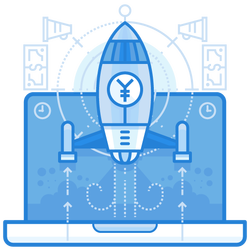
A Guide To Buy Mail Server – Why Is It a Smart Choice?
In simple terms, SMTP stands for Simple Mail Transfer Protocol. Naturally, one needs a server to communicate between the senders and receivers, to relay the e-mails. Therefore, one can liken the role of the SMTP server to a mail carrier which ensures the delivery of the e-mail to its intended user.
An SMTP server has a user-defined address that they can set by using the mail client. For example, if a user is on Gmail, the SMTP address is smtp.gmail.com.
On hitting the send button, the e-mail message becomes a string of code that is sent to the SMTP server. The SMTP server encodes it and passes on the message to the receiver’s end. In the absence of an SMTP server, the e-mail would most probably not reach its destination at all.
- The SMTP server ensures to send the e-mail back to the original location if the message remains undelivered for any reason.
- It dramatically increases the e-mail deliverability.
- Organizations which have significant e-mail sending needs, need not worry about their mail ending up as spam.
The question now remains as to whether to buy a dedicated SMTP server or use the free SMTP servers available.
Free SMTP Server For Businesses With Low E-Mail Handling Needs
We are currently in a digital age with cut-throat competition. Businesses have to ensure proper marketing campaigns to remain ahead of their peers. Therefore, it becomes necessary for their e-mail messages and advertisements to reach the customer’s inbox correctly, instead of languishing in the spam folders.
Businesses which have low e-mail handling needs can opt for professional, free SMTP servers. These are machines implemented for e-mail delivery. However, there is generally a limit on the number of e-mails which enterprises can send using free SMTP servers. Nonetheless, they offer many advantages, which include:
- Relatively high uptime because of the deployment of multiple servers.
- The regular upgrades are a prerogative of the service providers. Organizations don’t have to invest their time and money in regularly upgrading the server. They can concentrate on more crucial business tasks.
- The servers are easy to set-up and configure.
- Although they limit the number of e-mails, users can upgrade their plans with a single click.
The top free SMTP providers include Duocircle, SendinBlue, SendGrid, Amazon SES, Mandrill, SparkPost, etc.
Why Buy Dedicated SMTP Server For Your Business?
E-mail is the least expensive form of digital marketing. Hence, all organizations use it for communicating with their existing and prospective clients. A dedicated SMTP server will ensure quicker delivery of e-mails. It will also ensure that the e-mails do not reach the spam or Junk inbox of the recipient.
Reliable SMTP servers are necessary if businesses have an extensive database of recipients. The free SMTP are incapable of handling enormous volumes of data. A dedicated SMTP server speeds up delivery.
Besides these, the following are the features and benefits of high quality dedicated SMTP servers:
- Absolute freedom to send as many e-mails as you want
- Access to free mailing software
- Users are free to set up SPF, Domain Keys, and DNS by themselves
- Facility to have IP rotation and free Interspire add-ons
- Dedicated customer service round the clock
- Ability to create multiple e-mail addresses
- Comfortable integrations with business applications
- Option to send e-mail messages in text or HTML
- POP/IMAP connectivity for processing bounce e-mails
- The benefit of a dedicated IP address
- Set up and broadcast e-mail market campaigns anytime and anywhere
- Capability to send bulk messages
- Dedicated SMTP login
We have seen the benefits of buying a dedicated outbound SMTP server. Let us now discuss how to configure an SMTP server to take care of the delivery of your e-mails.
Configuring The SMTP Parameters In The SMTP Settings Window.
Access the Tools Menu in your mail client and select the option ‘Accounts Settings.’
Choose the necessary outgoing server (SMTP).
Clicking on the Add button will open a new pop-up window for you to add the new SMTP.
Fill up the necessary details in the following manner.
- Description – It is an informal name using which you can identify the server.
- Server Name – Enter the actual SMTP server’s specifications.
- Port – Usually, the SMTP servers work with Port 25, but sometimes you can also work with the default port 587.
- Connection Security – Generally, the SMTP e-mail transfers do not provide encryption facilities. However, if you want a secure connection, you can use an SSL/TLS extension for encrypted communication.
- Authentication – Passwords should be the ideal one
- User Name – This column requires you to fill in your e-mail address.
Securing The SMTP Login Through SMTP Authentication
J. Myers of Netscape Communications developed SMTP Authentication back in 1999. An SMTP Authentication adds an extension which secures the mailings. Although there is no harm in sending personal e-mails without authentication, mass business e-mails pose a higher security risk. Hence, there is a need for an extra security layer. Given below are the steps to configure SMTP authentication:
- Open the mail client and go to the SMTP configuration panel.
- Flag the option “Authentication Required.”
- Choose the type you prefer.
- Set a username and password, and
- It is recommended to switch your server port to 587.
Buy SMTP Server For E-mail Marketing
We know that the future of businesses hinges upon quality mailings and personalized communications. Hence, enterprises who look for e-mail marketing and mass campaigns must go for a dedicated SMTP server. Due to various business needs and market sizes, there can be a variety of options to choose from. As mentioned above, these servers offer large volumes of mailings at a high deliverability rate.
Conclusion
In this digital era of massive competition, it becomes imperative for business entities to use innovative methods to remain ahead of their peers. A free SMTP can offer many advantages but come with a set of limitations. Thus, they are suitable for smaller enterprises. A dedicated outbound SMTP server can ensure prompt delivery of all e-mails, thereby helping the business to succeed.
It is the business type and deliverability requirements which guide the choice of a suitable SMTP server.
Join the thousands of organizations that use DuoCircle
Find out how affordable it is for your organization today and be pleasantly surprised.
