Use Email Forwarding Services To Ensure Quality Connection With Your Customers
Learn how email forwarding services are useful and how to incorporate them into your information systems.
Businesses have to be always online to beat the competition. Being online entails you to respond to the emails that you receive from your clients. There could be times when you might be out of the office and not have access to your office emails. At times, your clients could have your personal email IDs and not the official one. Under such circumstances, using email forwarding services can ensure that you get the emails on time. Thus, you can provide a timely reply to them and maintain the competitive edge of your enterprise.
Table of Contents
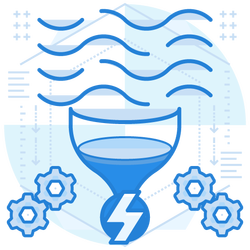
What Are Email Forwarding Services?
Email forwarding services allow you to resend or forward an email message delivered to one email address to a different one. This service is also useful for automatically directing emails arriving from a particular email address to a different destination. Thus, you can lead emails coming from a client to your preferred address. It becomes essential when you are not available at the office to handle the emails.
Advantages Provided By The Best Email Forwarding Services
Setting up a business is a challenging task in these competitive times. Clients are hard to come by. Keeping track of your clients is also not an easy task. One miscommunication could result in the loss of a client. The best email forwarding service is the one that ensures without fail that you keep track of your clients. The following are the significant benefits of using an efficient email forwarding service.
Ensures Constant Communication
Email forwarding services can ensure that your clients get a reply even within a minute or two of sending their message. Being able to receive messages even when you are not in the office can prove invaluable at times. The email forwarding server ensures forwarding the email to the email address concerned that you have specified, without fail.
This service becomes useful because you have access to the messages at all times. Your customers will value your prompt response, thereby strengthening the existing bond.
Save Considerable Time
Email forwarding services can also help your employees to save valuable time. Many customers can have the same problems or issues. Therefore, it can become a monotonous job for your employees to search for the old solutions over and over again and forward them. An email forwarding service can help them make productive use of their time.
Never Miss An Important Email
When you set up the best email forwarding service to forward the emails received at the email address of your organization to your personal one and vice versa, you ensure that you do not miss out on a single important email. Nowadays, spam emails flood inboxes, whereby you could lose an important email message among them. An email forwarding service will see to it that such relevant emails reach an alternate address as well to enable you to access it immediately.
How Do You Set Up The Email Forwarding Server?
Setting up an email forwarding server is easy. You can use one of the best free email forwarding services like Google or Outlook, or any other of your choice.
Let us take Outlook as an example to learn how to set up an email forwarding service.
Email Forwarding – Outlook
This procedure will help you to direct emails received by your Outlook email address to any other email ID, say Gmail.
Here is how you configure the email forwarding – Outlook to a different email address.
- Access Outlook and select the ‘Settings’ icon on the web toolbar.
- Proceed to ‘View all Outlook settings.’
- Select ‘Mail-Forwarding’ in the Settings dialog box.
- Select the ‘Enable Forwarding’ checkbox.
- Enter the email address where to forward the emails.
- You can also maintain copies of the forwarded emails for your record by selecting the option, ‘Keep a copy of the forwarded messages.’
- Click ‘Save’ to save your changes.
Now, all the email messages received by your Outlook email inbox will be delivered or forwarded to your specified email address.
Now, we shall see how to forward select emails instead of all of them. This selection is based on multiple criteria.
- Proceed to Outlook settings and then ‘View all Outlook settings.’
- Select the option ‘E-mail-Rules.’ You can now add a new rule here by entering a descriptive name.
- The ‘Add a condition’ drop-down arrow will make it easy for you. It will show many conditions, such as:
- Choosing ‘Has Attachments’ will forward all such emails that have attachments.
- Choosing ‘From’ will enable you to receive all emails from a specific sender.
- Choosing the condition ‘Importance’ ensures that only the relevant emails are forwarded.
- You can now proceed to add an action and choose the format you need (forward the message as an email or as an attachment).
- Enter the recipient’s email address to complete the process.
- You can also exclude specific mails by adding exceptions.
- Click ‘Save’ and you are done for receiving specific emails alone.
Which Is the Best Free Email Forwarding Service?
Almost everyone has a Gmail address. The Google service could be considered the best free email forwarding service available today. Setting up a Google email forwarding service is also easy.
- Open your Gmail account settings at the top right-hand corner of your screen.
- Click on the ‘Settings’ option and proceed to the ‘Forward and POP/IMAP’ tab.
- Add the forwarding email address in the ‘Forwarding’ section.
- Now, add the destination email address where you want to receive the forwarded messages.
- You will get a verification link through an email message. From it, return to the settings page of the Gmail account from where you want to forward the email messages.
- Refresh the browser and click on the ‘Forwarding and POP/IMAP’ tab.
- Select ‘Forward a copy of the incoming mail to.’ It will enable you to maintain a copy of the forwarded mail.
- Click on ‘Save Changes’ and exit the option.
You have successfully set up the best email forwarding service for free.
Final Words
Email forwarding has become relevant because of the extent of competition in the market. Businesses have to adopt innovative ways of staying in the competitive market. One way of doing so is by providing high-quality customer services. An email forwarding service will ensure that you reply to your customers almost immediately, thereby ensuring quality customer service.
Join the thousands of organizations that use DuoCircle
Find out how affordable it is for your organization today and be pleasantly surprised.
