Understanding Sender Policy Framework (SPF) And How SPF Records Help Businesses To Enhance Security
Sender Policy Framework (SPF) helps businesses protect your domain reputation by preventing phishing attacks.
The battle against phishing email attacks and malicious actors is a never-ending ordeal for business owners. Hence, one can see several standards and techniques evolving every day to help them overcome the menace. The Sender Policy Framework (SPF) is one such standard that allows domain owners and email marketers to enhance their email security using what is called an SPF record. Let’s look at the concept in detail to understand what it is all about and how it works.
Table of Contents
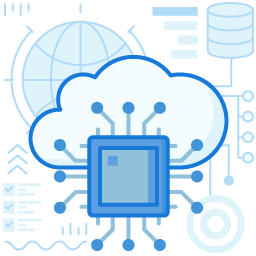
What Is Sender Policy Framework (SPF)?
SPF or Sender Policy Framework is an open standard that allows domain owners to create a list of approved email senders. It provides additional security to domain owners as it prevents malicious actors from using their domain for sending phishing emails.
With an authorized sender list in place, the recipient server cross-checks the details of the received emails with the plan and approves it accordingly. A document called the SPF record contains instructions on what to do with the emails. If the email sender details don’t appear in the list of authorized senders, the email is considered to be a phishing email and rejected or sent back. It ensures no spam or malicious messages pass through.
Drawback In Rejecting For Sender Policy Framework
When it comes to email security and authentication, one cannot consider SPF as a complete solution. It can only be regarded as one of the several solutions that domain owners and ISPs use for email authentication and ensuring delivery.
The weak point of SPF validation is that it is not based on the ‘from’ address or domain but checks the Return Path’s value from the originating server. Therefore, even if the ‘from’ address is fake, it is possible to pass SPF authentication. Thus the rejection policy of SPF is not entirely foolproof. One can use DMARC, another authentication standard, to check the ‘from’ addresses, which compensates for SPF’s drawback.
SPF adds trust with the emails and increases the possibility of the emails getting delivered to the intended recipients without any hassle. Different standards such as DKIM and DMARC, along with SPF, enhance authentication and increase email delivery rate.
The Role Of An SPF Record In Email Authentication
As mentioned earlier, the SPF record is the declaration in the SPF authentication system containing instructions on handling the incoming emails by a server. The SPF record is a significant part of the SPF system based on which it completes the authentication process correctly. The below steps show how the SPF authentication works and what role the SPF record plays in it.
- The recipient email server receives an email.
- The server checks the return-path of the email message.
- Now the server retrieves the SPF record from the sending server and starts performing an SPF check on the incoming emails based on its instructions.
- The server performs a cross-check of the approved IP addresses and the return-path, and if it matches, the email is accepted. The check is mainly done by verifying the TXT DNS entries in the sender’s domain.
- If it doesn’t match, the email is sent back to the original server.
Sender Policy Framework Office 365
Microsoft Office 365 also provides an SPF provision for its users. The general rules of setting up and using SPF in Office 365 are more or less the same as in any general SPF. And, it works best when the email communication is direct. As with SPF configurations, Office 365 SPF also doesn’t work with forwarded emails. However, using other standards like DMARC and DKIM in conjunction with SPF can compensate for such deficiencies. Setting up SPF in Office 365 can be extremely helpful as it helps to prevent spoofing and phishing.
A Typical SPF Record Example
A typical example of an SPF record might look something as shown here.
v=spf1 ip4:35.213.11.232 ip6:2b03:d028:e5:8d00:cc51:dbc8:7b62:852v include:otherdomain.com -all
The various components in this record mean different things. It is based on these criteria that the SPF authentication process works. A short explanation of multiple elements of the declaration is provided in the below section.
A Brief Explanation Of SPF Record Syntax
- SPF Version Tag – Whenever you add an SPF record, remember the syntax should always start with v=spf1. It denotes the version of the SPF record.
- IP Address – It includes the IP addresses that are authorized.
- ‘include’ Tag – The ‘include’ tag specifies the third-party names authorized to send emails from the domain.
- ‘all’ Tag – The ‘all’ tag is another crucial tag as it decides how the recipient servers treat the emails. For example, the ‘~all’ label denotes a soft fail, whereas ‘-all’ denotes a hard fail. The ‘+all’ tag is a free-for-all option that means any server can send emails from the domain. This setting is highly discouraged.
How To Create SPF Records?
SPF record is the crucial declaration in an SPF setup. The process of creating an SPF record involves the following steps:
- Add the IP addresses to be authorized to send emails from the domain.
- Add the domains under your control. Even those not used for sending emails must be added as malicious actors may use them too.
- Build the record using the syntax and parameters, as discussed in the previous sections.
- Now publish the SPF record in the DNS.
- Test the record using an SPF checker.
With Sender Policy Framework in an email communication system, it becomes increasingly challenging for malicious actors to use an organization’s domain for their illegal purposes, such as spamming and phishing. Thus SPF is one of the tools that help organizations in protecting their reputation. Though there are minor deficiencies with SPF, they can be compensated for if it is used in conjunction with other email authentication standards such as the DKIM and DMARC.
Join the thousands of organizations that use DuoCircle
Find out how affordable it is for your organization today and be pleasantly surprised.
