A Closer Look At Microsoft Exchange 2019 Spam Filter
Microsoft Exchange comes loaded with various tools to prevent spam and assist businesses in fighting phishing and other email attacks. But it is the built-in anti-spam filter in Exchange that works excellent in detecting spam threats than other tools.
Still, third party or other commercial email security solutions may work better since they use the most advanced and the latest analytic techniques in monitoring inbound/outbound email messages to combat spam. In this article, we’ll look at how the anti-spam filter in Microsoft Exchange works, including its greylisting, SUBRL filtering, anti-spam scores, outbound filtering, and much more.
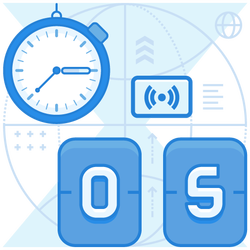
Microsoft Exchange Spam Filter
As the name implies, the built-in spam filter in Exchange enables users to fight spam messages. Even though it is not very advanced like the other third-party spam filters, it still provides a basic line of protection in detecting unwanted and malicious emails and stops them immediately.
While there is separate anti-spam software available, the Exchange spam filter allows you to stop spam that originates through malicious links and attachments in email messages.
Microsoft Exchange online protection allows you to specify various settings to assist you in fighting spam. Let’s look at the various settings present in Exchange. Once you login to Exchange and go to the Control Panel section, you can see the Edit Anti-spam options where you can perform the following tasks
Mark as Spam
In Microsoft Exchange online protection, every incoming email is scanned by a spam filter, and a spam score is defined to specify emails with scores, which above a particular range, are marked as spam and moved to the junk folder automatically. Users can specify the following options like
Off – marks all email as not spam
Level-1 – marks the email as spam with scores 8 or more and lower than 8 is not considered as spam
Level-2 – marks the email as spam with scores 7 or more
Level-3 – marks the email as spam with scores 6 or more
Level-4 – marks the email as spam with scores 5 or more
Level-5 – marks the email as spam with scores 4 or more
Level-6 – marks the email as spam with scores 3 or more
Quarantine
In the Exchange server, you can choose the level or move the slider to specify the score for which the emails need to be moved to the quarantine.
Off – all emails are considered safe and not marked as spam
Level-1 – move emails to quarantine with scores of 20 or more
Level-2 – move emails to quarantine with scores of 18 or more
Level-3 – move emails to quarantine with scores of 16 or more
Level-4 – move emails to quarantine with scores of 14 or more
Level-5 – move emails to quarantine with scores of 12 or more
Level-6 – move emails to quarantine with scores of 10 or more
Bulk mail marked as spam
Users are also allowed to mark all bulk emails as spam so that all incoming bulk emails are marked as spam and moved to the junk folder automatically.
Quarantine all email marked as junk
When you check this option, no matter what scores are provided, all emails that are marked as spam will get quarantined automatically.
Greylisting
When it comes to fighting spam, greylisting, SUBURL, and whitelisting are quite effective. Microsoft Exchange also allows you to specify greylisting as it blocks IPs that are known to have a track record of sending unsolicited and unwanted emails. All you need is to check the option to enable greylisting, and it will take care of the rest.
Blacklist & Whitelist
Users can specify domain names, email addresses, and IP addresses that are accepted in the whitefield box, and others that need to be blocked need to be specified in the blacklist box. One entry needs to be added per line, and you can add as many entries in both the boxes.
Once all options are chosen, click “Save” to update and use it accordingly.
Benefits Of Using Third-Party Exchange Module Filters
When it comes to spam filters, even though Exchange online protection comes packed with a default filter, but there are also various third-party Exchange module filters that will scan for all incoming, outgoing and internal spam.
Other commercial spam filters for Exchange comes with a lot of added benefits including:
Easy Setup
Most of the Exchange filters can be installed as anti spam plugins quickly. Setup and configuration don’t need a lot of technical knowledge or don’t take a lot of time to install. Hence, you can start using the filter right away after installing it.
Highly Customizable
These Exchange filters allow users to specify custom policies to enable them to set customizable rules for a different set of peoples and groups inside the organization. Exchange administrators can specify a different set of rules so that emails from trusted sources are not marked as spam, whereas marketing emails will be quarantined immediately.
Powerful Filters
Along with the various filters, some of the other tools that third party Exchange module filters come with include SPF, DKIM, DNS blacklist, content blacklist, and so on.
Detailed Reporting
Most of the tools come with a detailed dashboard providing updated statistics regarding the number of emails blocked, quarantined, received along with other information.
Localization
Some Exchange module filters also support localization so that you can change the language as per your preference – English, French, Spanish, German, Dutch, Chinese, etc.
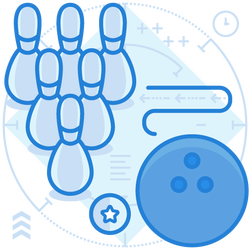

Final Words
Critics point out that it is quite complicated for beginners to configure Microsoft Exchange 2019 spam filter. The ultimate goal of the anti-spam filter is to detect and fight spam. But since it comes with options allowing users to specify their spam scores, if a lower score is set, then it allows for even malicious emails to bypass the filter and enter the system without any hindrance. But on the other hand, if the levels are set too high, then there are chances that even genuine emails getting marked as spam and moved to the junk email folder. Therefore, users must carefully examine the emails entering their mailboxes and set the score accordingly.
Join the thousands of organizations that use DuoCircle
Find out how affordable it is for your organization today and be pleasantly surprised.