Use Exchange Online Protection To Keep Your Systems & Networks Safe From All Malicious Content
What Is Exchange Online Protection?
To understand and use Exchange Online Protection to your benefit, you must first understand what it means. Microsoft Exchange Online Protection (EOP) is a cloud-based email service that protects users from spam, malware, and inappropriate content.
It works as a hygiene solution for emails received on Microsoft Office 365 by directing your received emails to the EOP service. This Exchange Online Protection service then wipes out spam, malware, unsolicited backscatter, phishing attempts, and other such malicious elements before letting the email reach your inbox. In doing so, EOP protects the interests of a user and creates a safe environment for everyone irrespective of their awareness of the importance of subscribing to antivirus, anti-spam, and anti-phishing services.
Table of Contents
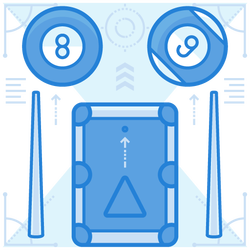
Why Use Exchange Online Protection?
The online protection provided by Microsoft is the most suitable exchange 2019 spam filter. It is the one-stop solution to several email related problems. Following are some of the reasons why Exchange Online Protection is recommended and useful:
Anti-malware protection
The Exchange Online Protection comes with anti-malware protection, which ensures that no malicious element can make it to your inbox. The EOP service uses a range of antivirus engines that scan the received message for viruses. The settings for this filter can be altered based on the needs of an individual or organization. This can be done by double-clicking the malware policy and going to the “Settings” tab of the pop-up window.
Email filtering
Email filtering refers to the rigorous skimming process that takes place in Exchange Online Protection. This ensures that a user’s inbox is reached by only genuine, error-free, relevant, and safe content. The elimination of spam, virus, malware, ransomware, etc., is what makes email filtering a productive feature.
Anti-spam protection
Exchange spam filter ensures protection from spam by sending the messages labeled as spam to the user’s Junk Email folder in Outlook, whereby the messages get auto-deleted after a point of time. However, there is also the provision of manually checking the spam emails that can be enabled by going to the “Quarantine message” option in Settings.
Better messaging environment
Microsoft EOP facilitates the establishment of a better messaging environment that is free from any junk, malware, or other cyber threats while also being fast, reliable, and hassle-free. It assures safety for all and that too without any extra charges.
Data loss prevention
The various levels of filters that every received mail goes through not only ensures the delivery of malware-free and genuine content but also ensures that no vital mail or information is lost on the way. An Exchange spam filter works in such a way that there is assured delivery of relevant content and total deletion of junk or spam emails.
What Happens Otherwise?
It is not hard to fathom the repercussions of avoiding Exchange Online Protection. Cyber-world is most vulnerable to the evil intentions of adversaries, and email is known to be the primary means employed by attackers to reach a user and infect his/her device. Hence being cyber alert has become imperative in recent times. Not being subscribed to exchange spam filter could imply either or all of the following:
- Exposure to spam emails.
- Vulnerability to ransomware, malware, and other cyber threats.
- Non-deliverability of important email.
- Wrong identification of spam email.
- Exposure to explicit and unfiltered content.
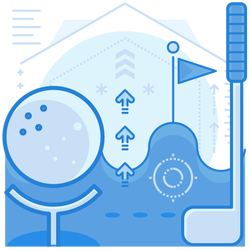
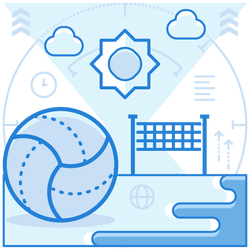
How To Use Exchange Online Protection?
With the benefits of Exchange Online Protection known, let us now look at how to set up and use Exchange Online Protection. It is not very difficult for most organizations to set it up. But it can be challenging for those with a large organization consisting of multiple domains, custom compliance rules, or hybrid mail flow.
Exchange Online Protection can be configured from the Exchange Admin Center at https://outlook.office365.com/ecp/. Click on “Protection” from the left menu. The various options and areas where you can customize Exchange Online Protection then appear. These include:
- Malware Filter Notifications
- Connection Filters
- Spam Quarantine
- Outbound Spam
- International Spam Filters
- Bypass Exchange Online Protection
What Are The Available Options?
The most appropriate exchange online protection scheme might differ from person to person, and so we have listed all the options available:
- EOP standalone: EOP standalone service is designed for the protection of on-premises Exchange mailboxes.
- EOP in Office 365: All subscriptions that include Exchange Online (standalone or as part of Office 365) uses EOP for the protection of Exchange Online mailboxes.
- Exchange Enterprise CAL with Services: An on-premises Exchange organization with additional Exchange enterprise CAL with services is also covered in exchange online protection. It includes data loss prevention and PowerShell remoting administration capabilities.

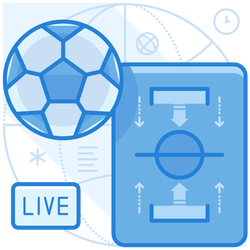
What Are The Limits Of Exchange Online Protection?
Exchange Online Protection doesn’t come without any clauses. While it’s a boon to the world of email communication, yet it has certain restrictions such as:
Domain limit
Exchange Online Protection sets an upper limit for the number of domains or subdomains that can be added per tenant. All your domains and subdomains should be less than or equal to 900 when considered collectively.
Outbound messages limit
The maximum outbound email messages that can be sent via Exchange Online Protection are defined, but in most cases, it suffices the needs of individuals. But in case someone needs to send out emails in bulk, he may subscribe to a third-party email service provider (ESP).
Message size limit
Exchange Online Protection defines a message size limit that should not exceed 150MB. This limit is inclusive of attachments and is applicable for EOP standalone customers.
Receiver limit
You are allowed to receive less than or equal to 500 emails, and all emails from question sources or with questionable content get blocked automatically.
IP Allow/Block list limit
You are only allowed to configure 1273 IP Allow list or IP Block list entries in the connection filter.
Final Words
Thus Exchange Online Protection acts as an automated protective shield that safeguards all mailboxes hosted in Microsoft Exchange Online against spam and malware, thereby creating a safe and threat free messaging environment for all. Based on the needs of an individual or organization, the EOP settings can be modified to attain the best and most effective results. The steps for implementing these setting changes are not very difficult and can be done by almost anyone with a basic knowledge of computers.
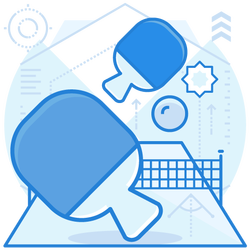
Join the thousands of organizations that use DuoCircle
Find out how affordable it is for your organization today and be pleasantly surprised.