A Complete Guide On How To Prevent Phishing And Spoofing
Phishing is a technique of gathering personal or any other confidential information for malicious purposes, which threat actors then use to target individuals and organizations alike; it leads to losses amounting to millions every year. What’s more, when customers cannot trust that their data will be safe, enterprises lose more than money and lose brand reputation. Therefore protection of information systems from phishing attacks should be one of the most crucial priorities of organizations, and how to prevent phishing and spoofing should be there in every training module for employees.
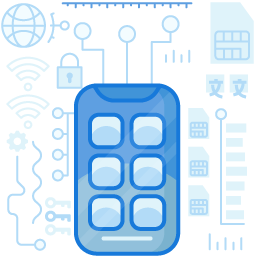
How Does Invasion By Phishing Take Place?
Here are some ways phishers employ to rob you of your information assets.
- Invasion Via Email – In this method, attackers invade the systems through malicious links in emails sent by them. If you click on those links, malware gets downloaded onto your system, and the fraudster gains access to it.
- Invasion Via Spoofed Websites – Data gathered via a fake website made up to look like a genuine one is an example of ‘spoofing.’
- Invasion Via SMS – Similar to phishing, SMS services are used to get details. Attackers can gain data via phone calls too.
As a consequence of spoofing, your system becomes insecure, and the person behind the malicious activity may steal valuable information from your computer. They might then encrypt your data files and ask you to pay a ransom to access said files.
Phishing Prevention By Investigation
To prevent hackers from causing you tremendous loss, you first need to know how to investigate phishing emails. This action can be done in two simple steps-
- Hover Your Mouse Over Link – Hover the mouse over the source email address or click a link having a tooltip called “Show details” as found in Gmail or its equivalent. Doing this will reveal to you the exact source address from where the email had come.
- Click On The “REPLY” Link – Click on the reply link and check the “To” field. If the address that automatically appears in the “To” field of your email is not the same as the actual source email address, then the email being investigated is a phishing email.
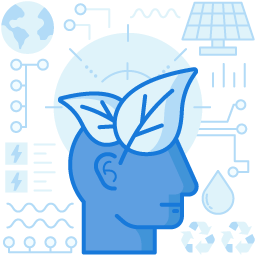
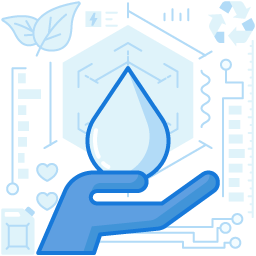
How To Prevent Phishing And Spoofing & How To Stop Phishing Emails From Reaching You?
Users can follow a simple five-point strategy, as mentioned below, to prevent phishing attacks and keep malicious actors at bay
- Don’t Click On Suspicious Links – Don’t click on any suspicious hyperlink present within an unknown email. Such links might take you to a new website domain or download some files into your system.
- Two-Factor Authentication – Set up a two-factor authentication system in your email/s. Whenever you log in to your email account, the system will send an SMS to a phone number specified by you after passing the username-password check. Two-Factor authentication can be set up for online banking and other crucial financial services.
- Set Up Filters – Set up email filters in settings to block suspicious emails. If a suspicious email sneaks in, then report the matter to the provider of the email account. Use such phishing prevention best practices, and you will be safe.
- Install Phishing Prevention Software – Installing anti-phishing software is an excellent way of protecting your system from phishing emails. The more advanced plan you buy, the better protection you get for your information assets.
- Employee Training – If you’re an SME owner, you must train your employees to identify phishing emails. They should also know about the best phishing protection practices for their devices.
How To Detect Phishing Attacks?
If a phishing attack takes place, then some repercussions may follow, for instance:
- Change Of Homepage – The browser home page and search engine page will change, suggesting infection by ‘spyware.’
- Unwanted Popups – New pages and popups may open up intermittently, showing advertisements when you click on a link. Such instances occur when the system gets infected by an ‘adware.’
- Crashes – The computer may slow down, or some programs may crash frequently. These instances happen when a deadly virus attacks your computer.
- Ransom Demands – Your data files may become encrypted, and a message demanding ransom may show up asking when you try to open those files.
As e-commerce and m-commerce become popular, the chances of phishing and other cyber attacks have risen sharply. This rise has put general users at tremendous risk of losing sensitive data and hard-earned money. Knowing the basic email phishing prevention guidelines laid out here and understanding how to prevent phishing and spoofing will keep your system protected. As it’s said that prevention is better than cure, netizens must take adequate precautionary measures and take the question, “how to mitigate phishing attacks?” seriously, so they don’t fall for the malicious strategies of threat actors!
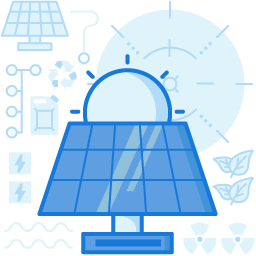
Join the thousands of organizations that use DuoCircle
Find out how affordable it is for your organization today and be pleasantly surprised.