Understanding The Microsoft Office 365 Backup And Recovery Policy In Brief
Office 365 is used to work online, share files, spreadsheets, work from home or mobile devices. Office 365 has more than 200 million monthly active users as of today, and it is the most common productivity suite among businesses. Does office 365 backup your data? Yes, it does. Microsoft office 365 backup and recovery policy define how users can get their files back if deleted. It also protects online mailbox data with Data Availability Group (DAG) technology and permits users to access online mailbox data when they need.

Does Office 365 Backup Your Data?
Office 365 has a detailed policy under which one can recover the lost files within a certain period. One can also store offline backup Office 365 mailbox copies to the local storage with the help of office 365. This function can be useful if necessary emails get deleted or moved to the removed folder.
Microsoft Office 365 Backup And Recovery Policy
Office 365 allows the user to recover deleted items; however, those files are preserved for a certain period only. Office 365 has data retention, deletion, and destruction policy, which defines how long a user’s data is retained before deletion. There are two types of deletions, Active (by users/admins) and Passive (the subscription ends). The policy can be summarized in given bullet points
- Customer Content is stored for 30 days after active deletion; customer content includes emails, presentations, and saved passwords.
- Identifiable Information for users is stored for 180 days after active deletion.
- End-User Pseudonymous Identifiers are stored for 30 days after active deletion; GUIDs are covered under these.
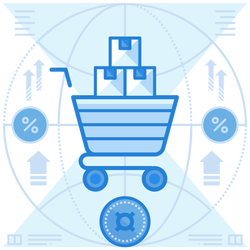

Steps For Restoring Office 365 Email Backup
Once emails are deleted from the system, one can restore them by checking the “deleted item” folder. You can also follow these instructions for restoring office 365 email backup
- Open the ‘deleted item’ folder and check if the required email is there.
- Sort items by types for finding deleted files.
- Once found, choose the ‘move’ button to move the item in the folder of choice.
- If an email is not in the ‘deleted item’ folder, visit the recoverable item folder.
Keep in mind that the office 365 backup tool puts certain conditions on saving items in the deleted folder. One can restore their message depending on the office 365 backup and recovery policy. Office 365 data can be preserved permanently if an online exchange administrator enables the Litigation hold.
If there are robust options available for cloud backup, IT admins can work without having to worry about losing the company’s vital data. Hence, it is imperative to understand the Office 365 backup and recovery policy and its services to ensure that the organization’s data is safeguarded in case of accidental incidents like natural disasters or server failures, or purposely deleted by malicious actors.
Join the thousands of organizations that use DuoCircle
Find out how affordable it is for your organization today and be pleasantly surprised.