Why It Is Crucial To Backup Office 365 Mailbox For Businesses
Office 365 is a Microsoft package that contains Microsoft’s signature Office programs such as Word, Excel, Powerpoint, and Outlook, along with their relatively newer products such as OneDrive, mail server, and online meeting space. When we talk about ‘backup Office 365 mailbox’, it doesn’t mean only the emails, but also the meetings, contacts, and other associated information and files. Besides Microsoft Office 365 backup tools, users can also use any third-party service for the purpose. All the backup and restoration procedures will be executed by cybersecurity professionals conforming to the Microsoft Office 365 backup and recovery policy.
Table of Contents

The Importance Of Office 365 Email Backup
An Office 365 email backup protects organizations from data loss resulting from cyber-attacks or any manual error. The popularity and flexibility of Microsoft Office 365 have led to its widespread use by many organizations. It has also increased the number of cyberattacks focused on the program and similar other applications. It is necessary to backup Office 365 mailbox due to the reasons given below.
- Accidental deletion of important emails can be compensated using the backup copies.
- Internal security threats such as insider attacks can cause loss of data and breach of consumer data. This lost data can be recovered using backups.
- External security threats such as intrusion by malicious actors could disrupt an organization’s infrastructure and cause financial and data loss.
- Organizations are bound to abide by the regulatory compliance requirements of the jurisdiction the business is operating within.
- When an organization decides to integrate itself with other platforms or merge with another business, some data can turn vulnerable and be lost or corrupt during the integration process.
Features Of Mailbox Backup Software
The answer to the question, ‘does Office 365 backup your data?’ isn’t that straightforward. However, there are third-party services and tools for Office 365 email backup. A standard tool must provide the following features.
- Automatic backup: Automatic backups should be done by the software regularly without waiting for manual procedures from the client’s side.
- Granular recovery: Apart from the capacity to restore the entire body of emails, the application should also select and restore individual blocks of files as per the request.
- Archiving: It must allow users to set archiving policies and efficiently handle the space used for safe storage of backups.
- Security: Backup copies should be encrypted using sophisticated hashing algorithms that take extended duration for decryption and encryption.
- Workload support: The Office 365 email backup tool should work hand in hand with other applications for providing a seamless application interface for its users.
- Brick level backup: Backup should be done based on the volume of data and priority assigned to business-oriented information.
Tools to backup Office 365 mailbox, including the backup and recovery tool by Office 365 itself, provide many useful features for its users. An Office 365 backup tool is indispensable during an incident investigation or performing email recovery. Besides, third-party applications can also be integrated with Office 365 for efficient performance and security reinforcement.
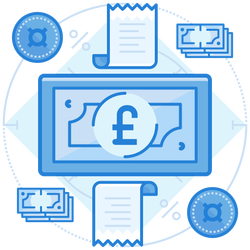
Join the thousands of organizations that use DuoCircle
Find out how affordable it is for your organization today and be pleasantly surprised.