Creating A DMARC Record Using A DMARC Record Generator
How DMARC Record Generator can help you with DMARC records for your website’s domain.
A DMARC (Domain-based Message Authentication, Reporting & Conformance) protects your DNS (Domain Name System) from delivering any fraudulent messages; it also protects your email domain from getting spoofed or from being a victim of a cyber-attack. It consists of a set of protocols in the form of a DMARC policy authenticating all sent and received emails. If the sent or received mail does not pass the verification test as per the DMARC configuration set by the domain owner, then the mail server either rejects or quarantines the suspicious email. The DMARC policies are set in the form of a TXT DMARC record. One can easily generate DMARC records for their website using an online DMARC Record Generator. Before discussing how this tool works, here are some reasons why you must have DMARC records for your domain.
Table of Contents
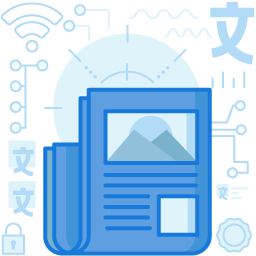
Why Is A DMARC Record Important?
If the DMARC record is not published on your DNS, then a cyber attacker can harm the email recipient and, resultantly, the reputation of your enterprise. The DMARC record provides the incoming server the authority to detect suspicious activity and suspend it anytime.
The DMARC record is beneficial for every enterprise for two main reasons:
- It protects your domain from malicious cyber-attacks.
- It helps to keep the organization’s online reputation safe.
What Is A DMARC Record Generator?
The DMARC Record Generator is a tool that helps a domain owner to create a DMARC DNS TXT record that they can publish over their DNS server so that it tells the email receiving system what to do with an email that does not match the required criteria. A DMARC Record, when published, initiates communication between the incoming and the receiving server for authentication. If the received mail fails the DMARC check, the incoming server can decide what action is to be taken against the email. The published DMARC record generates a report about the details of the sender and the actions taken against the email and sends it to the email of the domain owner.
Creating A DMARC Record With A DMARC Record Generator
One can follow the steps below to generate a DMARC record over their DNS:
- Step 1: Enter Your Domain Name
- Step 2: Select the Policy (You can select none, quarantine, or reject)
- Step 3: Set your aggregating report. Provide the email ID where the generated report will be sent.
- Step 4: Select the policy for your subdomain.
- Step 5: Select the SPF alignment identifier as reject or relaxed.
- Step 6: Select the DKIM alignment identifier as again, relaxed, or strict.
- Step 7: Set the DMARC policy by default as 100%.
- Step 8: Set the Failure reporting email ID and select the reporting options available.
To protect their enterprise from any malicious actors, domain owners, especially businesses with a strong online presence, must implement DMARC email authentication protocol. DMARC record provides protection and safeguards your domain from cyber-attacks. A DMARC record generator comes as a boon for those who find it tedious to create DMARC records manually.
Join the thousands of organizations that use DuoCircle
Find out how affordable it is for your organization today and be pleasantly surprised.
Interested in our Partner Program for MSPs and VARs? Visit Our MSP Partner Program.