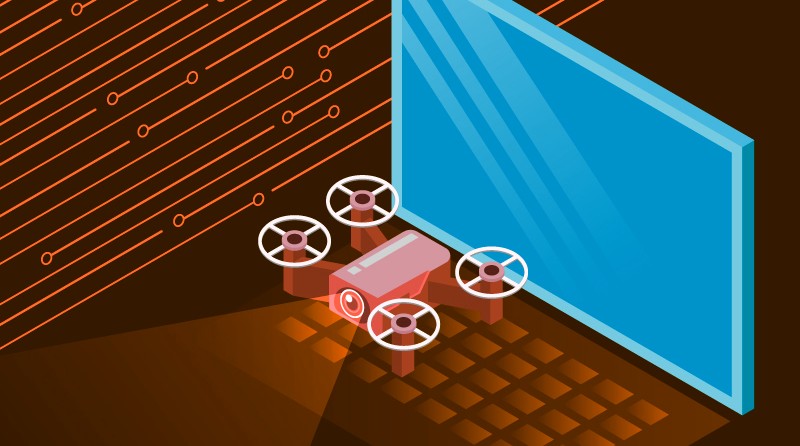What Is RUA Or DMARC Aggregate Report And How It Can Help Identify Email Authentication Issues
RUA sends reports regarding each email’s authentication status to the sender.
RUA or ‘DMARC Aggregate Report’ is an XML file that contains information regarding the authentication of an email. These reports contain details as to which emails have been authenticated using SPF and DKIM and which have not. Even though the reports do not contain details regarding each email’s content, they include the IP address, sending domain, the number of messages sent, and the SPF/DKIM email authentication result, which helps identify the system sending email on behalf of the organization. Such reports also allow systems administrators to detect any insider threats within the business and avoid getting compromised.
Table of Contents
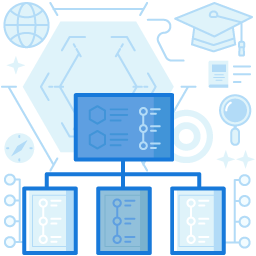
What Details Are Included In Each Aggregate Report?
An aggregate report is an XML file that contains the DMARC record, email authentication results, and the ISP (Internet Service Provider) information. The specific details in each section are as given below.
The ISP information includes
- Report identification number
- Beginning and end dates, represented in seconds
- Reporting business name
- Reporting organization email ID and any other contact details
Likewise, the DMARC record and email authentication results contain the below-given details.
- The percentage of emails to which DMARC is applied
- Header information in each record
- Domain and subdomain policies
- DKIM and SPF alignment setup
- The IP address of the source email
- All IP addresses connected to the domain
- Disposition of the message
- SPF and DKIM authentication results and the domain
Setup To Receive RUA Reports
The first step in the setup to receive DMARC Aggregate Reports is to create a DMARC record that will enable the DMARC to send the reports to the sender for verifying successful authentication. Each DMARC record will contain an RUA tag in the format:
rua = mailto:sample@domain.com
The recipient ISP will send the aggregate reports to the email ID specified in the RUA or aggregate reporting tag. These RUA reports will be sent daily to the sending organization in the XML file format and contain details regarding the network traffic. System administrators can set a ‘ri’ tag representing the aggregate ‘reporting interval,’ to send RUA reports to the organization at predefined intervals. By default, this time interval is usually 24 hours and can be modified if required.
The Need Of Aggregate Reports For Businesses
The everchanging cyber landscape has necessitated aggregate reports to keep businesses updated with relevant information. The key benefits of using RUA or DMARC Aggregate Reports are described below.
- Daily Report Sent To The Inbox: Since businesses use emails for most of their communication, they must know each email’s status daily. These RUA reports will, therefore, be sent to the source every day.
- Boost Email Delivery: Aggregate reports allow businesses to pinpoint email authentication issues, enabling enterprises to rectify them before sending emails to the same destination in the future.
- Identify Malicious IP Addresses: Another feature of the RUA reports is that it lists out the sender’s IP addresses and other connected IP addresses to an organization. Therefore, the central system administrator can identify which system was responsible for sending malicious emails and implement appropriate mitigation plans.
- Immediate Mitigation Plans, If Required: As the RUA reports are delivered to authorized senders every day, users can interpret any exploitation following the analysis of the information, allowing immediate remediation plans to be applied systematically.
When Does RUA Become Overwhelming?
Although RUA reports serve various beneficial purposes to businesses, some disadvantages are sometimes observed due to the sheer volume of information and sophisticated XML files. The main issues are discussed below.
- Problems While Analyzing The XML Files: As mentioned earlier, RUA reports are XML (Extensible Markup Language) files. Since these are written in programmable languages, some errors happen while changing the document format. Moreover, each report will have multiple records that further contain SPF and DKIM authentication results. Therefore, the occurrence of errors while changing the form into XML is quite usual.
- The Bulk Of DMARC Aggregate Reports In The Inbox: RUA reports are useful for finding issues while authenticating. However, when a business sends thousands of emails to its business partners every day, the number of RUA reports sent to the sending IP addresses will be unmanageable. Consequently, it will waste the administrator’s time responsible for finding issues and rectifying the problems.
- Not Actionable Until Aggregated Together: The RUA reports require to be aggregated and analyzed for finding email authentication issues, lest it should only be a set of raw, scattered data that is meaningless. If the XML files’ data are not useful, there would not be a need for RUA reports as the central aim of these reports is to ensure email deliverability and successful email authentication.
Potential Abuse Of RUA Tag
The RUA tag in DMARC records specifies the address to which the aggregate reports should be sent. It will be the email ID of the sending organization. However, malicious actors gain unauthorized access into the organization’s network and modify the RUA tag section for malevolent purposes. The two main issues caused by these cyber intruders are as discussed below.
- Malicious actors like spammers and phishers use the email ID available in the RUA tag to send random spoofed emails to gain unauthorized access to other systems.
- Secondly, malicious replace the organization’s email ID specified in the tag with an alternative email ID, thereby flooding the inbox of that specific entity with RUA reports supposed to be delivered to the business.
The DMARC Aggregate Reports, commonly known as RUA, are used worldwide as an authentication reporting mechanism. They allow organizations to make necessary modifications in the network setup to transmit data and ensure the deliverability of emails sent efficiently. However, as discussed, there are some shortcomings to RUA reports. Hence, it makes sense to have these reports handled by an expert team so that businesses can instead focus more on more important things, such as expanding their businesses and so on.
Join the thousands of organizations that use DuoCircle
Find out how affordable it is for your organization today and be pleasantly surprised.
Interested in our Partner Program for MSPs and VARs? Visit Our MSP Partner Program.