Learn Effective Ways To Recognize A Phishing Email And Keep Your Information Assets Secure
The term ‘Phishing’ indicates an unauthorized attempt by cybercriminals to collect the account credentials and other sensitive information of a vulnerable user. It is usually done via emails using fake profiles and identities that pretend to be from a legitimate organization or an individual. The practice of phishing email is commonly listed under cybercrime, being a type of online scam.
In this practice, the hackers use a well-planned bait attracting the unsuspecting user and make them provide the requested information like the account number, banking code, username, password, debit card PIN, credit card number, etc. Therefore, it is quite tricky to recognize fake emails as scams and avoid falling victim to them. To create awareness in employees on various types of phishing attacks ppt files, pdfs, or even hard copy pamphlets may be used by organizations, in addition to other awareness programs and key control measures.
Table of Contents
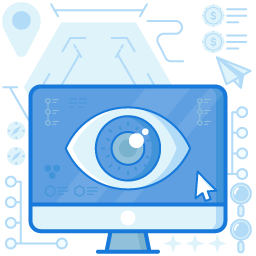
What Do Phishing Emails Do?
The hackers who attempt the fraudulent practice of phishing usually send emails to vulnerable users using names that imitate legitimate enterprises. The phishing emails typically contain certain links that direct the user to a fake website wherein they are required to fill in their information, which straight away goes to the hackers behind the scam. The emails sent by the hackers prove to be almost highly convincing except for a few and minute mistakes that need to be identified very carefully and attentively.
Specific Tips To Identify A Phishing Email
Certain tricks and techniques need to be employed while identifying a phishing email. Following these techniques is highly crucial and sensible to avoid being faked by cybercriminals. The guidelines given below will show you how to mitigate phishing attacks effectively
Legit organizations will never request vital information through email
A legit enterprise never asks its customer or any user for username, password, debit or credit card information, credit scores, etc., through such channels. In such a case, it tends to be a scam. The user should also be highly cautious when receiving an unsolicited email from a fake organization having either a link or an attachment. Legitimate services never send the user any link from which he or she needs to log in. They would instead ask the user to contact them via phone.
Legitimate organizations usually address their customers by their names
To notice the scam mail faults, the user should always keep in mind that a legit organization would always address the user by their name in an email for any required information. For the sake of email phishing protection, the user should notice that phishing emails usually use generic salutations like ‘Dear Customer,’ ‘Dear Member,’ etc. In the case of advertising scams, hackers sometimes avoid the greetings in a phishing email and go direct with the advertising banner.
The emails of the legit organizations are sent through the properly registered domain of the organization
Only checking the name of the person sending mail and the salutation used does not work for the best phishing protection, but checking the sender’s email address by hovering the mouse over the ‘from’ address is also highly crucial. The user needs to ensure that no alterations have been made in the email address domain, like appending a number or letter. Some such phishing email examples would be email addresses like ‘sanjay@abczbank.com’ or ‘sanjay@bank1.com’ instead of ‘sanjay@abcbank.com.’
Such precautions are essential to avoid a phishing attack online.
Grammatical errors can be an excellent clue
For identifying the online scams in the form of email, one of the easiest ways is encountering grammatical or spelling mistakes, which is highly uncommon with legit enterprises. A legitimate organization always sends a well written and well-formatted email to its customers or users. The hackers are not careless; they usually present the scam emails to target the uneducated users with the assurance that they observe and scrutinize less.
A legit organization does not force its customers or users to visit its official website
Legit organizations seldom try to direct you to another site, while it is the primary indication of a phishing attempt. There are even some formats of phishing emails that are entirely developed and programmed in the form of hyperlinks. Thus clicking on any part of the email would redirect it to a fake web page. This kind of hyperlink also causes the targeted user to download spam onto their information systems network.
Legitimate organizations usually avoid sending unsolicited attachments via email
Authentic and valid organizations do not send emails with unsolicited attachments, and it can only be the concern of threat actors. Instead, legit organizations direct the users or customers to download any document or information from their official website. Though recognizing phishing emails through this method is not always easy, the user can check the extensions of the downloadable file like .exe, .zip, .scr, etc. If the user is doubtful, they may directly contact the legit organization and inquire to clear their doubts.
From the above article about phishing email, it can be concluded that it is a threat to internet users that should be avoided to protect their confidential and banking related information from malicious actors. There is a high chance for untrained and vulnerable internet users to get fooled through the phishing email practice. In this digital transformation age, following guidelines such as the above is necessary to learn how to stop phishing emails from harming your valuable information assets.
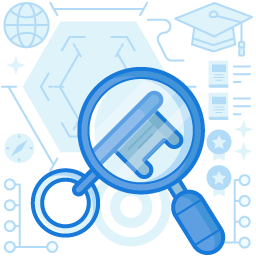
Join the thousands of organizations that use DuoCircle
Find out how affordable it is for your organization today and be pleasantly surprised.