Code 550 Rejecting For Sender Policy Framework Error – Genuine And False Reasons
Sender Policy Framework or SPF is a useful email authentication concept to prevent spoofing attempts by impersonating genuine domains. Though it can block phishing emails and spam from malicious actors by returning the error ‘550 – Rejecting for sender policy framework,’ sometimes even genuine senders may face rejection with the same error. Let’s see the various reasons for it besides the malicious attempt.
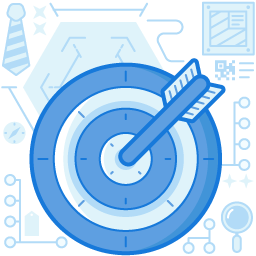
Reasons For The Error Code 550
When an email is rejected following a failure of the SPF authentication check, it doesn’t necessarily mean that there is a spoofing attempt by malicious actors involved. There could be various other reasons that could be considered ‘false positives’ wherein some error could have occurred on the side of genuine entities themselves. Here are the different possibilities that can give rise to ‘550 – Rejecting for sender policy framework’ error.
Spoofing Attempt
The first and foremost reason for error code 550 is any chance of malicious intrusion attempts. This is the primary reason for which the SPF policy is set up in the first place. Someone trying to send a phishing email could be directly rejected by SPF validation as they could be sending from a domain or IP address, which is not authorized as per the SPF record.
Genuine Sender But Not Authorized
Another possibility of rejection is when the sender is genuine but not authorized in the SPF record. The sender may not have any malicious intent, but their IP address may not be included in the SPF record deliberately due to various reasons, including a lack of regular communication between the entities.
Sender Information Absent From SPF Record
Sometimes, even regular communicators may be rejected due to an absence of their domain or IP address details from the DNS record. It could have happened by mistake while making some modifications to the SPF record. Irrespective of whether one uses the sender policy framework Office 365, GSuite SPF, or any other, the error depends on how you create and maintain the record. The problem will be solved once the proper sender representation is made in the record.
Sender Information Entered Wrongly
Sometimes, the information of the sender could be present in the SPF record but could have been entered wrongly. It is as good as the absence of the proper record, as mentioned above. The SPF record syntax error could be with any character such as a letter, space, or a dot. In that case, the record must be corrected to ensure the proper representation of the sender in the SPF system. For instance, instead of IP address ‘38.243.60.237’, if one enters ‘38.243.60.236’, it is enough to create an error with the corresponding sender. The SPF record example for this error would be:
v=spf1 ip4:38.243.60.236 include: returnpath.com include:thirdpartydomain.com –all
while the right record must be:
v=spf1 ip4:38.243.60.237 include: returnpath.com include:thirdpartydomain.com –all
The above discussion shows the various possibilities for an occurrence of the error ‘Rejecting for sender policy framework.’ All SPF error instances where no malicious interventions are involved can be avoided if sufficient care is taken with the setup of the SPF record. Knowing how to create SPF records without errors is crucial, as an incorrect SPF record is as good as being useless. The records must be free from error and updated from time to time. Testing the SPF record using an SPF checker after creating it could also be useful in detecting errors.
Join the thousands of organizations that use DuoCircle
Find out how affordable it is for your organization today and be pleasantly surprised.