Common SPF Record Syntax Errors And Their Solutions
SPF validation is one of the most prioritized aspects of seamless email delivery. And the first aspect that you must know about SPF is what it exactly does and how to create SPF records for your domain. Once you get this record verified, you can rest assured that the recipient servers would not be filtering out your messages. If you are a marketer, you would never want your mails to find their place in the spam folder or bounce back.
Apart from setting up this record, you would be concerned about syntactical issues that may arise during the process. We will be discussing the common SPF record syntax errors along with their solutions in this post.
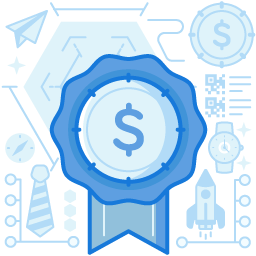
Multiple SPF records
Remember, each domain can have a single SPF entry. In case there are numerous entries, the recipient servers are likely to decline both. Therefore, your emails would fail to get accredited by the sender policy framework.
Solution
- You need to remove the SPF entry in the respective DNS that you are not using any longer.
- Alternatively, you can merge multiple records into a single one. If you look at an SPF record example, you will see that the SPF record may be present in a user domain, and the email SPF entry may have already been included. However, dashboard verification may not be successful since a single domain may have two records.
Too Many DNS Lookups
When you merge several SPF records into a single one, it may lead to other complications. At times, you might come across an error stating that there are too many DNS lookups. As a result, domain verification fails.
A single SPF record is capable of including a maximum of 10 lookups. This indicates that it is not viable for your record to generate 10+ references to other domains. Every instance of ‘redirect’, ‘exists’, ‘ptr’, ‘a’, and ‘include’ causes one lookup. Besides, any domain referenced in ‘include’ would account for another instance, and this would be counted within the prescribed limit of 10. Rejecting for sender policy framework when 10 DNS lookups are exceeded would be an expected result.
Solution
- You need to remove the references to ‘domains’ and ‘includes’ that you would no longer use.
- Alternatively, you can also use subdomains. When you create one of these subdomains, you can use an additional SPF record.
- You need to dispatch the email from the subdomain in case the latter is verified.
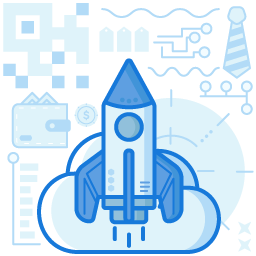
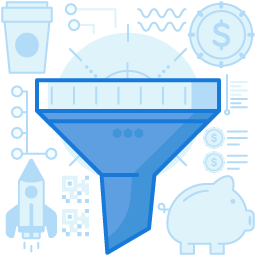
Syntax Error And Typos
A syntax error may appear in case the SPF record is poorly constructed.
Solution
Here’s what each record must include:
- At the start, it should have ‘v=spf1’.
- In the end, it should have ‘?all’, ‘-all’ or ‘~all’
Failing to do so indicates that the sender policy framework would not validate your email. Also, it would be best if you took care to eliminate all sorts of typographic errors.
Extra ‘+’ Symbols In ‘Include’
Certain recipient servers fail to pass the SPF records when a ‘+’ symbol is prefixed to the ‘include’. The recipient server mechanism’s default parameter is a pass. This results in redundancy, as the ‘+’ symbol also denotes a pass.
Solution
Make sure to eliminate the ‘+’ symbol from your record. This ensures the passing of the record through all the servers.
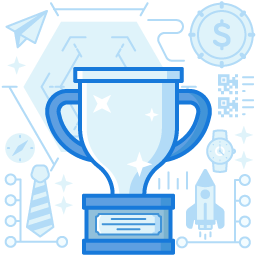
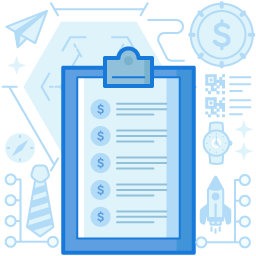
Character String Too Long
A single string must not include more than 255 characters. Therefore, if the SPF record has more than 255 characters, it would result in an error.
Solution
An SPF record is permitted to carry multiple strings per RFC 4408. The reading application should link them together, deploying SPF RRs or TXT.
Make sure not to include any space in the strings. This ensures that the email would fulfill the prescribed standards of the sender policy framework.
Apart from the five common SPF record syntax errors, issues may arise in null or repetitive records. In case any extra space exists between the mechanisms, it would be considered as a null record. In case the SPF record contains several redundant mechanisms, it is likely to break. Each SPF record can have a maximum of two void lookups. In case this number is exceeded, the record would break.
When you alter anything in your DNS zone, it takes some time to reflect. Although these changes are noticeable within an hour, it might take up to 48 hours under certain conditions. You may reach out to your domain hosting company’s support team to ensure that the changes have been appropriately propagated and make sure you publish SPF records with correct syntax only.
Join the thousands of organizations that use DuoCircle
Find out how affordable it is for your organization today and be pleasantly surprised.