SPF Neutral And Other Types Of SPF Error Messages You Could Encounter After Setting SPF Records For Your Domain
Sender Policy Framework (SPF) record check results are sent back to the sending mail servers whenever an SPF record check is performed. Servers categorize these errors into different error message types. In this article, we’ll explore in brief SPM permerror and other SPF error messages such as SPF neutral.
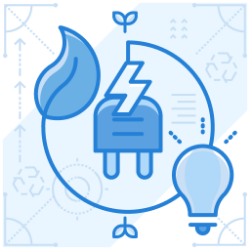
Types Of SPF Errors
It is essential to understand the different types of error messages returned by the mail servers. They are listed below
- None: It means that no SPF record exists in the domain.
- Neutral: SPF neutral messages are sent when the domain owner doesn’t want to assert that the sending IP addresses are authorized. The point is evident from the fact that the SPF record uses a closing tag ‘?all.’ It is almost similar to a situation where an SPF record doesn’t exist.
- Pass: The sending IP address is authorized to send email from the domain.
- Fail: SPF fail messages are sent when the sending IP address is NOT authorized to send from the domain.
- Softfail: The sender is either authorized or not authorized to send email from the domain.
- Temperror: This could be an error that could have occurred due to some temporary issues like DNS timeout or any similar problems during the SPF validation process. It doesn’t mean that the SPF record is invalid, not found, or didn’t pass the SPF record check process. There is no reason to worry if you receive SPF temperror from only one mail server. But if you start receiving such messages consistently, then you need to recheck your SPF record.
- Permerror: The mail servers send these SPF permerror messages when they couldn’t verify the SPF records correctly. Usually, these errors are caused due to typos or syntax errors.
Why SPF Permerror Is Important, And How To Fix It?
When you receive an SPF permerror message from a mail server, it means that you need to act quickly. While other SPF message types are less critical, permerror statements imply that your SPF record could not be validated. In other words, even if your SPF record exists, there is still some issue that is causing an SPF record check fail instance.
Permerror is different from other errors such as SPF neutral and requires immediate action to ensure that your email messages are authenticated and reach your customers’ inbox. To fix these issues, use the SPF record check tools available online, determine the problem, and resolve it immediately.
MORE – SPF permerror office 365
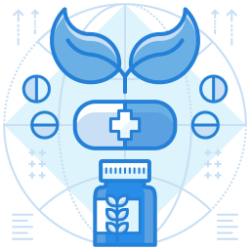
Join the thousands of organizations that use DuoCircle
Find out how affordable it is for your organization today and be pleasantly surprised.