Chapter 2 : Common SPF Issues
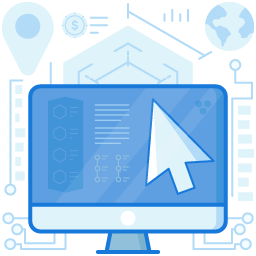
What Is The SPF 10-lookup Limit?
The receiver email server has to make multiple DNS lookups to evaluate whether an email message passes SPF authentication.
The SPF lookup limit is restricted to 10 to protect the receiving email servers from Denial of Service (DoS) attacks.
The Human-readable ‘From’ Address
Readers look at the name, and the email address appearing in the ‘From’ field in the email display rather than pay attention to the Return-Path domains. DMARC addresses this limitation in SPF by checking for a match between the server-authorized address and the human-readable ‘From’ field.
If there is no match, DMARC discards the SPF authentication, resulting in an unauthenticated email address.
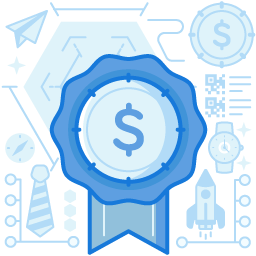
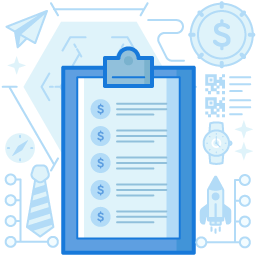
Why Do SPF Validation Errors Take Place?
SPF validation errors occur because of various reasons, as listed below.
- Multiple SPF records – One domain should only have one SPF record for every SPF version.
- SPF validation unavailable – Non-existing SPF record for a specific domain
- Syntax errors – Improperly constructed SPF records
- Invalid macros – Invalid SPF macro setup
- Too many DNS lookups – The maximum allowed number is ten
- No record termination – Default fallback mechanism is necessary for all SPF records.
How To Fix Broken SPF?
A broken SPF record entails that the receivers cannot use the SPF reliably to determine the legitimacy of the domain’s email. The solution is to repair the SPF record and ensure that it satisfies all the parameters necessary for maintaining the SPF record without errors. One can quickly do it by using an SPF record checker.
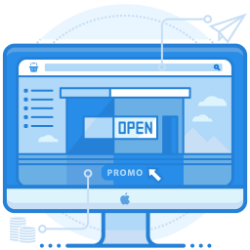
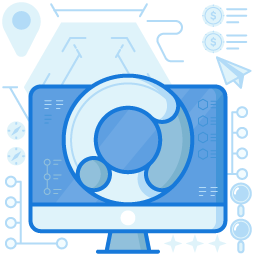
Understanding “Warning – SPF Validation Failed” Messages
SPF records with the following issues return ‘SPF Validation Failed’ messages.
- Misspellings – Spelling errors can render the SPF record invalid in ip4 mechanisms.
- Extra space after a string – The spacing between character strings should be perfect.
- Extra dashes – Replace multiple dashes with a single one.
- Uppercase characters – No uppercase characters are allowed.
- Commas and spaces between mechanisms – Not more than one space is allowed.
The Meaning Of “Error – SPF Validation Failed – Mode Normal”
Marketing emails can bounce due to a ‘554 Denied’ error because of bad reverse DNS or greylisting. Mail servers use greylisting to prevent spam. The solution is to request the recipient to add their email address to their whitelist.
SPF verification issues can also return errors. It requires adjusting the SPF records accordingly. Using an online SPF tool can help generate accurate records.
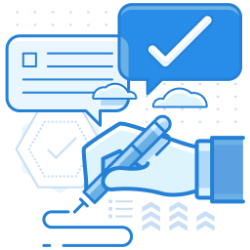
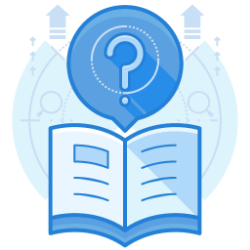
SPF Check Failed – Gmail And Office 365
‘SPF Check Failed‘ errors occur in Gmail when the sender sends an email from an IP address not included in the SPF record. It can also result from spoof emails. The solution is to correct the sender’s SPF records and check whether the sender is valid.
The reasons in Office 365 could be as follows.
- Incorrect modification of SPF records
- Misconfigured spam filter at the recipient’s end
- Incorrect DNS Records and DKIM problems
How To Deal With SPF Hard Fail?
Using the ‘-all’ qualifier when creating the record helps the user deal with SPF hard-fail. If one knows all the authorized IP addresses for the domain, it is better to list them in the SPF TXT record and use the ‘-all’ qualifier.
If DMARC or DKIM is not used, it is recommended to use the ‘-all’ qualifier.
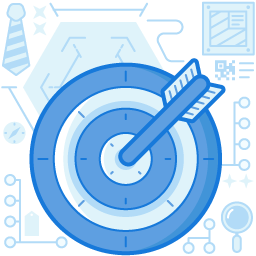
Quick Links
Common Email Problems And How To Resolve Them
Common SPF Issues
Monitoring Email Flow For Clients
Tenant Migration Issues And Resolution
Spam Filtering Problems
How To Secure And Authenticate Customers’ Emails
Uncommon Email Problems And Solutions
The Importance Of DMARC And DKIM And Ensuring Their Proper Functioning
Is DMARC Reporting Required For MSPs To Have Happy Customers? – Myths About DMARC Debunked