Is Free Backup MX Enough To Keep Your Business’ Email Infrastructure Intact?
In today’s digitized world, almost all business organizations have an online presence, and applications such as Skype, Slack, and Jabber have become more prevalent than ever. However, emails are still the primary mode of formal communication. So, whenever the central mail server goes down, it doesn’t just hamper the internal communications but also affects the external ones. It can affect various business operations such as sales inquiries, customer support requests, and several other essential business communications, causing disruption and loss of potential business revenue and reputation. During such a situation, it is advisable to have an efficient free backup MX (Mail Exchange), like No-IP backup MX, if not a paid one, in place to run the business operations smoothly.
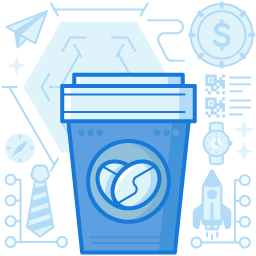
Understanding The Backup MX Concept
To understand free backup MX, consider the analogy of a courier service. Think of a situation where one has to go out of town, and one of the critical documents is due to arrive. In such a case, one may request the courier service to redirect it to a different location, and the recipient can collect it from there. The function of the free backup MX is similar. It turns all emails to the backup server and holds them when the primary server is down so that one can retrieve them from there later. Here is how it works
- The backup MX works as an SMTP secondary to the central mail server of the organization. It is a backup email server of lower priority than the primary mail server.
- When the primary server fails or goes offline due to any reason, the backup MX (Mail Exchange) SMTP server accepts the emails for the domain and stores them.
- Whenever the central server goes back online, the secondary server’s stored emails get delivered to it.
- Various email service providers offer backup MX records and postfix backup MX, which the user has to configure in the DNS zone.
- After configuration, the maintenance of the emails and the secondary server during the outage will be handled by the service provider.
- One can even create one’s own backup MX by configuring a separate mail server.
What To Look For In A Good Free Backup MX?
Some features one should consider while selecting a free backup MX service are:
- The configuration for creating an MX record should be simple and easy.
- The service provider should offer backup service for a sufficient period, which helps rebuild one’s mailing infrastructure properly.
- Preferably, there should be no cap on the volume of incoming emails.
- The service should switch to the secondary server automatically whenever the primary server fails.
- The free backup MX service should conveniently integrate with the existing email service provider.
- The service provider should allow access to the user’s emails during the time of email failover.
- 24 x 7 customer service should also be provided.
An organization can get full protection from email loss during a server outage with an adequate understanding of a backup mail server and utilizing it correctly. The free backup MX service can provide sufficient protection, even though it may not have all the features as a paid one.
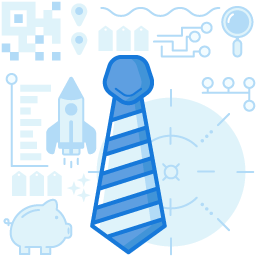
Join the thousands of organizations that use DuoCircle
Find out how affordable it is for your organization today and be pleasantly surprised.