Publishing Online DMARC Report Policy For Your Domain
Building on the SPF and DKIM protocols, DMARC reports add a reporting function that enables the receivers and senders to monitor and improve the protection of the user’s domain from spam and fraudulent emails. The hackers forge the ‘from’ field in the emails, making them appear to be originating from the user’s domain. An online DMARC report helps prevent abuse of the domain and makes the recipient domain aware of the outgoing domain policies.
Many organizations use Google DMARC reports, and DMARC reports Office 365 for their professional email clients. A DMARC report analyzer open-source tool is used to interpret the data contained in the XML records of the online DMARC report.

Why Online DMARC Report Policy?
When they define a DMARC policy, senders can indicate the protection of their emails by SPF and DKIM, including instructing the receivers about the action taken if one or both of the checks fail. Thus, an online DMARC report policy helps receivers in handling the failed messages, like quarantining or rejecting the message. Hence, it adds a layer of protection for the domain by limiting endpoint exposure to malicious emails. Receivers can also report back to the sender in case an email fails the DMARC evaluation.
However, for the DMARC policy to be effective, users must use their domain to send all emails. If they use a third-party service to send emails on their behalf, they will appear unauthenticated, and the DMARC policy standards may reject it. There is a separate DMARC report format for users who deploy third party providers to authorize the emails. They need to share the DKIM key included in the headers or use SMTP servers having the authorized DKIM keys to send the emails.
Publishing The DMARC Policy
Users must use the following format for creating a TXT record in their DNS to publish the DMARC policy
Name of the TXT Record
_dmarc.yourdomain.com, where yourdomain.com must be replaced with the organization’s domain name.
TXT Record Value
“v=DMARC1; p=none; rua=mailto:admin@yourdomain.com”
The p=none is the recommended basic policy. Users can change it to p=quarantine or p=reject later, depending on their needs.
Implementation of DMARC starts with publishing a DMARC policy for your domain, which is also crucial for maintaining domain reputation and improving email deliverability. In a nutshell, one can take control of their domain security to some extent, using an online DMARC report policy.
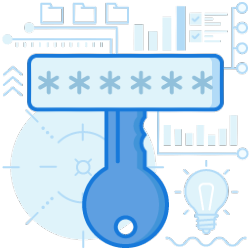
Join the thousands of organizations that use DuoCircle
Find out how affordable it is for your organization today and be pleasantly surprised.
Interested in our Partner Program for MSPs and VARs? Visit Our MSP Partner Program.