How To Set Up Google DMARC Report In G Suite
Although emails form the backbone of essential business communication, they have one serious flaw for all their utility: malicious actors can pretend to be someone else and target unsuspecting users through email messages. Organizations have various tools to prevent falling prey to these spurious emails. DMARC Report is one such measure that protects both senders and recipients from spam.
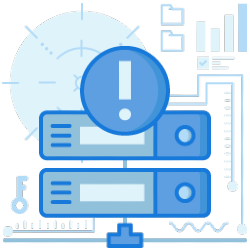
Spoofing and Impersonation
Hackers use either one of the two attack techniques to attack users – impersonation and spoofing. In spoofing, the hacker attempts to send the email on behalf of, or from the same target domain. Impersonation means when hackers try to send a visually similar email to a targeted user, domain, or brand. Once the cybercriminals are successful in hijacking a brand’s identity, including the legitimate domains, they can launch phishing attacks against their customers, sister businesses, marketing prospects, etc., thus, leading to catastrophic consequences for the business and its consumers.
How Does DMARC Prevent Spoofing and Impersonation?
DMARC instructs mail servers what to do when receiving a message that appears to have originated from your organization but does not pass authentication checks. Such messages might be impersonating your organization or might have originated from unauthorized servers. DMARC uses SPF and DKIM to ensure that the organization’s messages are genuine, thus preventing spoofing.
Online DMARC reports help businesses take control of their domain and, thus, eliminate malicious actors’ ability to use the domain to send unauthorized messages. It blocks fake messages from reaching the customers and protects the B-2-B customers from invoice scams. It enables an organization to publish its policy, define its email authentication practices while providing instructions to the receiving mail servers on how to enforce them.
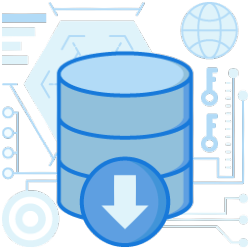
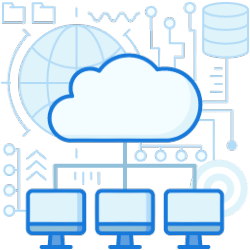
Who Sends DMARC Reports?
The Internet Service Providers (ISPs) send the DMARC report when you publish a DMARC record. If your ISP is Google, you get a Google DMARC report. Similarly, Microsoft issues DMARC Reports Office 365.
The DMARC report format is compressed flat XML text along with a lot of valuable data. However, it can be a challenge to decipher the DMARC report when you receive it. A DMARC report analyzer open source helps organizations to process these reports so that they can analyze them.
Adding DMARC Records In Google G Suite
Once you add DMARC records in Google G Suite, you can get a Google DMARC Report whenever required.
- The first step is to define DMARC functionality by entering a DMARC record in your domain’s DNS Settings.
- It enables you to add or update the DNS TXT record at your domain provider.
- It is essential to configure DKIM and SPF before configuring DMARC. It should be authenticating messages for a minimum of 48 hours before turning on DMARC.
- Keep the text file representing your policy record ready.
- Log in to the management console for your domain host.
- Locate the page where the DNS records are updated.
- Enter your record in the TXT record for dmarc. You can add new records or modify an existing record.
- Save your changes.
Cybercriminals can spoof your organization’s domain to send fake email messages impersonating your institution. These messages can trick people into parting with confidential information like usernames, passwords, and credit card details. Having an email authentication standard such as Google DMARC report helps mail administrators prevent these malicious actors from spoofing your organization and domain.
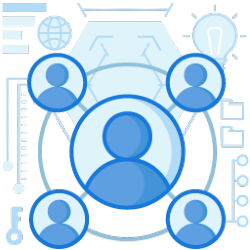
Join the thousands of organizations that use DuoCircle
Find out how affordable it is for your organization today and be pleasantly surprised.
Interested in our Partner Program for MSPs and VARs? Visit Our MSP Partner Program.