Learn The Basics Of Email Forwarding Server With A Simple Guide On How To Set Up A Forwarding Server On Linux
In the cyber world, the email forwarding is a widespread practice in organizations as well as in daily email tasks. Keeping up with the numerous incoming and outgoing emails to and fro a business enterprise can become a difficult task even for the most hard-working employees in an organization. In this article, we are going to look at what email forwarding means and everything related to it.
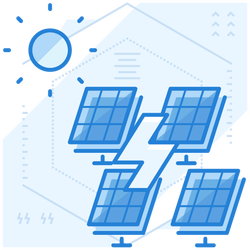
What Is Email Forwarding?
The term ‘email forwarding’ means to redirect an email from one mail address to another. Say you have a primary email address ‘address1@example.com’ and two other addresses ‘address2@example.com’ & ‘address3@example.com,’ and you want to redirect all your emails to your primary address.
The reverse is possible, as well. For example, you want to send an email to an address ‘reciever@business.com,’ but you need to do it from ‘address2@example.com.’ You can send it from address1 and set it up in such a way that the recipient receives it from address2.
This whole process is called email forwarding. You can do it in two different methods, namely server-based forwarding, which is done automatically from an email server and client-based forwarding, which is done manually with the help of an email forwarding service.
What Is An Email Forwarding Server?
As we saw earlier, a user can forward emails via a server-based forwarding process, which means there must be an email forwarding server. Before we begin to understand deeply about an email forwarding server, let us know what an email server is.
Email Server
An email server is a system of hardware and software that can send and receive emails. In most cases, it is a single machine or device that incorporates both a web server and a mail server. However, large ISPs and public email services such as Hotmail and Gmail generally use their dedicated hardware for the purpose, which means an email server hardware will store the email server software. This software provides the system administrator with the necessary requisites to create and manage various email accounts for the multiple domains that are hosted on the server. If a mail server holds the domain name ‘domainX.com,’ then it will allow access to create and manage email accounts that end with ‘@domainX.com’.
This exchange of emails is done by using different standard email protocols. Incoming mails are processed with IMAP and POP3 to receive emails, whereas SMTP protocol allows you to send emails and process outgoing emails.
Mail Forwarding Servers
They are hardware and software combinations that are there for redirecting or forwarding any incoming or outgoing message to and fro an email address. In essence, an email forwarding server is more or less the same as an email server. Many email forwarding services use email servers for forwarding emails between addresses.
However, some of these services are free, while others are not. These paid versions have a few more features in comparison to the free ones. But if you want to opt for the best free email forwarding service, then email forwarding – Outlook is undoubtedly the best choice to make.
However, you can cut your costs by setting up your very own email server.
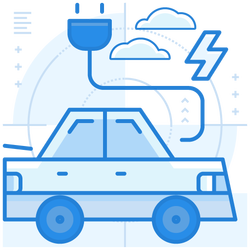
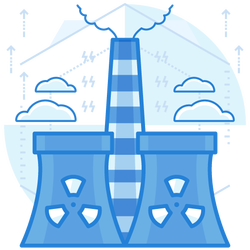
Setting Up Your Email Forwarding Server
A. Requirements
To set up your email forwarding server, you would need the following:
- A system or server that is capable of running Postfix; Linux distros like Ubuntu, macOS or BSD
- Firewall access to open port 25 or SMTP protocol
- Access for modifying DNS configuration
For our purpose, we will be taking the help of Ubuntu Linux.
B. Postfix
It is a widely used email server, an open-source MTA or Mail Transport Agent. Its primary function is to send and receive emails to and from other MTAs. However, with a simple re-configuration, you can set it up to redirect emails as well.
1. Installing Postfix
- Run “Sudo apt-get install postfix” on your Ubuntu
- Choose “Internet Site” when asked how you plan to use Postfix
- Give the required domain address for the name
2. Configuring Postfix
- Modify the main Postfix configuration file, which you can find at /etc/postfix/main.cf
- Add the following at the bottom:
virtual_alias_domains = new-biz1.com new-biz2.com ….
virtual_alias_maps = hash:/etc/postfix/virtual
- Save this file and create a new file under the name /etc/postfix/virtual
- Follow the format below to add all your email forwarding in this new file:
to_be_forwarded@new-biz1.com
forwarded_to@primary-account.com
- Save and exit, then run the following code so that Postfix understands the changes you have made:
# postmap /etc/postfix/virtual
# service postfix reload
C. Firewall configurations
You will need an allowance to access firewall configuration to open up port 25; it is because Postfix, by default, runs on port 25 only. There are different firewalls, and each has its codes.
D. DNS configurations
Lastly, you will need to modify the DNS configurations. What you need is to add or edit the MX records. You will need to do that for every domain address on which you need email forwarding to be active. Once again, different DNS providers have a different approach to configure DNS.
Final Words
So now that you know what an email forwarding server is and how you can set up your server, you can get started keeping in mind the requirements and resources of your organization. However, remember that setting-up your email forwarding server does not necessarily mean that it will be secure. So remember to ensure its safety using several measures. And once you have your own customized email forwarding server, it will indeed provide you with the best email forwarding service, having all your necessities sorted out.

Join the thousands of organizations that use DuoCircle
Find out how affordable it is for your organization today and be pleasantly surprised.