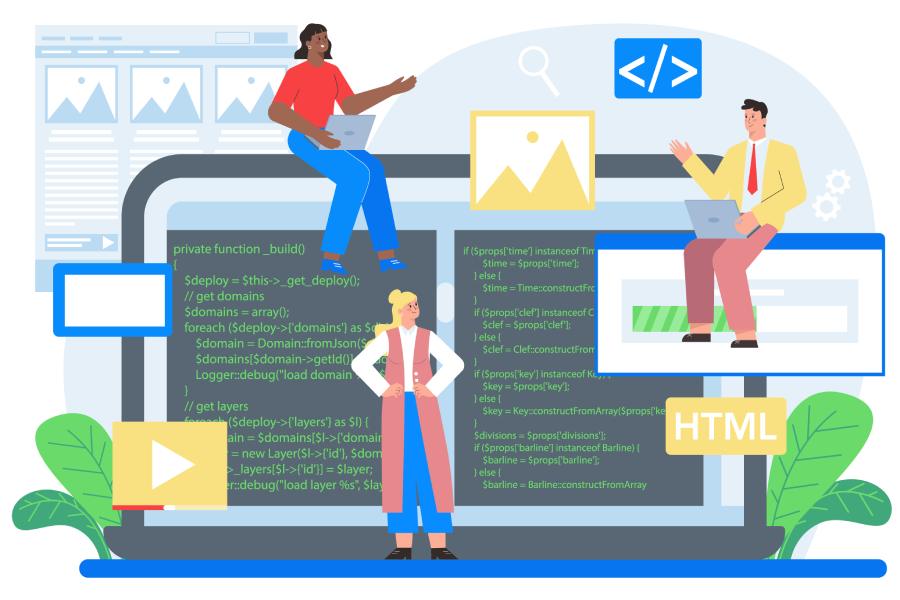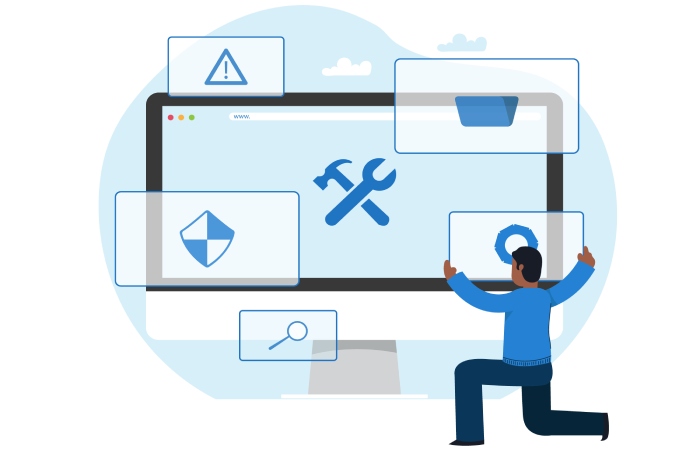In today’s digital landscape, email security is more critical than ever. Cybercriminals frequently exploit email systems through spoofing and phishing, making it essential for organizations to adopt robust authentication methods. DomainKeys Identified Mail (DKIM) is one of the core email authentication protocols that helps verify a sender’s identity and ensures that messages are not altered in transit. Implementing DKIM involves publishing a TXT record in your domain’s DNS, which serves as a digital signature for outgoing emails.
This guide provides a clear, step-by-step approach to creating a DKIM TXT record, enabling businesses and individuals to strengthen email trustworthiness, protect against spoofing attacks, and improve deliverability.
Understanding DKIM and Its Importance in Email Authentication
DomainKeys Identified Mail (DKIM) is a critical email authentication standard widely adopted by organizations such as Google Workspace, Microsoft Exchange, and Amazon SES to enhance email security and prevent email spoofing. By leveraging public key cryptography, DKIM enables the verification of an email message’s authenticity and integrity through the insertion of a digital signature in the email headers. This mechanism not only fosters email trust and combats phishing attacks but also significantly improves email deliverability across mail servers and email gateways.
In the broader context of email validation, DKIM works alongside sender policy framework (SPF) records and DMARC policies to establish comprehensive anti-spam measures and email phishing protection. While SPF specifies which mail servers are authorized to send emails on behalf of an email domain, DKIM ensures that the message itself has not been tampered with during transit, enabling email filtering systems such as those implemented by Barracuda Networks, Mimecast, and Proofpoint to make better-informed decisions on message trustworthiness.
What Is a DKIM TXT Record?
At the heart of DKIM’s functionality lies the DNS TXT record, a specialized DNS configuration entry published in the domain’s DNS zone file via the DNS registrar or DNS management portal. The DKIM TXT record holds the public key corresponding to a private key used by the mail server to generate DKIM signatures. This public key enables recipient mail servers to perform a DKIM DNS TXT query and retrieve the key necessary to verify the digital signature embedded in outgoing emails.
The DKIM TXT record follows a specific TXT record syntax as defined by RFC 6376, specifying the DKIM policy, canonicalization algorithms, and hash algorithms used. Notably, the record is linked to a DKIM selector, a string that helps differentiate multiple keys for the same domain, facilitating key rotation strategies critical for maintaining email security standards over time.
How DKIM Works: The Role of the TXT Record
The process by which DKIM ensures message integrity and email headers verification involves several technical steps:
1. Key Pair Generation:
The domain administrator generates a cryptographic key pair consisting of a private key and a public key. The private key is securely stored in the mail server setup, such as Google Workspace’s email infrastructure or Microsoft Exchange.
2. Signing Email Headers:
When an authorized sender dispatches an email, the mail server creates a digital signature over selected email headers — typically including the “From,” “To,” and “Date” fields — using the private key. This signature is constructed using a cryptographic hash function, part of the specified hash algorithms.
3. Publishing the Public Key:
The corresponding public key is published in a DNS TXT record under a subdomain formed by concatenating the DKIM selector and “_domainkey.example.com.” This record’s content is base64 encoded to meet DNS TXT syntax requirements and is accessible via DNS TXT queries by recipient servers.
4. Verification:
Upon receiving the email, the recipient’s email gateway performs a DNS TXT record lookup to obtain the public key. Using this key and the DKIM signature, the gateway verifies the authenticity of the email headers and confirms the message has not been altered, thereby validating the authorized sender’s domain.
By integrating DKIM with SPF records and setting strict DMARC policies, systems like SendGrid, SparkPost, and Oracle Email Cloud Service create robust email authentication standards that reinforce email trust and filtering effectiveness.
Prerequisites for Creating a DKIM TXT Record
Before creating a DKIM TXT record, ensure the following prerequisites are met to enable a seamless deployment:
- Access to DNS Management: Confirm you have administrative control over your email domain’s DNS zone file via your DNS registrar — this could be cloud-based services such as Cloudflare or traditional providers.
- Mail Server Setup with DKIM Support: Verify your email platform supports DKIM signing. Popular platforms like Zoho Mail, Yahoo Mail, or Mailchimp provide built-in features or guides to enable DKIM. Enterprise security solutions from Cisco and Symantec also incorporate DKIM into their email security fabric.
- Defined DKIM Selector: Decide on a DKIM selector name to namespace your DKIM records for future key rotation. This enables maintaining multiple keys concurrently without disruption.
- Understanding of Email Authentication Protocols: Familiarity with SPF records, DMARC policies, and DNSSEC is vital to build complementary email security standards that elevate your email domain’s reputation and prevent spoofing or phishing.
Generating Your DKIM Key Pair: Public and Private Keys
The generation of cryptographic keys is foundational for DKIM deployment, involving procedures compatible across different email authentication paradigms:
- Choose Key Length and Algorithm: Select appropriate key length and hash algorithms compliant with DKIM policy requirements as per RFC 6376. Commonly, 1024-bit or 2048-bit RSA keys are used to balance security and performance.
- Generate the Key Pair Using Trusted Tools: Utilize email security tools or open-source cryptographic libraries to create the private key for offline use within your mail server setup and the public key for DNS publication. Platforms like Valimail and dmarcian provide automated key generation and management services that simplify this process.
- Protect the Private Key: Store the private key securely, accessible only to the email gateway or mail server responsible for signing outgoing messages. Exposure of the private key compromises message integrity and email domain trust.
- Prepare the Public Key for DNS TXT Record: Encode the public key using base64 encoding, ensure it matches the TXT record syntax, and configure your DKIM policy accordingly.
- Implement Key Rotation: Establish a key rotation policy to periodically update keys, minimizing risks associated with key exposure and aligning with evolving email security standards.
By adhering to these steps, organizations using email providers ranging from Postmark and SparkPost to Valimail and EasyDMARC can establish a resilient DKIM TXT record structure that fosters robust email authentication, enhancing overall email filtering and anti-spam effectiveness while providing a layer of protection against email phishing and spoofing threats.
Formatting the DKIM TXT Record Correctly
Proper formatting of the DomainKeys Identified Mail (DKIM) DNS TXT record is crucial for successful email authentication and prevention of email spoofing. The DKIM TXT record contains a public key derived using public key cryptography that mail servers use to verify digital signatures appended to email headers. This digital signature is generated by the private key during mail server setup before the email is sent.
When creating the DKIM TXT record, ensure the record selector (DKIM selector) is accurately included in the DNS zone file as part of the record label, often formatted as `._domainkey.`. The TXT record syntax must comply with the specifications outlined in RFC 6376, including the use of base64 encoding for the public key, which enhances email security by ensuring message integrity and trust during email headers verification.
Canonicalization algorithms and hash algorithms are typically specified within the DKIM policy embedded in the TXT record and help define how the email headers and body are hashed and signed. The record must be a single string without unnecessary line breaks and enclosed in double quotes. Deviation from proper structure can lead to failed DNS TXT queries when an email gateway or DNS management system attempts record lookup for email validation.
Adding the DKIM TXT Record to Your DNS Provider
Once formatted correctly, the DKIM TXT record must be added to your DNS provider (such as Cloudflare, your DNS registrar, or a corporate DNS management console). This step is integral to DNS configuration for email authentication alongside other records like SPF record and DMARC policy.
Navigate to your DNS zone file management interface provided by your DNS registrar or cloud service (e.g., Google Workspace DNS management, Microsoft Exchange DNS zones). Here, you create a new DNS TXT record with the name field populated by the DKIM selector label and the value field containing the DKIM public key string. Some DNS providers impose limits on TXT record length, so ensure your key is split properly if needed while complying with TXT record syntax requirements.
Remember that DNS propagation can take several hours, so email deliverability improvements or anti-spam measures relying on DKIM will not be immediate. Integrations with email service providers like SendGrid, Amazon SES, or Postmark typically provide instructions or even automated tools for adding the DKIM TXT record during mail server setup.
Verifying Your DKIM TXT Record Setup
Verification of the DKIM TXT record is a vital step to ensure that the DKIM signature can be validated successfully by recipient servers. Use DNS TXT queries through online tools provided by dmarcian, EasyDMARC, or Valimail, which specialize in email authentication standards visualization and verification.
Perform a DKIM record lookup using your DKIM selector and domain, confirming that the correct public key is returned without syntax errors. Mail servers like Mimecast, Barracuda Networks, or Oracle Email Cloud Service depend on this verification to bolster email filtering and email phishing protection.
Verification is also part of the email headers verification process when receiving emails; the DKIM signature is checked against the public key from the DNS TXT record to confirm message integrity and authorized sender status. For comprehensive email security, DMARC policies should also be validated along with SPF records to align standards fully.
Common Issues and Troubleshooting Tips for DKIM Records
Several issues can arise during DKIM record implementation affecting email deliverability and security:
- Incorrect DNS TXT Syntax: Failing to format the base64 encoded public key correctly or including line breaks improperly causes DNS query failures. Use DKIM record generators from services like Postmark or SparkPost to avoid syntax errors.
- Wrong DKIM Selector or Domain: Mismatched selector or email domain in DNS configuration leads to verification failures. Cross-check your mail server setup and DKIM policy entries.
- DNS Propagation Delay: Changes in DNS zone files may not reflect immediately, impacting email authentication temporarily. Validate after propagation completion using DNS management tools or CLI DNS queries.
- Outdated or Compromised Key: Neglecting key rotation can expose vulnerabilities to email spoofing. Implement scheduled key rotations consistent with email security standards from organizations like Cisco or Symantec.
- Conflicts with SPF and DMARC: Misconfigured SPF records or DMARC policies can invalidate overall email authentication despite an accurate DKIM record. Ensure all email protocols are aligned for email trust.
Regularly reviewing DKIM records and email authentication frameworks is beneficial for anti-spam measures and protecting against sophisticated phishing attacks often monitored by security firms such as Proofpoint or Akamai.
Best Practices for Maintaining DKIM Records and Email Security
To sustain robust email authentication and security, consider these best practices:
- Implement Key Rotation: Regularly renew DKIM private and public keys to reduce risk. Automate this process using tools provided by Amazon SES or Google Workspace.
Align SPF, DKIM, and DMARC: Maintain consistency across your sender policy framework, DKIM, and DMARC policy for comprehensive email validation and filtering. - Monitor DNS Changes Diligently: Use DNSSEC where possible to protect against DNS spoofing, ensuring DNS configuration integrity.
- Use Reliable Email Gateways and Security Solutions: Deploy enterprise-grade solutions like Mimecast, Barracuda Networks, or Symantec to manage email phishing protection and maintain compliance with email security standards.
- Audit DKIM Record and Protocol Compliance Regularly: Leverage monitoring tools from dmarcian or EasyDMARC for ongoing health checks and alerting on DKIM and email authentication issues.
- Educate Stakeholders on Email Security: Train IT teams and end-users about email trust concepts, phishing risks, and the consequences of misconfigured email protocols.
Adhering to these guidelines significantly enhances your organization’s defense against email threats and improves email deliverability across diverse platforms including Yahoo Mail and Zoho Mail.
FAQs
What is the purpose of the DKIM TXT record in DNS?
The DKIM TXT record stores the public key used by recipient mail servers to verify the digital signature on email headers. This enables email authentication and helps prevent email spoofing by confirming the message’s integrity and authorized sender.
How do I find my DKIM selector?
The DKIM selector is a prefix defined during mail server setup or provided by your email service provider (e.g., SendGrid, Amazon SES). It is part of the DNS TXT record’s domain name and key for record lookup during email validation.
Why are some DKIM records failing verification?
Common causes include incorrect TXT record syntax, mismatched selectors, DNS propagation delays, and outdated keys. Additionally, incompatibility with SPF records or an improperly configured DMARC policy can cause DKIM failure.
How often should I rotate my DKIM keys?
Best practices suggest rotating DKIM keys at least every 6 to 12 months depending on your organization’s security posture. Key rotation reduces the risk of compromise and aligns with email security standards.
Can I use DKIM without SPF or DMARC?
While DKIM independently improves email authentication, combining it with SPF record and DMARC policy significantly enhances email phishing protection and ensures higher email trust and deliverability.
How long does DNS propagation take after adding a DKIM record?
DNS propagation typically takes anywhere from a few minutes up to 48 hours depending on your DNS registrar and DNS management settings. Propagation delay affects how quickly your DKIM signatures become verifiable by email gateways.
Are there tools to check DKIM setup?
Yes, several services such as dmarcian, EasyDMARC, and Valimail offer DKIM record lookup and validation tools to verify DKIM signature correctness and overall email authentication compliance.
Key Takeaways
- Accurate formatting of the DKIM TXT record with compliant TXT record syntax and base64 encoding is essential for effective email authentication.
- Adding the DKIM record correctly to your DNS configuration and allowing time for DNS propagation ensures mail servers can verify digital signatures.
- Regular verification and troubleshooting of DKIM records help maintain high email deliverability and protect against email spoofing and phishing.
- Implementing best practices such as key rotation, alignment with SPF and DMARC, and use of enterprise email security solutions enhances email trust and message integrity.
- Continuous monitoring and education regarding DKIM and email authentication standards safeguard against evolving email phishing threats and improve overall email security.