Office 365 ATP Anti-Phishing Features
With your Office 365 subscription, you get Advanced Threat Protection (ATP), which is a native security solution. This cloud-based email filtering service protects your organization from phishing attacks.
This feature doesn’t need to be manually turned on, which means your workplace automatically gets anti-phishing protection as soon as subscriptions are active. Office 365 ATP can be a solid foundation for your office’s cybersecurity, especially when paired with robust antivirus software.
In this article, you’ll learn what Office 365 ATP anti-phishing features are included.

Set up anti-phishing policies
You’ll need your global administrators or security admins to set up anti-phishing policies within Office 365. By having the flexibility of anti-phishing policies, you can set up varying parameters for different people in the workplace.
The office 365 anti-phishing policies set by your admins determine how emails are blocked. Office 365 ATP anti-phishing uses machine learning models with impersonation detection algorithms to ensure office 365 phishing emails are dealt with in the appropriate manner with the help of office 365 phishing email examples. That way, they never reach anyone’s inbox.
Get improved filtering with mailbox intelligence
Mailbox intelligence also utilizes machine learning. The AI analyzes how each user interacts with their contacts. Over time, it can better determine which emails are real and which are phishing attempts. For example, if you regularly email an address named “Amy@hotmail.com” and you receive an email from “Anny@hotmail.com,” it’ll instantly know it’s an impersonator and block it.
This feature isn’t automatically on when you get an Office 365 subscription. This means you have to manually toggle it on to enjoy the full benefits of mailbox intelligence.
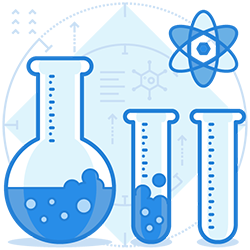
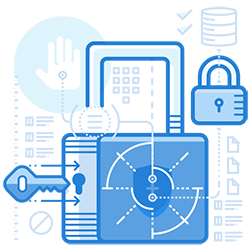
Add anti-phishing software to fend off phishing attacks
Sadly, using just a native security solution isn’t enough to stop all Office 365 phishing attacks dead in their tracks. Office 365 advanced threat protection anti-phishing has its vulnerabilities, which means you’re still potentially a victim for scammers.
To better your chances against cybercriminals, we advise you to install office 365 phishing protection. As a program made in a niche industry, it has better anti-phishing capabilities than Office 365 Advanced Threat Protection does. You’re sure to catch and block all phishing attempts by using multiple layers of cybersecurity.
Join the thousands of organizations that use DuoCircle
Find out how affordable it is for your organization today and be pleasantly surprised.