Office 365 Phishing Email Examples
Does your organization use Office 365 as your chosen office suite? If so, then you need to be on the lookout for Office 365 phishing email scams.
But it may be difficult to watch out for something when you don’t know how it could potentially look. Here we provide you with some Office 365 phishing email examples that are making the rounds with other companies. This will be helpful when it comes to office 365 phishing protection.
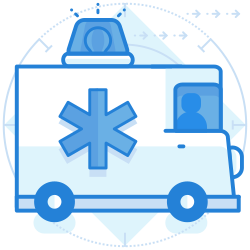
Failure of delivery emails
When you try to send an email to either a full or non-existent inbox, you’ll get a non-delivery or failure of delivery email in return. Because cybercriminals know these are hard for you to ignore, they use this to their advantage.
Many people have reported receiving fake failure of delivery emails. At the time, they clicked on the “send again” link embedded in the email since they believed it to be genuine. However, once clicked, the link installed malware on their computers.
Alert for hitting storage limits
This Office 365 phishing email also pretends to be from Microsoft. If you use this subscription service often, it’s not hard to believe that you’ve reached your account storage limits. Scammers send out fake emails notifying you that you must activate “Quota” to resolve your storage issues. In actuality, “Quota” is malware, just like with the fake non-delivery emails.
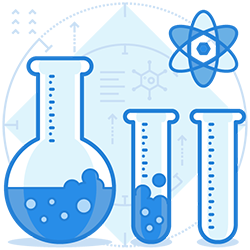

Requests for reactivation
Office 365 phishing attacks are highly successful because they prey on fear and knee-jerk reactions. Spoofed reactivation requests do precisely that. They tell the recipients that their accounts have been deactivated.
In order to reactivate their accounts, they have to use the attached malicious link. It leads to a spoofed login site, where their credentials are sent to the cybercriminals responsible for the attack.
PhishPoint scam
This scam circumvents office 365 advanced threat protection security and is more sophisticated than normal phishing attacks. This is because it uses the “Trojan horse” method.
First, the cybercriminal sends their victim a legitimate file through an Office 365 collaboration tool such as SharePoint. This passes the digital security check since it’s an actual SharePoint file. However, scammers hide malicious links inside it. The links take you to spoofed login pages that send your details to them.

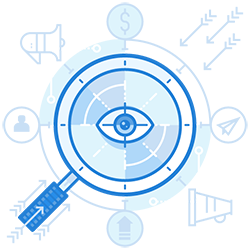
Keep an eye out for these Office 365 phishing emails
Now that you know the common Office 365 email phishing examples, you’re better equipped to identify any phishing attacks that come your way. By sharing this knowledge with your workplace, you can collectively heighten your security.
Join the thousands of organizations that use DuoCircle
Find out how affordable it is for your organization today and be pleasantly surprised.