What Are the Different Office 365 Spam Filter Advanced Options
A recent survey conducted by Verizon found that 94% of all malware on computers today is delivered by email. However, email remains one of the essential tools for communication within enterprises.
Office 365 is a set of enterprise-grade workflow tools that organizations can use for their daily operations, such as email communication. It also has several defenses against the rising levels of email cybercrime.
For instance, the Office 365 spam filter provides a decent amount of protection from phishing and spam. Users who wish to further improve upon the o365 spam filter can use office 365 spam filter advanced options to create a completely secure spam-free email environment.
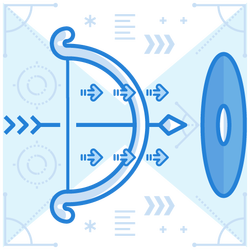
What are The Different Office 365 Advanced Spam Filter Options?
Advanced Spam Filter or ASF, is an aggressive take on filtering spam; there are two options for ASF. One increases SCL Spam scores of messages, and the other automatically marks an email as spam.
The options that include Spam Score Include –
- Image Links to Sites – Messages that contain image links to remote sites will have increased spam score
- URLs With Numerical IP Addresses – Messages that contain numerical based IP Addresses will have more significant spam scores
- Hyperlinks to Other Ports – This option raises spam score for messages with hyperlinks that redirect to ports other than port 443 (HTTPS port), 8080 (HTTP Alternate Port), and port 80 (regular HTTP)
- Unwanted URLs – Messages with .biz or .info extensions will have a higher spam score
The options that mark emails as spam include –
- Empty Messages – Messages with a blank subject, body and no attachments will be marked as spam
- Messages that use JavaScript in HTML – The emails that make use of JavaScript and VBScript will be declared spam
- Messages Containing Frame or IFrame tags in HTML – This setting marks messages with the HTML tags frame or IFrame as spam.
- Object Tags – Similarly, messages with Object HTML tags will be marked as spam
- Embed Tags – Messages containing Embed HTML tags will be considered spam.
- Form Tags – Messages with Form HTML tags will be marked spam and filtered.
- Web Bugs – Messages containing Web bugs will be marked as spam
- Sensitive Word List – The sensitive word list enables messages containing words in the list to be blocked as spam
- NDR backscatter – Messages that match the NDR or Non-Delivery report bounce rate characteristics are marked as spam
- Block Bulk Messages – All bulk mail is marked as spam
With such powerful anti-spam filters enabled, it is wise for organizations to toggle the office 365 spam filter whitelist so that relevant emails do not get accidentally sent to spam. Along with this, the other advanced features such as outbound spam office 365 filtering settings and office 365 spam filter best practices should be practiced.
Join the thousands of organizations that use DuoCircle
Find out how affordable it is for your organization today and be pleasantly surprised.