Learn The Basics Of How SMTP Works With A Simple SMTP Server Example
Emails are the most preferred mode of communication for any business in this digital era. And hence, neither an individual nor an organization would want to compromise on their email deliverability. You would want your emails to be delivered without any interruptions, be it personal or business. The SMTP server can be a perfect choice for secure and reliable email deliverability.
Gmail and Outlook are among the most preferred platforms for communication. These platforms work best for one-to-one communication. A business or any organization has different email needs. You may be required to send bulk automated mails. An SMTP server does this job effectively.
Before diving deep into the SMTP example, let’s first look at what SMTP stands for and how it works.
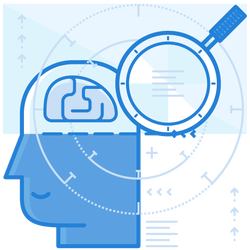
What Is An SMTP Server?
SMTP or Simple Mail Transfer Protocol is an application that is used to send, receive, and relay outgoing emails between senders and receivers. When an email is sent, it’s transferred over the internet from one server to another using SMTP. In simple terms, an SMTP email is just an email sent using the SMTP server.
If the SMTP server is used to send emails, then we can define SMTP relay as a process of transferring an email from one server to another. It is mainly used to deliver emails from one domain to another domain, which is different from the user’s domain. The SMTP relay service can be used to resolve a lot of issues such as email deliverability, IP blacklisting, and so on.
Understanding The Importance Of SMTP Server
As mentioned earlier, the SMTP server is used to deliver transactional as well as bulk emails reliably and securely. There are many SMTP service providers out there in the market. The following are a few advantages provided by such SMTP service providers:
- A secure environment for sending emails.
- Dedicated IP addresses as well as flexible API and SMTP setup.
- Today, most of the SMTP service providers don’t use port 25 as SMTP port, and hence the emails sent have a minimal chance of landing into the user’s spam folder.
- User-friendly software.
- Fast and customizable email integration.
- Real-time analytics to keep track of your emails.
There are various open source and free SMTP servers available. Also, most of the paid SMTP services offer free trial plans. You can choose to try out different options before selecting a service suitable for your needs. Generally, free plans have a limit on the number of emails to be sent per day or month. So, if you are looking for an SMTP service for a large organization that can send hundreds and thousands of emails in bulk, it is advised to go for a paid SMTP service.
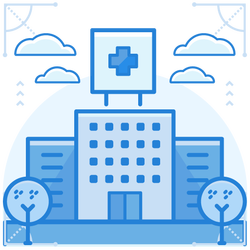

Workings Of An SMTP Server
The functioning of an SMTP server can be broken down into two steps. The first step includes verification of the computer configuration through which an email is sent and granting permission for the process. In the second step, it sends out the message and follows the successful delivery of the email. If due to some reason, the email fails to be delivered, it is returned to the sender.
The SMTP server understands simple text commands. The most common commands are as follows:
HELO: Introduce yourself
EHLO: Introduce yourself and request extended mode
MAIL FROM: Specify the sender
RCPT TO: Specify the recipient
DATA: Specify the body of the email
How To Know Your SMTP Server?
Have you ever wondered and asked yourself, “What is my SMTP server?” You can find it by performing a few steps on Command Prompt:
- Press the Windows key on your Windows machine keyboard.
- Type “cmd” in the search box.
- Open the Command Prompt application and type either of the following two commands:
ping smtp.mysite.com
ping mail.mysite.com - Your SMTP server name will be displayed just after the word “Pinging”.
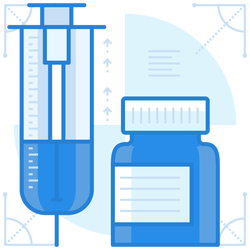
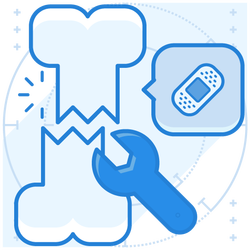
Understand SMTP With A Simple SMTP Server Example
Let’s now look at an example to simplify the SMTP protocol and understand the email flow better.
Consider two persons – Tom and Jerry. Tom has a Gmail account – tom@gmail.com, while Jerry has an account of Yahoo – jerry@yahoo.com. Tom wants to send an email to Jerry.
The following steps explain the process of email delivery from Tom’s account to Jerry’s account:
- Tom drafts an email on his Windows PC.
- He then provides Jerry’s email address and clicks Send.
- Tom’s email client connects to his domain’s SMTP server that pushes the email. This server can be named as smtp.example.com. Here, Tom’s mail server will play the role of an SMTP client.
- Tom’s mail server communicates with the yahoo.com mail server to deliver the message to Jerry.
- Once the initial SMTP handshaking between the two servers is done, the SMTP client sends Tom’s message to Jerry’s mail server. Here, Jerry’s mail server will play the role of an SMTP server.
- Jerry’s SMTP server scans the incoming message and recognizes the domain and the user name.
- Jerry’s mail server receives the email, which is then stored in the mailbox. This email can be later fetched and read through an email application such as Outlook.
Final Words
So to conclude, the role of emails and the SMTP servers is pivotal in any organization for its smooth functioning. We covered the SMTP server example to give you a brief idea of how SMTP works and its effectiveness in fulfilling the communication needs of your organization. It is always better to invest some time to do some basic research about the types of SMTP servers available in the market before choosing the one suitable for your business or personal needs. After all, effective communication is the key to success!
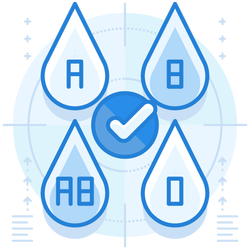
Join the thousands of organizations that use DuoCircle
Find out how affordable it is for your organization today and be pleasantly surprised.