Why Spam Filter – Gmail Is One Of The Best Free Spam Filters Available Today
Spam emails filling up the inbox can be annoying to anyone who takes email communication seriously for day to day business affairs or personal purposes. The straightforward solution to managing the threat is to apply a spam filter. The spam filter Gmail provides to its users in their Gmail accounts is one of the best spam filter services available online. It works by default in any Gmail account, and you only need to intervene if any specific setting is to be applied.
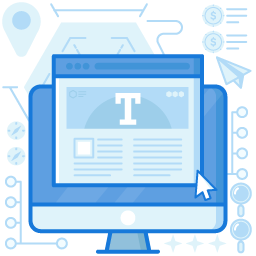
What Is A Spam Filter And How Does It Work In Gmail
A spam filter is a software solution that processes incoming emails to detect spam messages and prevent them from reaching the recipient’s inbox. Spam Filter – Gmail also works on the same principle. The spam filter checks each incoming email to determine if it is spam. If it is detected as spam, it will be sent to a separate section labeled ‘Spam’ instead of the primary inbox.
What Do Spam Filters Look For?
Let us now see what spam filtering solutions look for with the Gmail spam filter as an example. The service works with multiple complex algorithms to identify spam messages and filter them. Here are the factors Gmail spam filter look for in the detection of spam messages.
- At the outset, it checks if the email address of the incoming email is blacklisted. If it is, then the job is easy. It can directly filter it as spam and send it to the spam folder as it has been known to be a spam address before.
- In case of incoming emails from addresses that have not been blacklisted already, the spam filter – Gmail looks in a huge database it maintains to get clues of the sender.
- The spam filter can also check for specific text strings characteristic of spam emails in the content or header, such as “How to make quick money” or “Win a quick $50 bucks,” and other such strings that are consistently being marked by spam.
- Another factor Gmail spam filter looks for is lousy grammar and spelling errors. They are characteristic of spammers compared to serious emails from standard organizations.
However, spammers are also innovative. They know how Gmail algorithms work and try to override the above spam filtering techniques by applying more tricks such as using code-words instead of the words the filter looks for in a message. Hence it has become necessary for Gmail also to resort to much higher options. Now, Gmail spam filter service works with AI support. Its Machine Learning framework TensorFlow helps in filtering millions more spam messages every day than before.
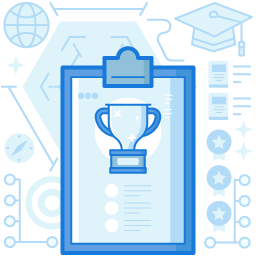
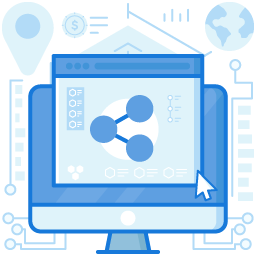
How To Manually Mark Or Unmark Spam In Gmail
Suppose any spam email manages to escape Gmail spam filtering and make its way into the inbox. In that case, the user can mark it as spam to avoid future messages from the address. The following are the steps to do it.
- Open the Gmail inbox.
- Select the email or emails by clicking the corresponding checkbox.
- Click the ‘Report Spam’ button.
Genuine emails may be occasionally marked as spam by Gmail spam filter and moved to the ‘Spam’ section by mistake. In that case, the user can follow the below steps to mark them as not spam.
- Open the Spam section.
- Select the relevant emails.
- Click ‘Not Spam.’
Installing the best spam filtering services is essential for any business to steer clear of spam emails. Individual users can rely on Gmail’s Spam Filter, one of the best free spam filters available to anyone. However, if you run a small business, then getting an even more robust spam filter might be a better choice that can provide tailor-made software solutions per your business needs.
Join the thousands of organizations that use DuoCircle
Find out how affordable it is for your organization today and be pleasantly surprised.