Setting Up DKIM Bluehost In 10 Simple Steps
Learn how to setup DKIM at Bluehost.
Bluehost is among the most popular hosting providers that offer a plethora of services to its clients. It lets organizations host their websites on Bluehost servers, set up their emails, and provide various other services. Setting up the email address and ensuring it is secure is an essential task of any IT team. The following explains how DKIM, Bluehost is set up and the steps involved.
Table of Contents
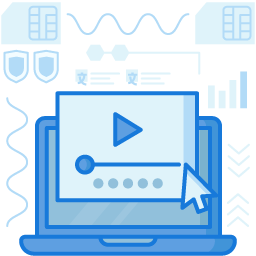
Setting Up DKIM Bluehost In Simple Steps
Here is how to set up DKIM Bluehost in ten simple steps:
- Step-1: The CNAME records must be added to the domain’s DNS settings for the DKIM – Bluehost setup. The first step will begin with the user logging into the Bluehost Account.
- Step-2: After logging in, navigate towards the DNS Zone Editor icon and select it in the Domain section.
- Step-3: From the drop-down list, select the domain that is being modified.
- Step-4: Now scroll down towards the heading that says Add DNS Record.
- Step-5: The name record provided by the service provider will now have to be inserted in the Host Record field.
- Step-6: The TTL field should be left at 14400.
- Step-7: From the drop-down, select the CNAME type.
- Step-8: The value record provided by the service provider needs to be inserted in the Points To field.
- Step-9: Several other fields also may appear. They depend on the kind of record that is being created. It is an essential step and the information inserted has to be correct. Incorrect information may lead to email services getting disrupted and not functioning correctly.
- Step-10: The final step involves clicking on the Add Record button. It allows the record to be created.
It is pertinent to know that DNS changes take up to 24 hours to show. However, the time taken can also depend on the type of record that is created.
Bluehost provides a comprehensive set of DKIM, Bluehost documentation. There is explicit instruction on how one can set up DKIM, and it is reasonably straightforward.
Why Is The Setting Up Of DKIM Important?
DKIM or DomainKeys Identified Mail is one of the best authentication standards in the world of email communication. It protects both the sender and the receiver from spams, phishing attempts, and spoofing. It is a kind of authentication for any organization to confirm that the receiver’s email was legitimate and validated.
A user should set up DKIM for several reasons, of which avoidance of domain blacklisting is one of the primary ones. A restricted domain will not have its emails reaching the inbox but the spam folder, from where it would be auto-deleted after some time.
The appropriate setting up of DKIM – Bluehost ensures the high deliverability of emails. It also provides security of the domain by preventing any attempts of spoofing or phishing in the domain’s name by malicious actors.
Join the thousands of organizations that use DuoCircle
Find out how affordable it is for your organization today and be pleasantly surprised.
Interested in our Partner Program for MSPs and VARs? Visit Our MSP Partner Program.