Understanding SPF Failure, SPF Record Check, And How To Fix SPF Records Having Multiple IP Addresses
Learn how to fix SPF records. It can help resolve many issues, including the ‘SPF record multiple IP addresses’ error
An SPF record is one of the useful tools to prevent the threats of spamming and phishing. However, an SPF record can encounter various issues and errors based on many factors. Let’s look at how SPF failure occurs, especially the trouble caused by entering multiple IP addresses in a record. Let’s also see the DNS error check method and how to fix SPF records with multiple IP addresses.
Table of Contents
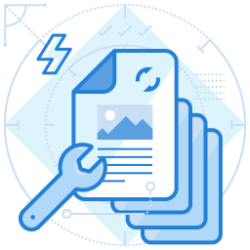
SPF Record Failure Can Be A Serious Issue For Your Business Domain
SPF records help mitigate the risk of phishing emails and also provide credibility to your business emails. Hence, your SPF records need to be formulated correctly and adequately. It needs to be checked periodically for errors as an issue with the SPF record or errors will lead to an SPF record failure.
If an SPF record check fails, then there is no guarantee that your business emails reach the customer’s inbox. There is every chance they land in the spam folder. You can sometimes see SPF records overshooting your DNS record lookup queries or some odd spelling issues. It is useful if one knows how to fix SPF record failure using one of the many tools available online.
How To Test SPF Records?
When it comes to testing and checking SPF records, several tools are available, but choosing the right one can be a little complicated.
The online SPF check websites are packed with online testing tools that perform diagnostics such as SPF record check and validation, email health diagnostics, DNS lookup, and email header analyzer. On such websites, you can either provide the domain name or the IP address of the domain related to the SPF record. Once you provide the required details, it will start a detailed diagnosis of the SPF record.
The following tests must be conducted on your SPF record by a robust online SPF record checker:
- Whether an SPF record exists
- Whether the SPF record is deprecated
- Whether multiple records are found
- Syntax error issues
- PTR check
- Void lookups
- Null value records and MX resource records
Once the series of all tests are completed, the results get displayed. It pinpoints where the issue lies in the record. If you have a syntax error, you need to make the necessary corrections and rerun the test until you see a clean result.
There are also many quick check tools available online to provide a concise and basic SPF record checkup if you don’t want to get into the technical details. All you need is to input the domain name for which you need the SPF record to be checked. The tool will return results that include:
- Whether SPF record exists for the given domain
- List of authorized IP addresses in the SPF record
- Number of DNS lookup entries
- Whether any errors found
How To Fix An SPF Record With Multiple IPs?
While creating an SPF record, multiple IP addresses must be entered in the same record, and separate SPF records must not be made for the different IP addresses. Every domain name should have only a single SPF record. More than one SPF record will lead to an SPF record check failure.
One of the most common errors that domain owners make with SPF records is creating multiple records to add multiple IP addresses. A single SPF record can accommodate more than one IP address. The main objective of having an SPF record is to create a list of permitted IP addresses and hostnames to send emails using that domain name.
Suppose you have multiple IP addresses. The right way to add them is like this:
✅
spf.example.com. IN TXT "v=spf1 ip4:1.2.3.4/32 ip4:192.168.0.1/32"
whereas this is a wrong way of doing it:
❌
spf.example.com. IN A 1.2.3.4spf.example.com. IN A 192.168.0.1
When it comes to adding IP addresses to SPF records, you can add two different IP address types, IPv4 and IPv6. While IPv6 is not used anymore, most businesses use IPv4.
IPv4 addresses look like: 60.211.79.100, and IPv6 addresses look similar to: 2002:4560:3000:4eg5:b3fw:0000:8e7c:6412. If you want to include an IPv4 address, you need to add an ‘ip4’ tag. Similarly, an ‘ip6’ tag or mechanism is used for adding IPv6 addresses. These two examples show their formats:
ip4: 60.211.79.100
ip6: 2002:4560:3000:4eg5:b3fw:0000:8e7c:6412
How To Check SPF Records For DNS Errors?
If you are not sure about the number of DNS lookup queries available for your SPF record, you can smoothly perform a DNS error check using several tools available online.
Every SPF record contains only a maximum of 10 DNS lookups. Anything more than that will cause a DNS record check fail. Remember that every instance added in the SPF record will be seen as one DNS lookup query. Every ‘include’ and ‘mx’ instance will be a DNS lookup entry. If you need to have more DNS lookups, then you can use subdomains.
For testing your SPF record for DNS errors, you can use various SPF record check tools available online. They will clearly show you the number of DNS records for your SPF record.
If you see that your DNS records exceed 10, you need to remove IP addresses or hostname not in use and check again until you get the desired count of not more than10 DNS lookups.
Final Word
A properly formulated SPF record helps enhance your credibility with the business emails. SPF records also allow businesses to add IP addresses and hostnames permitted to send emails from their domain. If your domain’s SPF records are formulated wrongly or contain errors, it will enable malicious actors to use its credentials to send unsolicited emails.
With an SPF record, multiple IP addresses can be used. However, one must know the appropriate method to add them to the record and how to fix SPF records if any error emerges due to multiple IP addresses. To get the full benefit of SPF records, one must also have the basic knowledge of SPF record fails and instances of DNS errors too.
Join the thousands of organizations that use DuoCircle
Find out how affordable it is for your organization today and be pleasantly surprised.
