Personal Email Archive Software: Know The Importance And The Best Software As Per Your Requirements
What Does Email Archiving Mean?
Email Archiving is a process in which emails are stored and made searchable as and when required. The archived emails are stored at either on-premise or in a secure cloud environment. When you have piled up messages which are going to flow soon or are making your system slower than ever, you need to archive them. The contents of the retained email are preserved in their original state in a read-only format.
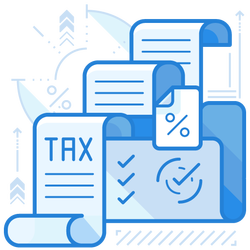
What Makes Email Archiving So Important?
An email system consists of as much as 75% of a company’s confidential information. These numbers show how vital it is to have a secure email system in place. Email Archiving does this job for you, that too, by providing various additional features. Let’s see some of the features that it provides.
Storage Management
It goes without saying that the larger the organization, the more is the space required to store the data. Storing that much data on an email server will inevitably result in a considerable decrease in performance. Moreover, in case a server crashes, imagine the amount of time taken to retrieve the data.
Email archiving solutions help to significantly reduce the system storage requirements as well as provides the user with access to the archived content directly in the mailbox. This will improve email server performance as well as drastically shorten the restoration downtimes.
Business Continuity And Disaster Recovery
Consider all the valuable information that’s sitting in the inboxes. What will you do if the mail servers become unavailable? Will you be able to access a complete record of all emails? Well, the answer is yes if you use an appropriate Email Archiving Solution. Users can restore emails from the archive to their inbox with a single click without going through the hassles of restoring from a backup.
Accelerates Search Capabilities
Most Email Archiving Solutions will provide an advanced search that allows the user to search by email address, to/from address, attachment name, words within documents, etc. which fastens the search functionality.
Regulatory Compliance
The businesses are being monitored very closely for any lapse in compliance, and hence they need to stay ready to handle compliance requests. To do so, a business should have a central repository of all their email data, which is accessible and searchable on demand. While the traditional methods are not suitable to achieve this, email archiving helps businesses to protect themselves against general legal risks and makes it easier to use emails as evidence.
Email Backup And Email Archiving Are Not The Same
There are noticeable differences between email backup and email archiving. Email backup creates a copy of data and restores it in case any damage or loss occurs. Regular backups are required to ensure that the data backed up is up-to-date. Suppose any new emails were created since the last backup was made, they will be lost while restoring the emails. Email backup requires huge cost and storage management for businesses that use their email backup system.
Email archiving, on the other hand, serves as a high-performance and scalable option as emails are retained for an indefinite period. In case a business loses any email, they don’t need to archive the entire database. The archived emails are indexed, which makes it easy to search and restore any email. Email archiving will require an upfront cost, but it will be worth it in the long run.
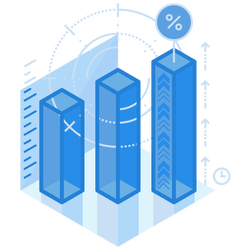

Understanding Personal Email Archive Software
Personal email archive software is the best if you are looking for individual use. Personal users can use this software to take a backup in case of data loss or deletion of messages as well as to migrate their data while switching providers.
Personal email archive software provides users with various benefits. Let’s look at some of these:
- Apart from archiving emails, it also enables users to archive Faxes, SMS, Files, Calendar entries, etc.
- This software is compatible with almost every Windows platform.
- It helps to create a backup of numerous emails.
How Is Cloud-based Email Archiving Solution More Efficient?
In email archiving cloud solutions, emails are copied and indexed in a secure cloud environment. It allows you to perform quick search operations and to retrieve the emails as per your requirement.
Here are a few benefits of using cloud-based email archiving solutions:
- Secure and centralized location: Cloud-based email archiving solutions provide a secondary storage space over the cloud which is secured.
- Easy to use: When it comes to configuring a centralized company or personal email database, cloud-based email archiving solutions are easy to use.
- Rapid search and retrieval: Apart from performing a secure method to control the email data, it also works quicker to recover accidentally deleted emails.
- Expandable: A cloud-based email archiving solution typically offers an unlimited amount of storage space.
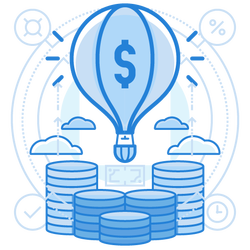
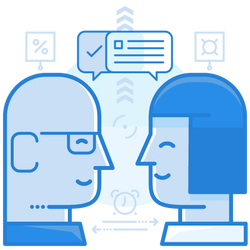
Exchange Archiving Solutions: The Smarter Way To Work
Exchange archiving solutions provide a smarter way to work with business-class email and calendaring. Sometimes you need to exchange information with your business collaboration or your friends and relatives. The Exchange Server helps you to move emails in the personalized inbox and move in an organized way to view and interact with email. By using this, you can work more efficiently and faster. You can access email contacts and shared calendars anywhere. It makes your interaction secure and private.
The Different Types Of Email Archiving Solutions
There are three types of Email Archiving Solutions, and each one has specific features and working standards. A few years ago, the number of vendors for email archiving solutions was limited, but with the advancement of technology day by day, the number of solutions providers also increased.
Now we can see different types of solutions like software, hardware, virtual, cloud, hybrid, and native email solutions available in the market. You can find a perfect product by considering the following points:
- Prices and additional purchase requirement.
- Where would be the solution deployed?
- How will it help to solve email storage load issues?
- How can it assist you or your organization is a case of future litigation?

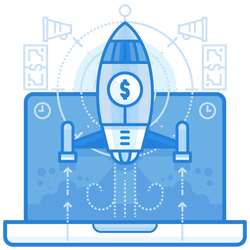
Some Of The Best Open-source Email Archiving Solution Applications
For a personal user, open-source email archiving is considered best because it is cheaper than any other option. Here is a list of open archiving software:
- Linux box
- Mail archive
- Zimbra email and collaboration server
- MHOnArc
- Archive email
- Enkive
- Mailpiler
Final Words
To conclude, we can say that depending on the need, you can either opt for an email archiving solution or an email backup solution. There are various free software available as well if you are looking for personal use. They do not burden the user’s pocket and have almost the same features to support.
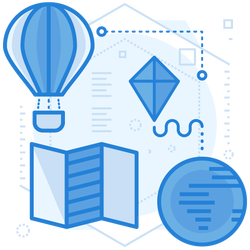
Join the thousands of organizations that use DuoCircle
Find out how affordable it is for your organization today and be pleasantly surprised.