O365 Mailbox Migration: A Guide To Transfer Office 365 Mailbox To Another Account
Migration can be an overwhelming undertaking for any organization. Organizations may need to perform Office 365 to Office 365 migration for several reasons, such as mergers & acquisitions, localization of data, rebranding, or divestiture. The below instructions provide a clear understanding of the procedure to migrate Office 365 to Office 365.
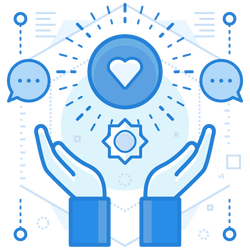
How To Transfer Office 365 Mailbox To Another Account?
Since the Office 365 tenant to tenant migration is a complex process, organizations must be aware of the downtime involved. The business may temporarily be affected because of the communication halt. It is recommended to perform the migration only after proper planning and understanding of the risks involved in the transition process. Office 365 to Office 365 migration can be executed both the two ways, through a manual process or an automated solution.
Manual Process
The Manual process involves two phases – one at the source tenant end and another on the target tenant end. Before starting the process, one needs to change the MX record on the source tenant to an unreachable domain. It will return a Non-Delivery Report to the senders during the migration process.
Source Tenant End
- Remove the primary domain from all systems on the source end.
- Delete the source tenant domain’s Lync Sip address.
- Make the initial source tenant domain the default email address for all Office 365 Mailboxes, Distribution Lists, Resources, and Rooms.
- Remove any secondary domain emails that are still listed as @sourcetenant.com.
- Set a routing domain in the source tenant to relay emails to a different email address.
Target Tenant End
- Verify the source domain on the target tenant Exchange panel. It may take some time.
- Set the auto-discover CNAME optional.
- Set the AD FS, if necessary, with new domain configuration in the target tenant.
- Provide O365 licenses to each new user account in the target tenant.
- Use Windows PowerShell or select and edit unlicensed new users to have source domain as their primary address.
- Set the password for mailboxes in the target tenant.
- To route emails from the old mailbox to the new one, configure the old domain’s MX record to point to the new one.
- Verify the mail flow in the target tenant.
- Finally, initiate the migration.
Automated Solution
The manual procedure clearly has several challenges and complications. To transfer or merge Office 365 tenants in a systematic and hassle-free way, organizations can opt for a third-party Office 365 migration tool. Numerous professional tools provide email migration services, such as Office 365 to Office 365 migration, Gmail to Gmail migration, so on and so forth.
Things To Consider In The Office 365 Email Migration Process
For O365 migrations with less than 500 users, administrators should use a cut-off date to limit the amount of migrated data. For migrations with more than 500 users, administrators can use a multi-pass approach where initially, the contacts, calendars, and email data from the last week will be migrated. One can have older data migrated over the next few weeks. Similar considerations are also applicable for other modes of migration, such as Office 365 tenant to tenant migration OneDrive or when organizations transfer Office 365 subscription to another tenant.
Once migration is complete, a few things must be ensured before organizations transfer Office 365 mailbox to another account:
- Provide the new email address and password to all users
- Clear nicknames and auto-completion caches
- Guide all users to sign in using the Outlook Web App
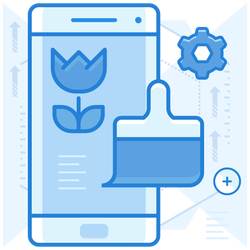

Types Of O365 Migration
An organization has several options to move a domain from one Office 365 tenant to another. Here are the different O365 migration types:
- Staged Migration: Staged migration moves mailboxes in batches.
- Cutover Migration: A cutover migration is an immediate transition from an on-premise Exchange system to Office 365.
- Hybrid Migration: The Office 365 hybrid migration allows the integration of Office 365 with the on-premises Exchange servers and existing directory services.
- IMAP Migration: IMAP migration enables one to transition users from Gmail or any other email system that supports IMAP migration.
It is up to the organization to decide whether to follow the manual method or proceed with third-party Office 365 migration services to transfer Office 365 mailbox to another account. Proper planning and goal-setting are critical before beginning the migration procedure. Right tools at the right moment can be a considerable advantage for completing the entire process smoothly.
Join the thousands of organizations that use DuoCircle
Find out how affordable it is for your organization today and be pleasantly surprised.