SMTP Gateway: Office 365 Setup
If your office has a scanner or other line-of-business (LOB) application, you’ll want to streamline how emails are sent to both you, your colleagues, and your clients.
By linking your Office 365 account to an SMTP gateway, you’ll be able to do things such as send scanned documents from a scanner to anyone you wish. This article will tell you how to do it.

Use client submission
This should be the first option you try since it’s the easiest. To authenticate your device or app, connect directly to Office 365’s client submission endpoint. This will enable you to send emails from outside of Office 365.
MORE: SMTP gateway service
Use a connector
To send email, SMTP server can be used. However, this method is more difficult, since you have to configure a connector. This sets up an email relay that works with your IP address or TLS certificate.
Although this method is harder to set up, you don’t need to create a connector if you already have a hybrid environment. We recommend you only try this method if the other two don’t work for you.
Because using an SMTP relay service requires the use of the internet, you should always make sure you have protection against malware. This will prevent cybercriminals from intercepting emails with sensitive information.
MORE: SMTP relay
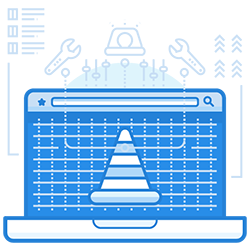
Join the thousands of organizations that use DuoCircle
Find out how affordable it is for your organization today and be pleasantly surprised.