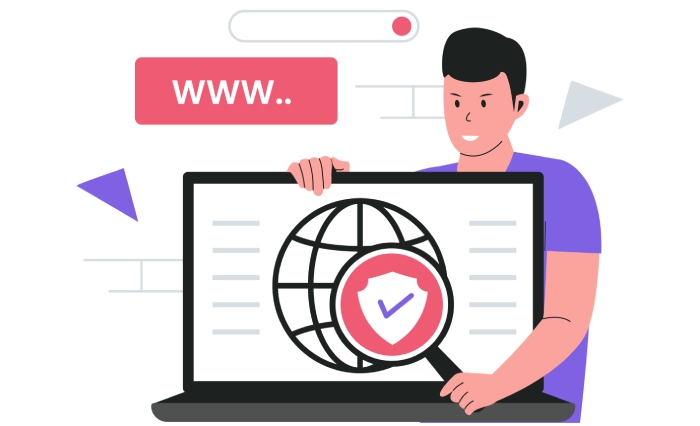Email security is one of the most critical aspects of running a professional and trustworthy business. With cyber threats, phishing attempts, and email spoofing on the rise, ensuring that your organization’s emails are authenticated has never been more important. DomainKeys Identified Mail (DKIM) is a widely used email authentication method that adds a digital signature to your outgoing messages, helping prevent tampering and proving that emails truly come from your domain.
For Google Workspace users, setting up DKIM in the Admin Console is a straightforward process—but it does require precise configuration to ensure maximum effectiveness. In this complete tutorial, we’ll guide you step by step through enabling DKIM in Google Workspace, from generating your DKIM key to publishing the necessary DNS records and activating authentication. By the end, your emails will not only be more secure but also less likely to land in spam folders, improving both deliverability and trust with your recipients.
Understanding DKIM: What It Is and Why It Matters
DomainKeys Identified Mail (DKIM) is a critical email authentication protocol that enhances email security and facilitates email spoofing prevention by allowing the recipient to verify the authenticity of an email’s sender. By implementing DKIM, organizations like Google Workspace help ensure that outgoing mail is cryptographically signed, preserving email sender identity and instilling email trust between sending and receiving mail servers. DKIM accomplishes this by embedding a cryptographic signature within the email headers. This signature is created using a private key held securely by the sender’s mail transfer agent (MTA), such as Postfix or Exim, and verified through a corresponding public key published as a DNS TXT record.
Setting up DKIM is especially significant in the current cybersecurity landscape, where email spoofing and phishing attacks threaten domain reputation and hinder email deliverability. When combined with complementary authentication protocols like the sender policy framework (SPF) and a DMARC policy, DKIM forms an essential trio safeguarding email communications. These mechanisms work collectively: SPF validates the source IP address authorized to send email on behalf of the domain, DKIM validates the email’s integrity and domain authenticity through the cryptographic signature, and DMARC bridges these to provide domain owners with policies and reporting.
Across platforms such as Microsoft 365, Amazon SES, SendGrid, Mailchimp, Yahoo Mail, and Zoho Mail, DKIM implementation is integral for seamlessly improving email deliverability while protecting users from malicious actors. Email security vendors like Proofpoint, Mimecast, Cisco, and Barracuda Networks also rely on these authentication mechanisms to filter suspicious messages effectively.
Prerequisites for Setting Up DKIM in Google Workspace
Before initiating DKIM setup within the Google Workspace Admin Console, certain prerequisites must be met to ensure a smooth configuration process:
- Domain Verification: To use DKIM with your domain, it must first be verified in Google Workspace. This domain verification confirms ownership and enables domain-based email authentication.
- DNS Management Access: Since DKIM requires publishing a public key as a DNS TXT record, administrative access to your domain’s DNS management console is essential. This could be with registrars or DNS providers such as GoDaddy, Namecheap, or Cloudflare.
- Familiarity with TXT Record Values and Key Selectors: DKIM’s DNS TXT record contains a key selector—a prefix serving to distinguish multiple key pairs—and the public key in a specific TXT record value format. Understanding these DNS components is vital for accurate configuration.
- Consistent Mail Server Configuration: If your organization uses on-premises MTAs like Postfix, Exim, or third-party cloud services such as Amazon SES or SendGrid alongside Google Workspace, coordinating mail server configuration to avoid conflicts is necessary.
With these prerequisites satisfied, the following steps will guide you through accessing and setting up DKIM within the Google Workspace Admin Console.
Accessing the Google Workspace Admin Console
The Google Workspace Admin Console is the unified portal where administrators manage domain settings, user accounts, security policies, and email configurations, including DKIM.
To access it:
- Navigate to admin.google.com using a web browser.
- Sign in using a Google Workspace admin account with super administrator privileges to ensure full access to domain configurations.
- Once logged in, you will land on the Admin Console homepage, which features dashboard tiles for various management areas, from user management to apps and security settings.
Google Workspace utilizes this Admin Console interface to facilitate domain verification and email authentication protocols, enabling administrators to strengthen email security and improve overall email deliverability.
Navigating to the DKIM Settings Section
Within the Admin Console, locating the DKIM setup requires a structured navigation process:
- From the Admin Console homepage, click on Apps to view all Google Workspace services.
- Select Google Workspace from the list, then choose Gmail—Google’s email platform.
- Under the Gmail settings, scroll to find Authenticate Email, the section dedicated to email authentication protocols including DKIM, SPF, and DMARC.
- Click Authenticate Email to access the DKIM configuration interface.
Here, Google Workspace displays an overview of your domain’s authentication status. Administrators can generate a new private/public key pair for DKIM signing if one does not already exist, select the selector name (key selector), and retrieve the corresponding DNS TXT record value that needs to be published.
Key elements include:
- Key Selector: A string value used as a prefix in DNS records to identify the public key for DKIM signature validation.
- TXT Record Value: This contains the public key. It must be precisely added to your DNS TXT record for the relevant selector.
Google Workspace enables easy DKIM key management with options for selecting 1024-bit or 2048-bit RSA keys. The longer key size enhances security by strengthening the cryptographic signature against potential brute force attacks, which contributes positively to domain reputation and email security.
After generating the key, the administrator must update DNS management consoles—whether with Cloudflare, GoDaddy, Namecheap, or the domain registrar’s DNS panel—to publish the DKIM DNS TXT record. This update involves adding the DKIM TXT record under the name pattern `[selector]._domainkey.[yourdomain.com]`, where `[selector]` is the chosen key selector and `[yourdomain.com]` is your domain.
Once the DNS TXT record is published, DNS propagation may take several hours. Google Workspace allows you to initiate DKIM signing once propagation is complete, ensuring that outbound emails have the DKIM signature embedded in their email headers.
By successfully completing this setup, Google Workspace emails gain an additional layer of email authentication, ensuring that common email security solutions from vendors like Proofpoint and Valimail can perform effective DKIM signature validation, thereby enhancing email sender identity and reducing the chance of delivery to spam folders in recipient systems such as Yahoo Mail or Zoho Mail.
Statistical Data:
- Over 85% of all global emails are now processed through domains using DKIM signatures.
- Domains with configured SPF, DKIM, and DMARC policies see up to a 30% improvement in email deliverability.
- Email spoofing incidents can be reduced by more than 70% by implementing comprehensive email authentication protocols.
Generating the DKIM Key Within Google Workspace
To initiate a robust DomainKeys Identified Mail (DKIM) setup that enhances email security and ensures email spoofing prevention, Google Workspace offers an integrated mechanism for generating the essential cryptographic components: the private key and the public key. This process is pivotal for establishing domain verification and achieving email sender identity validation.
Within the Google Workspace Admin console, administrators navigate to the Apps > Google Workspace > Gmail > Authenticate Email section. Here, Google generates the private key utilized by the mail transfer agent (MTA) to create a cryptographic signature embedded in outgoing emails. Concurrently, the public key, which corresponds to this private key, is formatted to be included as a DNS TXT record in the domain’s DNS management console.
Google Workspace typically furnishes an interface to configure the key selector, which helps uniquely identify which key is used during DKIM signature validation by receiving systems like Yahoo Mail, Microsoft 365, or Amazon SES. The key selector becomes a critical part of the TXT record value and email headers, allowing recipients to fetch the correct public key from DNS for email authentication. The private key remains securely stored within Google’s infrastructure and never exposed externally, maintaining the integrity of the public-private key pair critical for DKIM’s cryptographic signature-based validation.
Adding the DKIM TXT Record to Your Domain’s DNS
Following key generation, the public key must be published as a DNS TXT record associated with the specific key selector and domain. This is a fundamental step in email authentication protocols, designed to improve email deliverability while strengthening domain reputation and email trust.
Access your DNS management portal, which may be hosted on providers like Cloudflare, GoDaddy, or Namecheap. Within the DNS zone file, create a TXT record where the record name follows the format `{selector}._domainkey.{yourdomain.com}`, incorporating the key selector defined during key generation. The TXT record value contains the public key formatted per DKIM specifications along with other tag information such as `v=DKIM1; k=rsa; p=…`.
It is crucial to ensure this configuration does not conflict with existing DNS entries like the SPF record or other authentication protocols such as the DMARC policy. Properly formatted DKIM TXT records act alongside SPF records and DMARC policies to provide layered email spoofing prevention across services like SendGrid, Mailchimp, or Zendesk.
Upon updating DNS records, administrators should allow adequate time for DNS propagation. Propagation ensures distributed DNS resolvers worldwide can access the updated public key, which is queried during DKIM signature validation by email security gateways like Proofpoint, Mimecast, Cisco, or Barracuda Networks.
Verifying the DKIM Setup in Google Workspace
After integrating the DNS TXT record, administrators return to Google Workspace to verify domain verification and authentication efficacy. Within the Gmail settings for email authentication, Google Workspace offers a verification button or status indicator to confirm that the DKIM TXT record is published correctly and accessible.
Google Workspace performs a DNS query for the specified key selector and TXT record value. If the public key is correctly exposed, the system will display a successful status indicating readiness for outgoing emails to include the DKIM signature in email headers.
This verification step is essential for ensuring the mail server configuration properly utilizes the private key to sign outbound emails. It corroborates with authentication protocols by validating that the public key available at DNS matches the private key used, thus enabling recipient MTAs to perform successful DKIM signature validation.
Testing DKIM Configuration for Email Authentication
To ascertain the DKIM setup’s operational status beyond administrative verification, testing tools and services play a significant role. Email deliverability platforms such as Valimail and DMARC Analyzer provide real-time test results by evaluating email headers for DKIM signatures and validating these signatures against published DNS TXT records.
Another practical method involves sending test emails from Google Workspace to recipients hosted on platforms like Yahoo Mail or Microsoft 365, then analyzing the email headers for the presence of `DKIM-Signature` fields and successful validation flags. Tools like OpenDKIM and mail server software including Postfix or Exim support local DKIM signature validation for test messages sent in test environments before production deployment.
Incorporating SPF record alignment and a well-configured DMARC policy complements this testing, reinforcing email sender identity and further securing the email communication channel from domain spoofing attempts.
Troubleshooting Common DKIM Setup Issues
Despite best practices, common issues may arise during DKIM deployment affecting email authentication and domain reputation:
Incorrect TXT Record Formatting:
A typical error is improperly formatting the TXT record value, especially the public key segment. Ensure no extraneous spaces or line breaks distort the cryptographic signature representation. Utilizing tools like DMARC Analyzer or manual validation in Cloudflare’s DNS management console can help spot these issues.
Key Selector Mismatch:
The key selector specified during DKIM key generation must match the DNS TXT record prefix exactly. Discrepancies prevent recipient MTAs from locating the proper public key for DKIM signature validation, impacting email trust.
DNS Propagation Delay:
New or updated DNS TXT records can take hours to propagate fully across all DNS resolvers worldwide. Patience and verification with DNS propagation checker tools are necessary before concluding a failure.
Misaligned Mail Server Configuration:
If custom mail transfer agents like Postfix or Exim are used, their DKIM signing modules (e.g., OpenDKIM) must be configured to use the private key generated from Google Workspace accurately, including proper key selector usage.
Conflict with Other Authentication Protocols:
Overlapping or conflicting policies involving SPF records and DMARC can cause email deliverability issues. Ensuring these protocols are harmonized to work synergistically often requires coordinated updates and validation.
Engaging email security vendors such as Proofpoint, Mimecast, Cisco, or Barracuda Networks can provide enhanced insight and automated mitigation processes to support comprehensive email authentication across organizational infrastructures.
FAQ
What is the purpose of a DKIM TXT record in DNS management?
A DKIM TXT record publishes the public key associated with your domain used for email signature verification. It enables receiving mail servers to authenticate the sender’s domain and prevent email spoofing.
How does Google Workspace handle DKIM key generation?
Google Workspace generates a private key for signing emails and a corresponding public key, which must be published as a DNS TXT record to facilitate DKIM signature validation and enhance email deliverability.
Can DKIM setup fail due to DNS propagation delays?
Yes, DNS propagation delays can temporarily prevent new DKIM TXT records from being recognized by recipient servers, causing DKIM signature validation failures until the updated DNS records fully propagate.
How does DKIM integrate with SPF and DMARC policies?
DKIM works alongside SPF and DMARC as part of layered authentication protocols to verify email sender identity and enforce email spoofing prevention strategies, collectively improving domain reputation and email trust.
Are there tools to test DKIM configuration after setup?
Yes, services like DMARC Analyzer and Valimail analyze email headers for DKIM signature presence and validation success, helping administrators confirm proper DKIM configuration and authentication status.