Here’s How You Can Do Mimecast SPF Check For Your Domain
Email marketers often use Mimecast SPF check as a diagnostic tool to search for a particular domain’s SPF records. With these sophisticated tools available, it becomes easy to view the records. The SPF record tester also carries out relevant tests for uncovering possible errors that may be present in the record. If the mistakes remain unresolved, they might end up compromising the email delivery. Mimecast has come up with a tool for checking an SPF record.
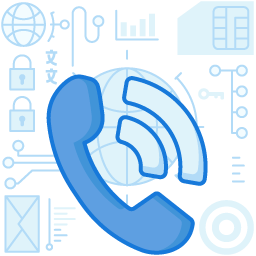
The Role Of Mimecast SPF Check Tool In Implementing An SPF Record
Firstly, one needs to create an SPF record. You must create SPF records following the right SPF record syntax, along with elements like modifiers and mechanisms present in the SPF record – all, include, a, etc. Once the record is ready, use the Mimecast SPF check tool for validating the record. However, before applying the SPF record, scrutinize them for updates. A look at any SPF record example will show you how it should look. With the Mimecast SPF check tool, one merely needs to insert the domain name in the field provided for verification. The report comes in a few seconds.
How To Execute Mimecast SPF Check In Simple Steps?
To execute a Mimecast SPF Check, one needs to create the SPF record at the outset. Given below are the steps to implement the SPF record and subsequently perform the record check on Mimecast.
Step 1: Collect IP Addresses Through Which To Send The Emails
Firstly, mark out the mail servers through which to dispatch the emails from the domain. The group includes the mail server of the ISP, in-office mail servers, web servers, and third-party mail servers.
Step 2: List Up The Sending Domains
Secondly, prepare a list containing the names of the sending domains. The organization may own several domains, but only some may be in use to send emails. Make sure to create an SPF record for all the domains under control. The reason is that malicious players would also try to spoof the domains that are not used for sending emails.
Step 3: Create The SPF Record
The third step involves the creation of the SPF record, authorizing the legitimate senders. Remember, SPF records cannot exceed 255 characters. Besides, the number of additional DNS lookups is limited to ten.
Step 4: Publishing SPF To DNS
In this step, get the SPF record published to DNS. It would enable the mailbox providers to reference it. The process becomes simple with Mimecast.
Step 5: Perform The Mimecast SPF Check
Use the Mimecast SPF check tool for testing the record. At this stage, the user can view precisely what the recipients see. It should include a list of servers that have been authorized to dispatch emails on behalf of the sending domain.
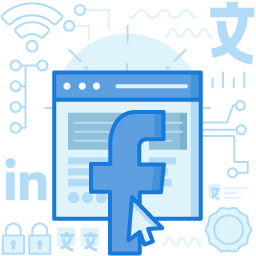
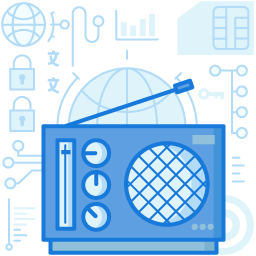
What Makes Mimecast SPF Check Necessary For DMARC Protection?
Email authentication protocols involve DMARC, which would only function properly with the accurate setup of SPF and DKIM. One might use the tool launched by Mimecast or even other options, like the SPF record check Google to implement the record check. Next, when using the DMARC analyzer, one will obtain detailed information through a report regarding who is dispatching emails on behalf of the organization.
DMARCreport.com – An Alternative To Mimecast
For a seamless SPF record resting, one can use a robust tool such as the Mimecast SPF check or Kitterman SPF tester. However, there is another suitable alternative to these popular options, which provides a single dashboard menu for everything; all one has to do is log in and choose the tool they want to check their domain for under the Tools section. Besides, it also provides you with a detailed timeline on any changes made to your domain. If you have a single domain and are looking for a tool that can offer comprehensive email authentication tools, DMARCreport.com by DuoCircle can prove to be a good option (However, please note that for more than one domain, there are paid subscriptions available.)

Join the thousands of organizations that use DuoCircle
Find out how affordable it is for your organization today and be pleasantly surprised.