Why It Is Crucial To Use The Right SPF Record Syntax
The battle against email spamming and scams like spoofing and phishing are never-ending. SPF is the abbreviation for ‘Sender Policy Framework’ and is one of the authentication standards used to combat such threats. A carefully tailored SPF record with proper SPF record syntax can enable email authentication by allowing sending server(s) to state which mailing servers have permission to send emails on behalf of a domain. The SPF record syntax is a critical aspect of the record because a wrong syntax will not even allow legitimate emails to go through.
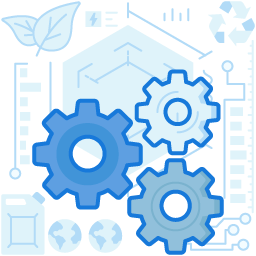
How Does SPF Record Work To Prevent Spoofing And Decrease The Number Of Email Bounce-backs?
An SPF record is built following a rigid syntax divided into three parts. First comes the declaration that the record is an SPF record. Next, there is a sequence of IP addresses allowed to send emails from the domain. The third part specifies the third-party mailing servers that are allowed to send emails using that domain. And there is an enforcement rule at the end. These three parts combined make a valid SPF record and helps in determining whether an email sender is permitted to send emails from the domain or not. If the email fails the SPF check and is illegitimate or spoofed, the spam policy based on the configuration on the server will apply to the email and determine how the system will deal with the message.
Additionally, the listing of authorized mailing servers that can use the domain will decrease the likelihood of legitimate emails getting flagged as spam. As the mail providers will work as per the list in the SPF record, the number of bounce-backs will be significantly reduced.
Understanding SPF Record Syntax
New users who create SPF records might find the SPF record syntax a bit confusing and complicated. But it is effortless to learn if one understands the basics. It is possible by examining an SPF record example as shown below and breaking it down to its key elements, also known as mechanisms.
Let us consider the following SPF record example
v=sp1 a mx include:spf.thirdparty.net ~all
OR
v=sp1 ipv4:192.186.0.1 include:spf.thirdparty.com –all
- v=spf1: It shows the version of SPF being used.
- a: If the sender’s IP address is present in the ‘a’ record, it means it will pass.
- mx: All the ‘a’ records relating to all the MX records of the domain are checked based on MX priority.
- ip4 or ip6: It shows the user is using IP version 4 or 6 addresses.
- include: It indicates the mailing servers of third parties allowed to send emails on behalf of a domain.
- all: SPF record ‘all’ tag typically appears in two forms: ‘–all’ (hard fail) and ‘~all’ (soft fail). It helps the ISP in scoring an email’s likelihood of being spam and taking actions accordingly.
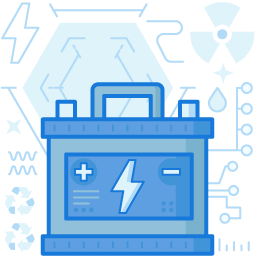
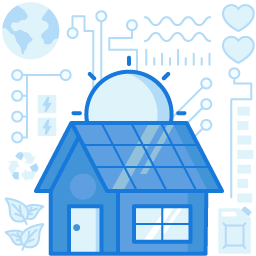
Final Words
Once the SPF record is created using the correct SPF record syntax, one needs to test and validate it to ensure it is error-free and accurate. It can be done using one of the numerous SPF record testers available, like the Kitterman SPF record testing tool, SPF record check Google, Mimecast SPF check, etc.
Join the thousands of organizations that use DuoCircle
Find out how affordable it is for your organization today and be pleasantly surprised.