How To Use Kitterman SPF Testing Tools To Validate An SPF Record
There are various SPF record testers that can check if an SPF (Sender Policy Framework) record is present and correctly set up. Kitterman SPF record testing tools produced by Kitterman Technical Services, Inc. are also similar effective solutions for the purpose. They can verify whether the user has created an SPF record in the DNS database with a proper SPF record syntax.

The Kitterman SPF
The Kitterman SPF Record Tester, published by Scott Kitterman in 2005, uses the RFC 7208 compliant pySPF (Python SPF) library to look for the presence of an SPF record by simply querying for the DNS records (TXT and SPF types) and display it. To check if the TXT and SPF records are identical, it calls the pySPF SPF record retrieval function (dns_spf). It shows the results, its syntax, and the SPF record’s performance based on the email’s origin.
The Kitterman SPF testing tool offers the following services:
- Verifying The Presence And Validity Of The SPF Record: By entering the domain name in the box and clicking on ‘Get SPF Record’ (if any), the user gets the result that shows the presence or absence of an SPF record in the DNS as a TXT record and lists it in plain text.
Then the tool will check the validity of the SPF record and notify if the record passes the validation with pySPF. - Checking SPF Record Syntax: For this checking, the user needs to enter the domain name and the content of the SPF record. A typical SPF record example‘s syntax would look like this:
v=spf1 include:_spf.google.com ~all
If the SPF record’s syntax is valid, then a message: SPF record passed validation test with pySPF (Python SPF library)! will be displayed. It will show any errors in the syntax too. The SPF record ‘all’ tag seen in the above example is crucial as it determines what action is to be taken on the incoming messages. - Testing An SPF Record: It is a more comprehensive tool to evaluate the performance of an SPF record. To check the validity of the incoming email’s source, enter the source IP address and email address in the respective fields and hit the ‘Test SPF Record button.’
If the source email address domain is authorized to send an email from the corresponding IP address, a Result–PASS sender SPF authorized message will be displayed. This step verifies that the email is legitimate.
It also checks SPF records‘ syntax with more complex macros such as:- %{o} – the domain of the sender, e.g., example.com
- %{d} – the authoritative domain as per the current SPF policy.
Kitterman SPF vs DuoCircle’s DMARCreport for Checking & Validating SPF
The Kitterman SPF checker can be pretty handy if anyone wants to check the presence and validity of an SPF record or use a comprehensive tool like Mimecast spf check to test the authenticity of an email and its source. However, it can seem a bit complicated to new users if they are not familiar with the technical terms.
DMARCreport.com, on the other hand, offers a simple user interface, where you can go to Tools –> SPF –> SPF Lookup (once you’re logged in) if you want to check whether your domain has SPF records generated or not. If there aren’t any, you can use SPF Generator to generate the same. Besides, DMARCreport.com comes with a detailed timeline to keep you posted on any previous activities on your domain. The best part is all of this is free to use (for a single domain)!
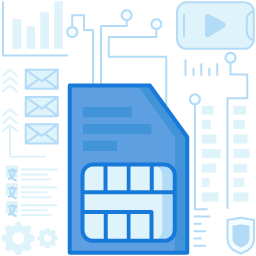
Join the thousands of organizations that use DuoCircle
Find out how affordable it is for your organization today and be pleasantly surprised.