A Brief Guide On Setting Up GoDaddy SPF Record
In this digital era, spamming has increased rapidly, with more innovative methods applied by malicious actors every day to lure you into giving away PII (Personally Identifiable Information), bank credentials, and other such crucial information. Every organization has an official email associated with their domain, and the malicious actors send out spoof emails using such domains if SPF records are not set up for the domain. This post is meant for those who use GoDaddy as the hosting provider for their domains or plan to set up their business domain using GoDaddy. Below, we discuss how users can set up GoDaddy SPF records
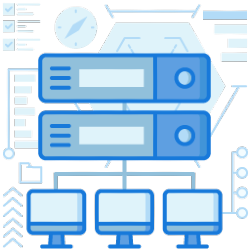
SPF And GoDaddy
Sender Policy Framework (SPF) is designed to prevent spoofing. It protects the sender’s address from being used for delivering spam or phishing emails. It is accomplished by publishing an SPF record in the DNS that specifies which email servers can send emails in an organization’s name.
GoDaddy provides easy instructions on its page for users of GoDaddy DNS hosting services on how to add an SPF record to the DNS. A record in the standard SPF Record Format can be easily added to the DNS by providing the necessary information regarding the host, type of record, etc. Most times, it only takes around fifteen minutes to see the changes reflected once a record is created in the DNS. Usually, the user must be verified before acceptance using a simple process to confirm the domain’s ownership.
Information Required To Add An SPF Record In GoDaddy
To add an SPF record in the DNS using GoDaddy, one needs to provide information such as Type, Hostname, Points to, and TTL concerning the record. Here are an example and a description of what it all means:
| Type | Host | Points To | TTL |
| A | @ | 123.123.123.123 | 1 Hour |
- Type: It specifies the kind of record to be added.
- Host: It points to the subdomain name. If there is no subdomain, it is given as ‘@.’
- Points to: It is the IP address to be set as the destination for the host.
- TTL: It specifies how long the server should cache the information.
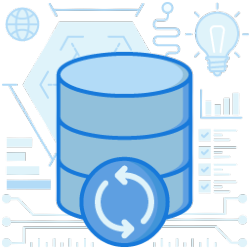
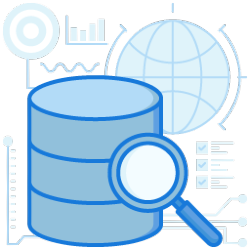
How To Create A DNS Record in GoDaddy?
An SPF record generator can be used to create an SPF record. Once the record is set as per the standard SPF record syntax, one can publish it in GoDaddy using the following steps.
- Log in to GoDaddy’s Domain Control Center.
- Choose the respective domain to access its domain’s settings page.
- Go to Additional settings and select Manage DNS.
- Click on Add under the records table.
- Under the Type option, select TXT.
- Now, enter the details of the DNS record, i.e., Host, TXT value, and the TTL
- Use the Save button to complete the setting.
If one wants to migrate the email setup from GoDaddy’s workspace to SPF record Office 365, then select the record type MX and input the other values as per the requirement.
Once the record is created, then the SPF records check can be performed to validate it before implementing the SPF. Having a valid SPF record will provide better authentication coverage and give the desired security level to the domains.
How Does SPF work?
Here is how SPF works with any typical SPF record example at the recipient’s mail server.
- An email is sent from the organization’s domain.
- The email is processed by the email service provider of the organization, say, ABC.
- The ABC server, whose IP address is 1.2.3.4, sends an email on behalf of the organization to the desired receiver.
- The receiver’s email server fetches the TXT DNS record for the FROM domain and then looks for the SPF record, trying to find the IP address 1.2.3.4.
- The email is then accepted or rejected, depending on how it matches the SPF record breakdown components.
Creating an SPF record is one of the best methods to prevent malicious actors from sending spoof emails from an organization’s domain. The above GoDaddy SPF record guide clarifies information on SPF records for GoDaddy users and helps avoid outgoing email spam spoofing attempts by cyber adversaries.

Join the thousands of organizations that use DuoCircle
Find out how affordable it is for your organization today and be pleasantly surprised.