Conduct SPF Records Check To Prevent Issues During Domain Updates And Eliminate Spoofing
Domains that are defended by Sender Policy Framework (SPF) receive less attention from malicious phishing actors. They are also unlikely to be blacklisted. To take advantage of SPF, users will need valid SPF records. They can use an online SPF records check for achieving this.
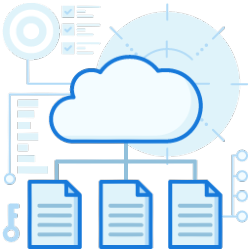
Benefits Of Online SPF Records Check
An Online SPF Record Check can validate SPF records before implementation. Pre-validation before updates to SPF records is a preventive measure against issues.
Benefits include:
- Checks Number of Records – Multiple records invalidates SPF.
- Ensures Users Stay in Lookup Limits – They remind users to stay within 10 (nested) DNS Lookups.
- Checks For Unknown Parts – They detect content not included in the specifications of SPF.
- Checks if *all Mechanism is Used – Such a setup is discouraged as it compromises security.
- Validates Macros – It will validate SPF macros used by the user.
- Checks “Default” fallback Mechanism – SPF records should have default fallback mechanisms like “all” or “redirect”.
- Checks Number of Fallback Scenarios – A user’s SPF record should have only one fallback scenario.
- Checks That Records Are DNS TXT (Type 16) – A records checker helps make sure users have the latest DNS TXT records.
- Checks SPF Record Format – SPF records should be published in a lowercase format as a best practice
How to Check a Domain’s SPF Records Manually?
- Go to Start->Run-> cmd for opening Command Prompt
- Enter “nslookup -type=txt” leave a space and then enter the domain name. Type the SPF record syntax correctly. The space in between “txt” and the domain/hostname is often missed.
- The record will be displayed if it exists. An SPF record example is “v=spf1 ip4:208.176.160.0/19 -all”
- A lack of results indicates issues in retrieving records or lack of record.

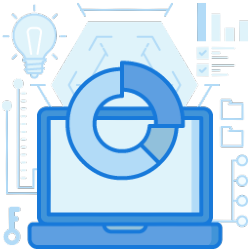
How to Enable Office 365 SPF records
Enabling SPF record office 365 prevents users from getting spoofed.
To do this, users must–
- Sign in to the domain account.
- Go to where DNS records are updated.
- Find TXT records.
- If records exist, update the record by adding include:spf.protection.outlook.com after the record.
- If records don’t exist, create a new TXT record by:
- Enter @ in the name field or leave blank
- Enter 3600 in TTL field or leave it as default
- Enter v=spf1; include:spf.protection.outlook.com ~all in Value field, save TXT record.
SPF Records in GoDaddy
To manage a GoDaddy SPF record, a user must do the following
- Log in to the GoDaddy account.
- Select domain and access the settings
- Click on Manage DNS under Additional Settings.
- The list of SPF records will be available and can be managed.
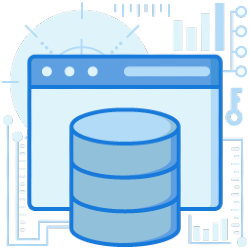

Some Helpful Tips
An SPF record generator can help users generate an SPF record for a particular domain. Users need to enter the domain for which the SPF record has to be created. The record will be stored as TXT in the name server
An SPF record breakdown can help understand the technical concept better.
Taking the example “v=spf1 include:spf.protection.outlook.com ~all,” It can be seen that
v=spf1 shows that it is SPF Version 1
include:spf.protection.outlook.com includes Outlook SPF records
~all means emails will be accepted but marked as non-compliant with SPF records.
SPF can counter email phishing and spoofing, along with bounce backs. Careful testing of updates with an SPF records check is a must-have practice that can help prevent other email authentication errors as well. Users can avail of third-party SPF record checks, which are done by tools developed by experts, which are much more convenient and efficient to carry out the SPF record check than having to do it manually.
Join the thousands of organizations that use DuoCircle
Find out how affordable it is for your organization today and be pleasantly surprised.