Dive Deeper Into Sender Policy Framework By Learning SPF Record Syntax In Detail
A Sender Policy Framework is a set of records that outline the filtering rules for reliable email delivery. SPF records allow the users to program the acceptance or rejection of incoming emails through their DNS and IP addresses. It is crucial to define the right SPF record syntax that allows users to define how to accept or reject emails based on various parameters.
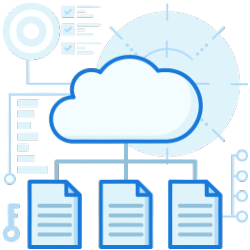
What Is SPF Record Syntax?
SPF records have a defined SPF record format that allows the parsers to identify the verification record and the mechanism through which SPF records check occurs. Here’s an SPF record example:
v = spf1 +a +mx include:abc.com -all
As shown in the above SPF record breakdown, the SPF record syntax can be separated into various parts. These parts include different factors, such as the version number (v = spf1) and the mechanisms (a, mx, all, include), verified from left to right in conjunction with the different qualifiers. This SPF syntax will specify how the SPF check will apply to the domain with different rules.
Role Of Qualifiers In SPF Record Syntax
“+, -, ~, ?” are the different qualifiers representing the action to be taken for SPF qualification on the sending IP. Here is the description of each SPF qualifier:
“+” is for an IP that will pass the SPF.
“-” is for an IP that will fail the SPF.
“-” is for an IP that will soft fail the SPF. In this case, the host will accept the email, but it will still mark it as an SPF failure.
“?” is for an IP whose validity is unstated through the SPF.


Role Of Mechanisms In The SPF Record
The given example of “+a +mx include:abc.com -all” has four different mechanisms that imply different rules with which to perform an SPF check. Here are the various mechanisms, along with their meaning and application:
- “a” defines that record-A of the domain is authorized to pass for the sender’s email.
- “mx” defines the email servers that will relay the email. Any domain may have one or more MX records. It will ensure that the email is sent from the incoming mail server of the domain.
- “ipv4” defines the IPv4 network range for the sender’s IP address.
- “ipv6” defines the IPv6 network range for the sender’s IP address.
- “include” authorizes specified external domains such as third parties. It will return ‘permerror‘ in case the specified domain does not have any relevant record.
- “all” defines that all the mechanisms will match with everything. In this case, “-all” will mean that all the unspecified servers will not pass.
Validating And Applying SPF Record Syntax
A robust SPF record generator can help users generate or modify an SPF record quickly. It also allows the user to correct the syntax if required. Different SPF record testing tools enable users to verify their syntax before publishing.
Users can easily apply any GoDaddy SPF record or SPF record Office 365 as per their mail server and rule requirement if they have adequate knowledge of the right SPF record syntax.
SPF records play a significant role in authenticating the non-spam email and rejecting the spam ones. Any user can directly filter unwanted and malicious emails by applying the SPF record syntax’s correct mechanisms and qualifiers. SPF record can act as the first line of defense against spam emails, and it has proven to be a measure to rely on when used alongside the other anti-spam authentication techniques such as DKIM and DMARC.
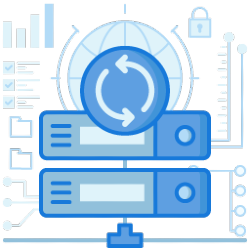
Join the thousands of organizations that use DuoCircle
Find out how affordable it is for your organization today and be pleasantly surprised.