Protect And Retrieve Data Efficiently With Email Archiving Solutions Open-Source
In this digital era, email is an indispensable part of business communication. There is usually a massive amount of incoming as well as outgoing data, especially when it comes to large businesses, thus keeping track of relevant emails is a necessity today. The risk of losing an email containing important information is always lurking around the corner, and email archiving solutions are here to take care of this. There are different email archiving solutions to suit your varied needs, such as email archiving solutions– open-source for small or mid-sized enterprises and personal email archive software for day to day needs. Let’s look at these in detail.
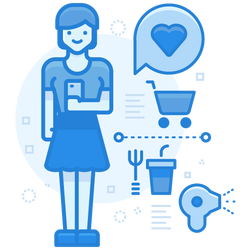
What Is Email Archiving?
There may have been instances when you have spent your valuable time looking for an email received months ago. The digital information may be vital for your business or personal needs. However, it is not an easy job to search for that one particular email among thousands. Chances are it has already been deleted and moved to trash. The only alternative is contacting the IT department to retrieve the message, which can be a complicated and expensive process. Email archiving helps preserve and protect emails without overloading your inbox. It then becomes easy for you to track them anytime later. It simplifies the task of retrieving an email. Email archiving has become very common, and even MS Outlook and Gmail provide certain features of email archiving by default. However, archiving works differently in Outlook and Gmail.
Archiving In Gmail
Gmail removes the archived message from your inbox. It is one of the best ways to tidy up your inbox and to free up space for new emails. It’s similar to how you keep your valuables safe in a cupboard rather than disposing of them. You can easily retrieve the message at a later date by just searching for it by the subject or the sender’s address or any other label. If at any time, you receive a response to your archived email, it pops up automatically in your inbox.
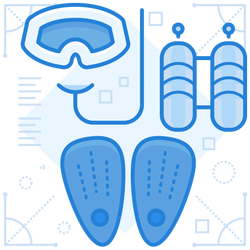

Archiving In Outlook
Here emails can be manually archived whenever needed. It helps free up space in the server as the archived emails are moved to your system from the email server.
Email Archiving Solutions – Open-Source: Features To Look For
There are paid, highly specialized software for email archiving, as well as free-to-use, open-source programs. Some of the open-source email archiving solutions arePiler, MailArchiva, and BennoMailArchiv. MailArchiva offers the benefits of cloud-based email archiving solutions.
An email archive tool needs to be compliant with the legal framework, in addition to offering multiple benefits. Here are some of the factors to keep in mind before choosing the right tool. You can also use this as a checklist for email archiving solutions comparison.
The following legal requirements are the minimum statutory pre-requisites expected from a standard email archiving software.
- Data must be archived electronically.
- Hard copy storage is invalid for digital data.
- Original formats must be retained in attachments.
- Data must be made available within a stipulated amount of time.
- Must be capable of data expansion in the future.
- Migration to new technology must be possible.
As much as emails are essential for an organization, it can be a valuable tool for information management for homes. Let’s go through some of the features to look for while choosing an email archiving solution.
Fast Search
The emails should be easily retrievable at any time in the future. It can be possible with a full-text search feature.
Safe for Large Data
The amount of data may not always be fixed. Make sure your email archive software is flexible and can handle large amounts of data to manage both past and future emails.
One-Click Restore
This feature is especially for those who are not very tech-savvy. It allows email restoration with a single mouse click.
Mobile email archive
If you are wary of installing any external software due to any reason, this feature is like a boon. There is this version with the ‘portable feature,’ which can be launched from a USB-drive without prior installation.
Secure Storage
This feature is vital to make sure the emails are not lost due to corrupt files or incomplete data backup.
Easy Export
This feature enables the smooth restoration of migrating emails if the need arises.
Central Archive
This comes in handy for archiving emails from different mailboxes such as Yahoo!, Gmail, POP3, IMAP, Microsoft Outlook, SeaMonkey, and others.
Cloud-Based Email Archiving Solutions
A low-maintenance email archiving solution is the need of the hour. Cloud-based email archiving solutions offer easy ways of email retrieval as and when required. It can be configured to centralize the email database of your organization from a remote location, unlike on-premise email archiving solutions. It can also simplify the recovery of accidentally deleted emails. They are also usually compatible with most operating systems and email service providers.
Final Words
Business or home, the role of emails cannot be overlooked. A small detail in one of the ‘lost’ emails can prove to be crucial. At the same time, saving all the emails can overload your inbox and server. This is where email archiving solutions come to your rescue. Email archiving solutions –open-source may be utilized wherever other types are not feasible. It can help you save your valuable time, and keep your emails protected and easily retrievable for years.
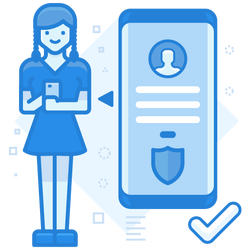
Join the thousands of organizations that use DuoCircle
Find out how affordable it is for your organization today and be pleasantly surprised.