Want The Best Free Email Forwarding Service? Here Are Few Most Popular Ones For You!
Email forwarding means the process of re-sending an email message delivered to one email address to a possibly different email address (es). Most of the people in today’s digital world have more than one email accounts for managing their business or personal tasks. However, sometimes handling more than one accounts in different tabs or on different domains can become a tiresome and time-consuming task.
The solution is to make use of the email forwarding services available on the market. With a bit of research, you can even get a reliable email forwarder free of cost. Below, we take a look at the best free email forwarding services. For example, many of us have been using multiple Gmail accounts and will find it difficult to manage different email accounts on one device if we do not have an app like Gmail on mobile. The Gmail app allows users to add multiple Gmail accounts in one Gmail app and get all their emails in one inbox even though the emails were sent to their different Gmail addresses.
Table of Contents

What Is An Email Forwarding Service?
Email forwarding is used to redirect emails from one email account to another, even on a different domain, without any manual interaction. One can access multiple accounts from one mailbox to manage the emails quickly. For example, emails received by several email addresses within an organization can be forwarded to a single, specified account, where the administrator can access all the messages without having to log in to multiple inboxes.
How Email Forwarding Service Works?
Given below is a short step by step description of the process that can help you to understand the working of an email forwarding service in simple words without going into too many details:
- The sender sends the email to an email address.
- The email goes to the email servers.
- The email server then forwards it to the email forwarding server of the addressee.
- The user’s forwarding server understands that messages coming to the account should be routed to a pre-defined account.
- The email forwarding server automatically forwards the message to the specified inbox of the recipient.
When the receiver replies to the email, it is sent to the original sender’s inbox directly through the forwarding service.
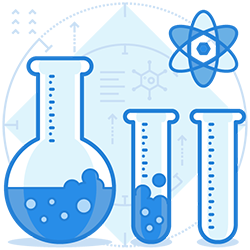
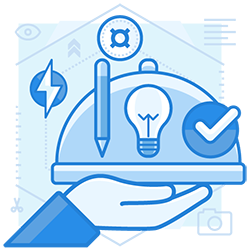
The Best Free Email Forwarding Services
Some of the best free email forwarding services are as follows:
Google’s Email Forwarding
Google Email Forwarding is a free service, where one can create an alias for receiving the emails. The number of aliases a user can create is limited to 100, which should be more than enough for most users. One can choose to forward all the messages or just a specific one to the targeted account. You can use the service only from a PC and not from the Gmail app.
ForwardEmail
ForwardEmail is an entirely free, encrypted, and open source forwarding solution. Forwarding emails through this service is quick and hassle-free as one only has to add some DNS records before using it. The maximum size of the emails it can forward is 25 MB, same as in Google.
Mailgun
Mailgun is a popular email service provider and also provides the email forwarding service that is easy to set up. It can process 10,000 emails for free in a month. It is one of the best free email forwarding services.
ImprovMX
ImprovMX is an entirely free service, in which the MX records point to a pre-defined account as the destination of all emails coming to the address. The ImprovMX server understands that messages coming to the account should be routed by MX email forwarding to the pre-defined inbox and does it automatically. It is one of the best email forwarding services for start-ups or small businesses.
Bigfoot
They provide free as well as paid service. The free service has a limit of forwarding 50 emails of 3 MB per day. Bigfoot also filters the emails based on multiple anti-spam blacklists in its database.
HotPop
For free service, it provides 10 MB storage space for emails, and the user can specify three destination email addresses to whom the emails can be forwarded. Each email is limited to 500 KB in size, and it can receive 1000 incoming email messages per day.
Join the thousands of organizations that use DuoCircle
Find out how affordable it is for your organization today and be pleasantly surprised.