What Is An Email Forwarding Server?
Millions of people around the world use the best free email forwarding services. You can choose from the best email forwarding service – free or paid – that are readily available. Companies that provide such services create their private servers through which they perform this crucial task and provide you the email forwarder free or paid.

How To Choose A Reliable Email Forwarding Server
- One must be aware of the technology that is used to make these email forwarding servers secure; this can help in determining which service to use.
- Looking for a budget-friendly server is also important. While many servers are quite expensive, others, like MX email forwarding service, provide the same facility at a much lower cost.
- Conducting viable research by checking the reviews of other companies can also be helpful while choosing the best email forwarding service.
- A server equipped with firewall protection, in addition to encryption, is recommended.
- 5. In case the servers do not meet one’s requirement, a user can create his or her private server.
Creating An Email Forwarding Server
The procedure for creating an email forwarding server is as follows:
Install a server that can run Postfix
Ubuntu Linux is one of the best servers that run a Postfix; however, other useful servers that you can install are Mac OS or Linux Distro. Postfix is a widely used, open-source Mail Transport Agent (MTA). It functions to send/receive emails between other MTAs.
Postfix Configuration
Once the Postfix server, such as Ubuntu Linux, is installed, modification of the Postfix is the next step. The first step to do this is to prepare a virtual alias in the text editor for the following file: /etc/postfix/main.cf. After this, one can add multiple email addresses in a specific format. Saving the file is the next step.
Running the Configured Postfix
A specific code needs to run after one saves the required email addresses. Running the below lines can confirm that the changes have been saved in Postfix.
# postmap /etc/postfix/virtual
# service postfix reload
Setting up a Firewall
Open the firewall on the OS and run port number 25; this is where Postfix and most SMTP services run. Before this, it is vital to ensure that there is a good firewall installed in the system. Also, most ISP’s tend to block port number 25 for residential users, and hence, many users will not be able to run postfix within their home networks.
Configuring the DNS
This part is a bit technical because one needs to know about the working of DNS. The primary step in DNS configuration is to modify the MX records of the domain addresses that require email forwarding, and the charges for the same are minimal.
Try Run
After you have gone through all the steps without a mistake, the email forwarding server will be set up successfully. To check this, send an email to one of the forwarding addresses from the email client, and look out for them in the forwarded mailbox.
So, we’ve seen that it is possible to create an individual email forwarding server. However, if you’re not technically savvy, it may be better to forego your attempt at getting yourself an email forwarder free of cost; there are chances of your exposing yourself to data breaches and intrusions.
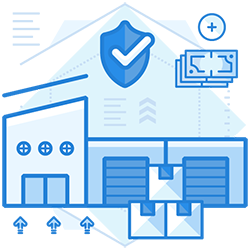
Join the thousands of organizations that use DuoCircle
Find out how affordable it is for your organization today and be pleasantly surprised.