Top-5 Features To Look For In An Email Archiving Solution Before You Choose One
Data forms an integral part of any organization, be it big or small. Retaining data for regulatory compliance is also one of the most critical areas that every enterprise handles. Exchange of a large volume of data occurs via emails every day, which is why there is a massive requirement for reliable office 365 email archiving solutions.
General mailboxes are equipped with archive folders; however, such folders have issues like a storage capacity that isn’t enough or is not a safe place for data retention for a long time.
Table of Contents

Essential Features Of Email Archiving Solutions
One factor you have to take into account before anything else is the type of archive that fits your enterprise’s requirements – on-premise, cloud-based, software, or hybrid. However, the selection process is far from over; after you decide on the best type for you, you will have to go into more details and ensure that the archiving solution is right for you.
Some factors that define an efficient email archive appliance – and what you should be looking for while choosing an archiving solution – are as follows:
- Check which emails the solution will archive. Many email archives only store the emails received from outside the organization. For total compliance, an all-inclusive archival – of incoming and outgoing emails along with all their attachments – is essential. Understand your requirements and ensure that any solution you consider has the necessary in-depth archival.
- Verify that it records all the actions. It is necessary that the archive server records all operations such as email forwarding, reply, flag, etc. This is under the compliance policies of emails that every action performed by the owner of the mailbox is recorded and retained.
- Check the ingestion capability. You don’t want the implementation to be a drawn-out process; so, your email archiving solution should have a high ingestion speed. It’s also desirable that the appliance can ingest emails from the period before you start using it.
- Make sure the solution can handle more than one email server. Many organizations work on multiple servers. If yours is one of these, you should make sure that you go for an exchange archive solution that is compatible with your email clients.
- Ensure offline access to the archive server. This is one of the essential aspects that the solution should have. In case of a complete shutdown of the internet systems, the archive folders should still be accessible from within the user organization. This ensures business continuity and a smooth flow of operations without any interruption.
An Example Of A Reliable Email Archiving Solution
Though the archiving requirements of organizations can be very different, there are certain reputed solutions, and it doesn’t hurt to take a look at these while making your selection. One such email archive appliance is Office 365 email archiving solution by Microsoft. This archive is a cloud email archiving solution that combines features that you would need for efficient email archiving.
As we’ve mentioned, Office 365 email archiving solution may not necessarily be the right one that fits all your requirements; however, it’s one of the most popular solutions many enterprises are using, and you may use it as a starting point in your quest to find the best email archiving solution.
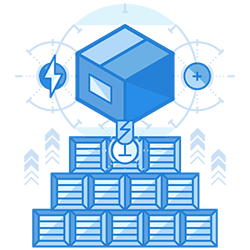
Join the thousands of organizations that use DuoCircle
Find out how affordable it is for your organization today and be pleasantly surprised.