Understanding The On-Premise Email Archiving In An Organization
There are plenty of email archiving solutions available in the market today, such as on-premise email archiving or cloud-based email archiving. Selecting the right email archiving solutions that meet the needs of your organization is a critical aspect.

These are some of the reasons for a business needing email archiving services:
- Legal and statutory regulation compliance
- Litigation discovery
- Enhanced business productivity
- Storage management
- Cost management
- Disaster recovery and business continuity
- Protection of critical data and organization history
- Efficient and centralized administration
Types Of Email Archiving
As mentioned above, email archiving is of two basic types: on-premise and cloud-based archiving.
In cloud-based solutions, all the data, irrespective of size, is sent to cloud servers (of third-party providers) and maintained by the providers. In on-premise archiving, users deploy an archiving appliance in-house and store emails in an indexed database in it.


On-premise Email Archiving
In on-premises storage medium, organizations have in-house servers deployed to store the data in a format from which data acquisition and access is easy. To accomplish this purpose, enterprises have large server rooms and appliances on the company premises. The system maintains an index for the entire email database for quick access.
Management Of On-Premises Email Archiving
Management depends on the current IT infrastructure of an organization. An enterprise should have the general equipment and staff for running and managing on-premise email archiving processes. If not, they need to recruit software and hardware IT experts to maintain these server rooms or train the current employees for this purpose. Accessibility to data in an on-premise email archiving solution differs from one enterprise to another. It depends on the highest position holder in the IT department and the capacity of the in-house IT expert.
The storage cost and management to keep such massive records are hefty for many organizations; hence, they usually outsource the service to others to fulfil this purpose.
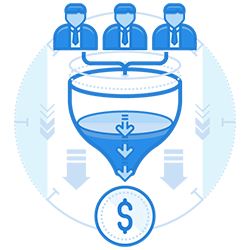

What To Ensure While Storing Information On On-Premise Archiving
- When archived, data should be as it was sent; no modifications should be done in the process.
- Capture, save, and index all emails which are sent to storage.
- Email retention protocols structure that is created by IT experts in an organization should be granular and flexible.
- Never delete an email without letting pass all the retention policies set by regulatory authorities.
Pros Of On-Premise Email Archiving
- Organizations have complete control over their data and its management; this also comes with full responsibility, though.
- On-premise solutions have more functionality; they can index and manage more types of data than hosted solutions.
- On-premise solutions offer better integration with more varieties of back-end systems.


Cons of On-premises Archives
- In organizations, it is in the administrator’s hand alone to decide which email to keep or which to throw away. This lack of retention policy may cause problems in compliance with regulations.
- Sharing of search results is not an easy task as you have to create multiple PST files for each outcome.
- Search capabilities are limited as you require users and their respective mailboxes to search for something.
- On-premise solutions do not offer an audit trail feature; this means that if someone deletes an email, you won’t be able to check who did the action and when.
- On-premise solutions do not offer case management.
- IT experts are needed to maintain the servers.
- An enterprise needs to have the infrastructure to support the large server rooms, their control, and management.
- On-Premise email archiving needs storage space more than the email hitting capacity.
- High start-up cost to set up hardware and software for storage purpose.
There are a few points to consider to ensure you are investing in the best email archiving solution available to your organization. The decision is based on the current in-house IT infrastructure (organization’s IT needs) as well as the budget your organization is willing to spend. If your budget allocation is small, you may do better looking for an open-source email archiving appliance. You’ll also have to select solutions that are compatible with your existing platforms and email clients. Your platform in use will dictate whether you have to go for Exchange email archiving solutions, whether you can use the email archiving Office 365 offers, etc.
Like everything else, on-premise email archiving solutions have their pros and cons. As we’ve said before, an organization should carefully consider their data archiving requirements; in the right hands, on-premise solutions can be efficient and productivity-boosting tools.
Join the thousands of organizations that use DuoCircle
Find out how affordable it is for your organization today and be pleasantly surprised.