SMTP Gateway Not Responding
Like most other people on the planet, you most likely use email every day. In that case, you probably deal with SMTP servers and gateways to do so.
Although everything runs smoothly for the most part, there is the potential to run into problems. One of the most common ones is the SMTP gateway not responding. Below are a few solutions you can try if you get this error.
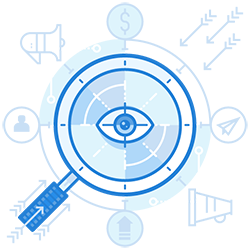
Check your DNS and gateway settings
Incorrect DNS and gateway settings can cause this error to pop up. All you have to do is look at your settings and change them to the correct ones for your purposes. Since the settings contain long strings of numbers, all it takes is one typo for the gateway not to respond.
MORE: SMTP relay service
Check your provider’s IP address
SMTP gateway service providers can sometimes change their IP addresses without notice. If yours has done so, it’ll cause your SMTP gateway not to respond anymore. Contact your provider to get the updated IP address so you can resolve the issue.
MORE: Office 365 smtp settings


Read your provider’s FAQs
If neither of the above solutions works, give your provider’s support portal a look. Since “SMTP gateway not responding” is a familiar problem for many, your provider may have other fixes available in their FAQs.
MORE: What is SMTP relay
Join the thousands of organizations that use DuoCircle
Find out how affordable it is for your organization today and be pleasantly surprised.