Leverage Gmail SMTP Relay Limit And Make The Best Out Of It For Your Marketing Campaign
Gmail is among the most popularly used email services, with over 1.2 billion users around the world. But not every user is aware that apart from Gmail and other services, Google also offers a free smtp server that small organizations look forward to using for sending bulk emails in small numbers. It is undoubtedly, one of the best free smtp relay services with premium infrastructure, design, and a considerable reputation.
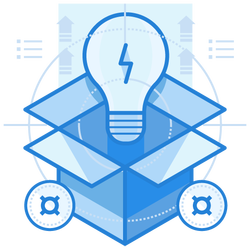
Google’s SMTP Relay Software
When it comes to email marketing, small and medium enterprises need to invest a lot in email marketing as they need to either maintain their SMTP server or use a dedicated server.
But not every small business can afford such expenses, and that is where free SMTP relay software come handy. The paid SMTP services focus on large-scale enterprises that require sending thousands of emails per day.
But Google smtp relay service – G suite is free, quick, and reliable and allows corporations to send promotional emails in smaller quantities daily. And when you send your emails from Google smtp relay service, you can be sure that your emails won’t go into the trash/spam folder of the receiver.
How To Setup Gmail SMTP Server For Outgoing Emails?
Configuring Gmail SMTP is quite simple as all you need to have as a requirement is a Gmail account. If you don’t have one, you can instantly create one for your enterprise for free. Remember not to use your email but create a dedicated email address for your enterprise as it helps you to track your business emails separately.
Let’s look at how to configure Gmail smtp relay service below:
Open your email client, go to settings, and configure the settings as provided below:
Outgoing Mail (SMTP) Server: smtp.gmail.com
Use Authentication: Yes
Use Secure Connection: Yes (TLS or SSL depending on your mail client/website SMTP plugin)
Username: Your Gmail Username (user@gmail.com)
Password: Your regular Gmail password
Port: 465 / 587

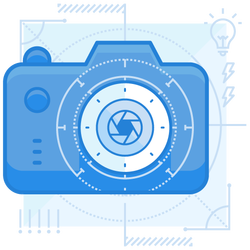
How To Use Third-Party Email Clients To Send Mails From Your Gmail Address?
While you can use Gmail to send your emails, enterprises often prefer third-party email clients like Thunderbird, Outlook to take care of the email marketing campaigns.
The main reason that they prefer these third-party applications is that they offer various features along with analytic reports and statistics.
So, if you are using a third-party email client and want to use the Gmail address to send emails, then it is simple to configure your Gmail accounts in those email clients.
Some email clients will take care of configuring Gmail once you provide your Gmail username and password. But some clients do require you to set the settings manually.
To configure the settings manually, open the email client, and enter your Gmail credentials, it should open a settings window, where you would provide the Gmail SMTP settings we mentioned above.
How Google SMTP Works?
The Google smtp relay service G suite is not for sending thousands of emails at once. Hence, not suitable for large organizations. If you are looking to make use of Google smtp relay office 365, then you can only use it for your entry-level email marketing campaigns. People who can’t afford their server or maintain a dedicated server can go for Gmail SMTP service.
- The Google open mail relay server works like your regular SMTP servers, as a Gmail account is all you need to have. Once you configure it correctly, you are all set to start sending your marketing and promotional emails to potential customers.
- As long as you don’t reach the Gmail SMTP daily limit, you are free to send as many emails you wish, including marketing, transactional, promotional, newsletters, product announcements, notifications, etc.
- Another major highlight of the Google SMTP server is you won’t be using port 25. Most of the ISP’s monitor anything coming from port 25 and immediately flag those emails as spam, and they don’t reach the targeted receivers’ inbox. But with Gmail, you will be using a separate port, and hence you will not find any trash/spam email issues.
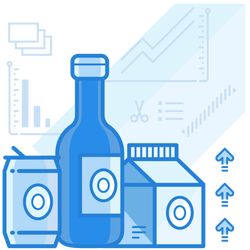
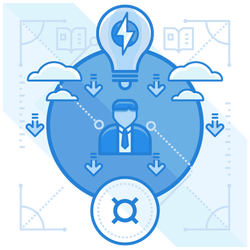
Gmail SMTP Relay Limit
Even though the Gmail free smtp relay service is available for free, it comes with its limitations.
Yes, with smtp relay service google, organizations can only send 100 emails per day or 3000 emails a month. If you have requirements to send more than 3000 emails per month, then you should look for other free smtp server list like:
- SendPulse
- Mailgun
- Sendgrid
- Amazon AWS
Final Words
Small and medium enterprises always look forward to multiplying their sales and growth, and email marketing is one of the primary tools that give them optimal results. But not every organization can afford to pay a considerable sum of money every month for a dedicated server. Free SMTP relay services come handy for small enterprises and help them to send bulk promotional emails for free. Thus, Gmail SMTP server is a suitable option for organizations looking for email marketing or wanting to send emails in smaller quantities. Gmail smtp relay service G suite is also a free, quick, and reliable SMTP service.
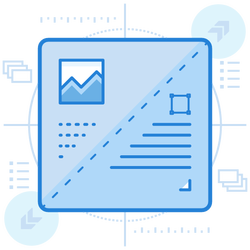
Join the thousands of organizations that use DuoCircle
Find out how affordable it is for your organization today and be pleasantly surprised.