SMTP Relay : Office 365
Office 365 has 120 million business users; this statistic speaks volumes about how useful this office suite is.
But besides having handy programs for you to carry out business needs, Office 365 also has a feature many don’t know about: SMTP relay service. This service allows you to connect devices and applications to your Office 365 account so you can use it as a central hub for communication.

How to set it up
The first thing you need to do is set up a connector; this must be configured with your IP address or TLS certificate. If you already have an Exchange Hybrid or Exchange Online Protection Inbound On-Premises Connector, you can skip this step.
In the Office 365 Portal, check that the domains used by the apps and devices are verified. Then, in Exchange Admin Center, click Mail Flow, then Connectors. Create a connector and put an * under Sender Domains to allow all domains. Enter your IP address in the Sender IP Addresses part.
MORE – Open mail relay
What you can do with SMTP relay service
Now that you’ve set up SMTP relay software, you may be wondering: what can I do with it? Below are two common ways organizations use SMTP relay service for their benefit.
MORE – Free smtp relay service
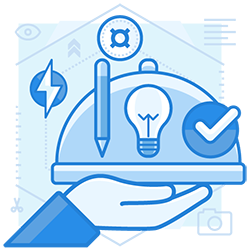
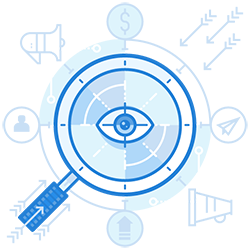
Email scanned documents easily
Whether you deal with contracts or other important documents, it’s vital that you can transfer these papers easily between you, vendors, and clients. Therefore, you may be familiar with scanning and sending documents to various people.
By using an SMTP relay service, you can scan then send immediately from the device. You won’t have to send it to yourself first, then to others if needed.
MORE – Free smtp server list
Manage appointments through your LOB application
Do you manage appointments with your clients through a LOB (line-of-business) app? Then it can be extremely beneficial to send messages and reminders directly through it.
Before, you’d have to open your calendar, look at your appointments, then find the contact details for every client so you can send out email reminders. But if you link your LOB application to the SMTP relay service, you can send notices directly from the app; there’s no need to go through multiple steps anymore.
MORE – Gmail SMTP Relay limit
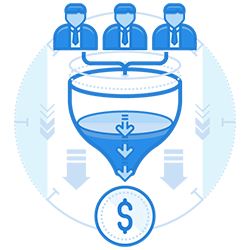

Ensure compatibility with all devices
There’s nothing worse than putting in the effort to set up SMTP relay service only to find out that some of your devices don’t work with it.
When you seek the services of a third party provider, you’ll have server compatibility with copiers, printers, email clients, and mail servers. Not only will you get reassurance that your devices and apps will work with the server, but you’ll also have a professional tech team that will help you at any time should issues arise.
MORE – Gmail outgoing mail server
Join the thousands of organizations that use DuoCircle
Find out how affordable it is for your organization today and be pleasantly surprised.